Tuning, to a degree, is similar to maintenance. In order to be effective, the effort needs to be continuous. Occasionally you’ll encounter the silver bullet, but these occasions are few and far between. Effective tuning requires routine care involving collecting baselines, removing superfluous tasks, monitoring metrics, modifying parameters or objects, and testing the results. In the following material we will examine these issues as they specifically relate to the Cloud Control environment. We will take a closer look at these topics:
- Sizing Guidelines.
- OMS and OMR Systems Errors.
- Target Metric Collection Errors.
Sizing Guidelines
Before considering any other performance issues, make sure to meet or exceed the sizing guidelines, “Cloud Control Pre-installation.” Cloud Control contains numerous functional enhancements compared to the earlier versions of Enterprise Manager. Do not assume that your old platform will satisfy the resource needs of the new version. As the product matures and new hardware is introduced (CPU, disk, and solid-state memory, for example), check back with Oracle Support for updated requirements for deployments.
OMS and OMR System Errors
Every week you should review the Errors page for the Management Services and Repository target. To access this page, click Setup and then Management Services and Repository. From the default Overview tab, you can click the Launch Incident Manager button at the bottom of the screen; see Figure 1.
At this point the Incident Manager page will display and the filter will default to the OMS and Services targets as shown in Figure 2.
This page lists the errors for each of the OMS and Repository subsystems with error text extracted from the respective OMS log files. Some errors may be due to unconfigured or misconfigured targets. Other errors may be the result of bugs. Resolve as many errors as possible by configuring targets correctly or applying applicable patches. Many of these errors will need to be cleared manually because, in many cases, the system cannot detect that the issue has been resolved.
Target Metric Collection Errors
In addition to clearing the OMS and OMR system errors, fix all metric collection errors that accrued during the last week. These errors are associated with target installation, configuration, or status issues. To display these errors, click the Metric Collection Errors count at the bottom of the Management Services and Repository overview page, as shown in Figure 3. Related Metric Errors should also be resolved.
For each error, click the Message column to view the complete error message (see Figure 4). Consult My Oracle Support, and other sources, such as Google, for possible fixes to the problem. If you resolve the problem, the target error should automatically clear. Work your way down the error list, fixing as many errors as possible.
Targets with Down Status
Targets in Down status are shown in the All Targets listing as well as the Enterprise Summary page. These targets may actually not be running, or may be running with mismatched status. Every week review these pages for any targets displaying Down status. Either Start these targets, resolve why they are showing as Down, or drop them from Cloud Control. A standard first approach to clear mismatches in target status is to bounce the Agent on the target host.
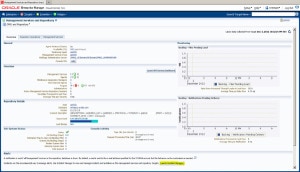
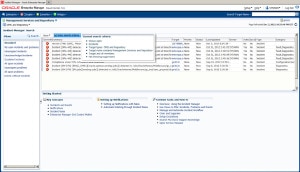
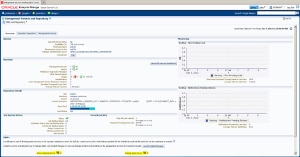
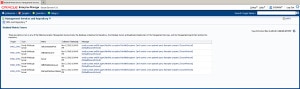
Leave a Reply