Privilege delegation allows OS users on a host target to run as a user with higher privileges via either Sudo or PowerBroker. These privileges are used during the Agent configuration process based on how the Agent installation is specified; however, in order to use privilege delegation after the installation has completed, it is necessary to configure privilege delegation.
In order to configure privilege delegation, select Security | Privilege Delegation from the Setup menu. This will invoke the Security: Manage Privilege Delegation Settings screen as shown in Figure 1.
Here you can see the various host targets and their current settings. You can either select a target and click the Edit button, or mass apply by applying a template. We prefer using the template, since you can do many or all of the targets at the same time. At the bottom of the screen, you can see the hyperlink to the Manage Privilege Delegation Setting Templates screen where you can create and/or edit templates.
Privilege delegation is very straightforward. For each target you will set the privilege delegation to Sudo, PowerBroker, or none.
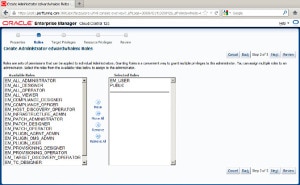
Leave a Reply