Network traffic analysis is an important aspect of computer network management. Organizations can gain valuable insights into the behavior of their network infrastructure, identify potential security threats, and optimize network performance by monitoring and analyzing network traffic. Several network traffic analysis tools have been developed to aid in this process, each with its own set of features and capabilities.
What Is Network Traffic Analysis?
6 Benefits of Network Traffic Analyzers
How to Choose the Best Network Traffic Analysis Tool
8 Best Network Traffic Analyzers
1. SolarWinds Hybrid Cloud Observability (Free Trial)
2. SolarWinds NetFlow Traffic Analyzer (Free Trial)
6. ManageEngine NetFlow Analyzer
In this article, we’ll look at some of the best network traffic analysis tools available today and discuss some of their key features. This guide will provide you with valuable information on the top tools on the market, whether you’re a network administrator, a cybersecurity professional, or simply interested in understanding how your network operates.
It should be noted that network traffic analysis tools, also known as network traffic analyzers, are designed to analyze network traffic at a high level without diving into the contents of data packets, ensuring data privacy and integrity.
By the end of this article, you’ll have a thorough understanding of the best network traffic analysis tools available, allowing you to select the best tool for your network analysis needs.
Before we get into some of these tools, it’s important to understand what network traffic analysis is all about.
What Is Network Traffic Analysis?
Network traffic analysis is the process of monitoring and interpreting data packets flowing through a computer network. It entails capturing, inspecting, and analyzing network traffic in order to gain insight into the network infrastructure’s behavior, performance, and security.
Network traffic analysis tools, also known as Network Traffic Analyzers, are software or hardware tools that collect, inspect, and analyze network traffic. They can extract valuable information from data packets, such as the source and destination of the traffic, protocols used, packet size, response times, and more. This information can be used in a variety of applications, such as network monitoring, troubleshooting, security analysis, and performance optimization.
6 Benefits of Network Traffic Analyzers
Organizations and network administrators can benefit from network traffic analyzers in a variety of ways. The following are some of the primary benefits of using network traffic analyzers:
1. Security Threat Detection
Network traffic analyzers are essential in identifying potential security threats and malicious network activity. These tools can detect anomalies, intrusion attempts, malware infections, and unauthorized access by analyzing packet payloads, headers, and behavioral patterns.
2. Real-time Monitoring and Alerting
Many network traffic analyzers include monitoring capabilities that allow administrators to see network activity in real time. They can configure alerts and notifications for specific events or thresholds, allowing them to respond quickly to critical network events or security incidents.
3. Network Performance Optimization
These tools provide insights into bandwidth utilization, latency, packet loss, and other performance metrics by capturing and analyzing network traffic. Administrators can identify bottlenecks in the network, optimize network resources, and ensure efficient data transmission, resulting in improved network performance and user experience.
4. Troubleshooting and Problem Resolution
Network traffic analyzers help diagnose and resolve network issues. By capturing packets during specific incidents or periods of abnormal behavior, administrators can analyze the traffic and pinpoint the root cause of problems.
5. Capacity Planning and Resource Allocation
Organizations can forecast their future capacity requirements by analyzing network traffic trends. Network traffic analyzers can help administrators understand traffic patterns, identify peak usage periods, and optimize resource allocation.
6. Compliance and Regulatory Needs
Network traffic analyzers can help organizations meet compliance and regulatory needs. They enable administrators to monitor data transfers, detect policy violations, and ensure compliance with security standards and regulations by providing visibility into network communications.
How to Choose the Best Network Traffic Analysis Tool
When choosing the best network traffic analysis tool, consider these factors:
- Functionality and Features: Evaluate if the tool has the capabilities you need, such as packet capture and analysis, flow analysis, behavior-based analysis, security threat detection, performance monitoring, and troubleshooting.
- Ease of Use: Assess the tool’s user-friendliness. It should have a simple, user-friendly interface that makes it simple to configure, deploy, and navigate. Consider the tool’s learning curve and whether it provides adequate documentation or support resources.
- Scalability: Determine if the tool can scale to accommodate network growth and meet future demands.
- Compatibility: Check the tool’s compatibility with your network infrastructure, operating systems, and protocols. Determine that it’s compatible with the network equipment, devices, and technologies used in your network environment.
- Integration: Check to see if the tool integrates with other tools or platforms you already use. Integration capabilities can improve overall network visibility and make data analysis easier.
- Cost and Licensing: Consider the tool’s cost structure and licensing options. Examine whether it has a pricing model that fits your budget and whether the licensing terms are appropriate for your organization.
- Support and documentation: Evaluate the quality of support services. Check to see if they provide technical support, documentation, training materials, and software updates.
By considering the factors listed above, you can make sure that a given tool suits your organization’s needs. But where should you start? We’ll break down some of the top options for you next.
8 Best Network Traffic Analyzers
There are lots of tools out there that can be used to analyze network traffic, but we’ll be taking a look at eight of the most popular and recommended ones.
1. SolarWinds Hybrid Cloud Observability (Free Trial)
©2023 SolarWinds Worldwide, LLC. All rights reserved.
SolarWinds® Hybrid Cloud Observability is a comprehensive monitoring and observability solution for hybrid cloud environments. It combines various monitoring capabilities to provide insights into the performance, availability, and health of applications, infrastructure, and services running on-premises and in the cloud.
This tool integrates with other SolarWinds products and provides seamless integration with popular cloud-native technologies and frameworks. This integration enables centralized management, improved visibility, and data correlation across various monitoring domains.
With this tool, administrators can monitor and analyze metrics, logs, and traces to gain insights into the health and performance of their applications and infrastructure. Dashboards, visualizations, and customizable reports are also available to present data meaningfully, facilitating analysis and decision-making. It contains the network features of multiple SolarWinds products such as: Network Performance Manager, Netflow Traffic Analyzer, and IP Address Manager.
At-a-Glance Features:
- Infrastructure monitoring
- Application performance monitoring (APM)
- Seamless integration with other SolarWinds products
- Centralized management and correlation of data
- Customizable dashboards and visualizations
- Alerting and notification capabilities
Learn more Download Free Trial
2. SolarWinds NetFlow Traffic Analyzer (Free Trial)
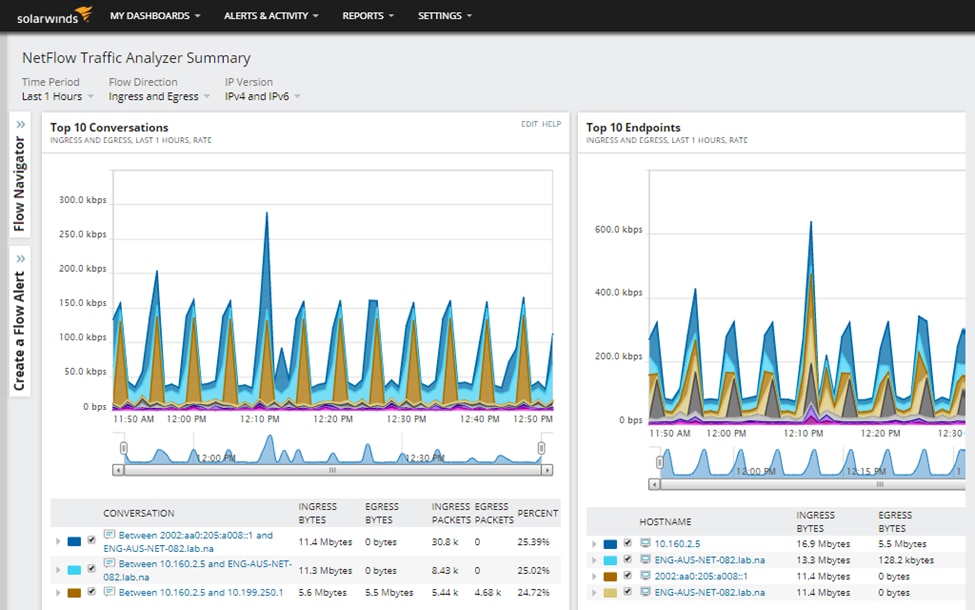
©2023 SolarWinds Worldwide, LLC. All rights reserved.
SolarWinds NetFlow Traffic Analyzer (NTA) is an all-in-one network traffic analysis solution that provides detailed visibility into network traffic patterns, bandwidth utilization, and application performance. The tool collects information about network traffic flows and provides detailed analysis using flow-based monitoring, specifically NetFlow, sFlow, J-Flow, and IPFIX.
SolarWinds NTA has an easy-to-use web interface that displays visual representations of network traffic data, such as customizable dashboards, charts, and graphs. These visualizations allow administrators to quickly understand traffic patterns and bandwidth-intensive applications.
Furthermore, SolarWinds NTA includes advanced features such as Network Insight for Cisco ASA, which allows administrators to identify security threats, analyze bandwidth usage, and monitor VPN performance by providing deep visibility into traffic passing through Cisco ASA firewalls.
At-a-Glance Features:
- Real-time network traffic analysis
- Bandwidth utilization monitoring
- Flow-based monitoring (NetFlow, sFlow, J-Flow, and IPFIX)
- Integration with other SolarWinds tools (Network Performance Monitor)
- Network Insight for Cisco ASA
- Scalability for networks of all sizes
- Alerting and notification capabilities
- Security threat detection through flow data analysis
- User-friendly web-based interface
- Support and resources from the SolarWinds community
Learn more Download Free Trial
Note: Requires NPM.
3. Auvik
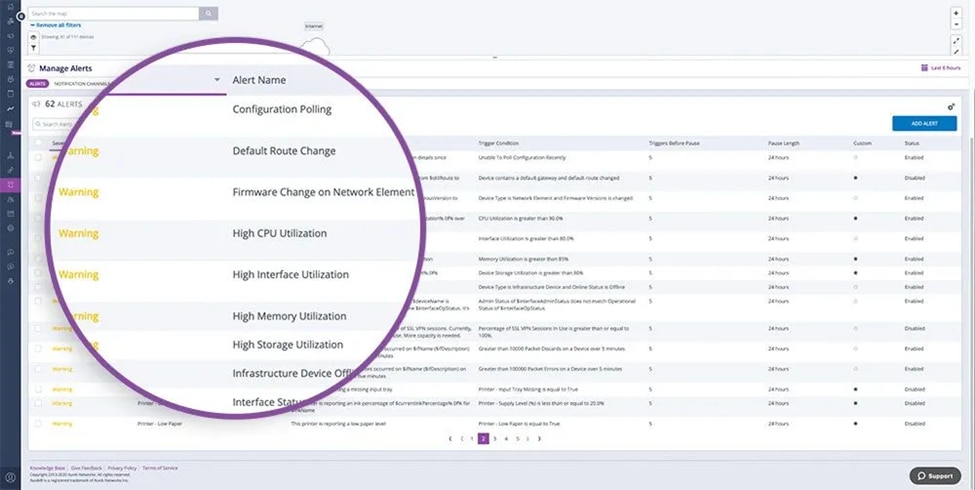
Copyright 2013-2023 Auvik Networks Inc. All rights reserved.
Auvik is a network traffic analyzer that provides visibility into and management of network infrastructure. It is well known for its user-friendly interface and emphasis on network monitoring and troubleshooting.
Auvik provides centralized management capabilities, enabling administrators to monitor and manage multiple network devices from a single interface. This simplifies network administration tasks and network troubleshooting procedures.
At-a-Glance Features:
- Network traffic visibility and monitoring
- Network troubleshooting and diagnostics
- Network alerting and notification capabilities
- Network mapping and topology visualization
- Security threat detection and prevention
- Automated network configuration backups
- Integration with other network management tools and platforms
4. Wireshark
Wireshark is a popular open-source network traffic analyzer, widely used by network administrators, security professionals, and enthusiasts to analyze network packets, troubleshoot network issues, and detect malicious and hacking activity.
The tool is available on a variety of platforms, including Windows, macOS, and Linux, making it suitable for a wide range of users. It also has an active user community that contributes to its ongoing development and enhancement. Users can take advantage of the vast online repository of documentation, tutorials, and forums, which provide valuable resources for learning and troubleshooting.
At-a-Glance Features:
- Real-time packet capture and analysis
- Support for capturing and analyzing encrypted traffic
- Support for a wide range of network protocols
- Cross-platform compatibility (Windows, macOS, Linux, etc.)
- Active user community and extensive documentation
- Network Statistics and performance analysis
- Integration with other tools and platforms
- Wireshark API for programmatic access to captured data
5. Paessler
Paessler provides a solution called Paessler Router Traffic Grapher (PRTG), which is an agentless network monitoring solution that can monitor your entire infrastructure. PRTG is a powerful monitoring solution that can be used in monitoring network traffic, network security, IP addresses, cloud service, and more.
The solution provides customizable dashboards, reports, and visualizations for efficient network traffic analysis and troubleshooting. It also supports various methods for traffic monitoring, including SNMP, packet sniffing, NetFlow, sFlow, and jFlow.
At-a-Glance Features:
- High performance
- Supports multiple languages (Eg: English, German, Spanish, French, Portuguese, Dutch, Japanese, Russian, and Chinese)
- High-security standard
- Low system requirement
- Remote site monitoring
- Alerting and notification capabilities
- User-friendly interface
6. ManageEngine NetFlow Analyzer
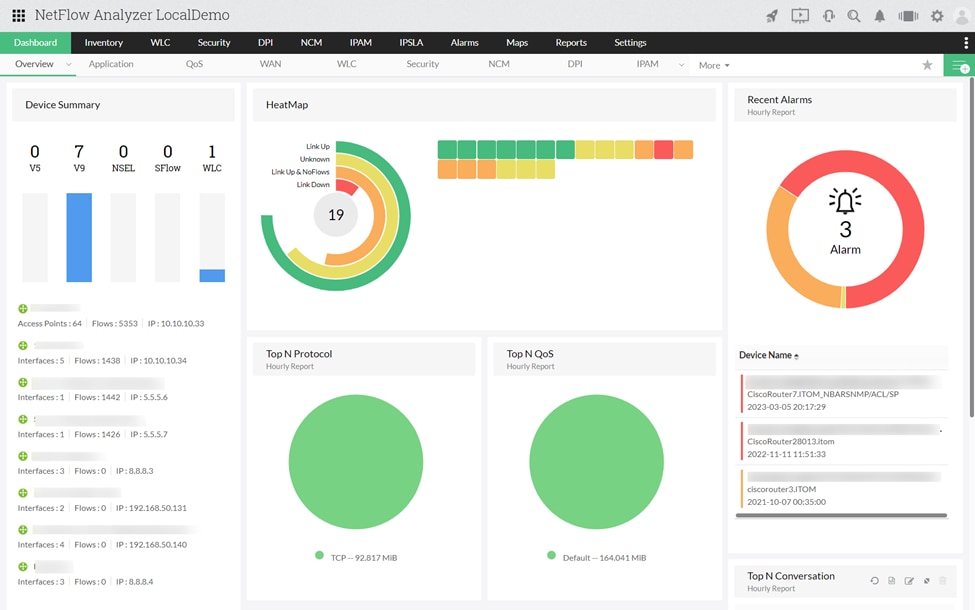
© 2023 Zoho Corporation Pvt. Ltd. All rights reserved.
NetFlow Analyzer is intended to monitor, analyze, and optimize network traffic using flow-based technologies such as NetFlow, sFlow, IPFIX, and other supported protocols. It collects and analyzes network flow data, providing insights into network behavior, top talkers, and traffic trends.
Administrators can use this tool to identify bandwidth-hungry applications, detect abnormal traffic patterns, and optimize network performance. It provides real-time monitoring, allowing for the early detection and resolution of network issues.
The NetFlow Analyzer is easy to deploy and navigate due to ManageEngine’s user-friendly interface. The solution provides a number of configuration options to accommodate various network environments and requirements.
At-a-Glance Features:
- Flow-based network traffic monitoring and analysis
- Support for various flow protocols (NetFlow, sFlow, IPFIX, etc.)
- Real-time network traffic monitoring and alerting
- Network traffic reports and analytics
- Integration with diverse network devices and vendors
- Customizable dashboards and visualizations
- Historical data retention for trend analysis
- Network security monitoring and threat detection
- Compliance reporting and auditing capabilities
7. Nagios Network Analyzer
Nagios Network Analyzer is a network traffic analyzer that provides comprehensive visibility and analysis of network traffic patterns and performance. It’s part of the Nagios XI product suite offered by Nagios Enterprises.
Nagios Network Analyzer collects and analyzes network traffic to assist administrators in identifying network problems, optimizing performance, and ensuring efficient resource allocation. It has powerful features and functionalities for monitoring and analyzing network traffic in real time. The tool offers visual representations and reports to help users understand network behavior and identify potential bottlenecks or anomalies.
Nagios Network Analyzer integrates with other Nagios XI components, allowing for centralized network infrastructure monitoring and management. It includes flow-based analysis, packet capture, and protocol analysis as part of its comprehensive monitoring capabilities.
At-a-Glance Features:
- Monitoring and analysis of network traffic in real time
- Examination of protocol usage
- Alerting and notification capabilities
- Flow-based analysis and packet capture
- Integration with Nagios XI for centralized monitoring
- Traffic flow analysis
- Scalability for various network sizes.
8. Splunk
Splunk is intended for capturing, analyzing, and visualizing network traffic data to gain insights into network behavior, performance, and security. This tool offers a comprehensive solution for network traffic analysis within the broader Splunk platform.
This tool collects information about network traffic patterns, bandwidth utilization, and application behavior using flow data such as NetFlow, IPFIX, and sFlow. It enables network administrators to monitor and analyze network traffic in real time, assisting them in identifying anomalies, detecting security threats, and optimizing network performance.
At-a-Glance Features:
- Real-time network traffic monitoring and analysis
- Flow data ingestion (NetFlow, IPFIX, sFlow)
- Integration with other data sources and security logs
- Detection of anomalies and security threats
- Integration with third-party network devices for enhanced data collection.
Choosing the Best Tool
You’ll have to consider several factors when choosing a network traffic analysis tool, including functionality, scalability, ease of use, and vendor reputation. is a standout tool in this category.
SolarWinds Hybrid Cloud Observability is a comprehensive solution for powerful network traffic analysis. It gives you a detailed view of network traffic patterns, bandwidth utilization, and application performance. It provides administrators with valuable insights into their network infrastructure by capturing and analyzing flow data such as NetFlow, sFlow, and IPFIX.
SolarWinds is a well-known name in the industry, known for its high-quality software solutions and exceptional customer service. The company has a solid reputation for providing dependable and feature-rich tools with a strong emphasis on customer satisfaction. SolarWinds offers extensive documentation, tutorials, and a vibrant community to ensure that users have the resources they need for successful product implementation and usage.
Conclusion
Network traffic analysis is critical for comprehending, monitoring, and optimizing network performance, security, and resource allocation. Organizations can gain valuable insights into their network infrastructure, detect anomalies, troubleshoot issues, and ensure smooth and secure network operation by capturing and analyzing network traffic.
In this article, we looked at eight of the best network traffic analysis tools on the market right now. Each tool has its own set of features and capabilities that cater to different network environments and needs.
You can leverage the power of network traffic analysis tools to gain valuable insights, troubleshoot issues, and maintain the health and performance of your network for a seamless and productive user experience by making an informed choice based on your organization’s specific needs and considerations.
This post was written by Vincent Chosen. Vincent is a web developer and technical writer. He has proficient knowledge in JavaScript, ReactJS, NextJS, React Native, Nodejs and Database. Aside from coding, Vincent loves playing chess and discussing tech related topics with other developers.
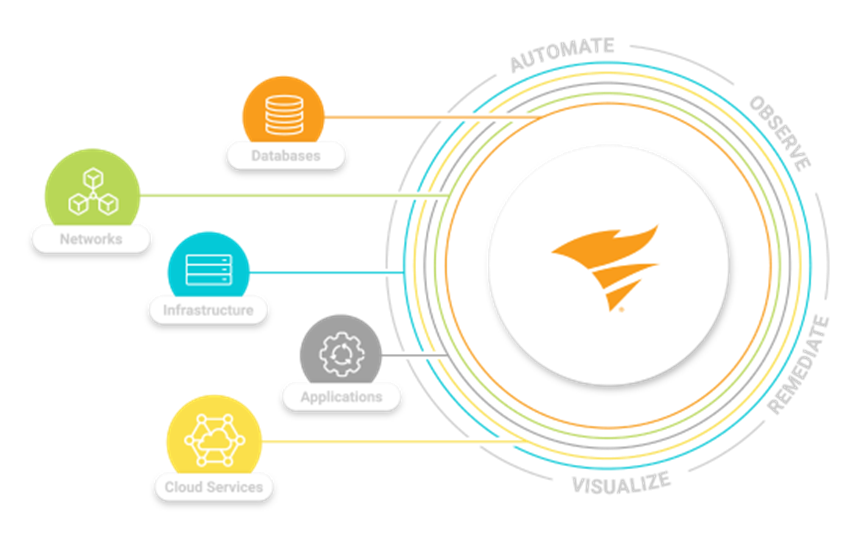
Leave a Reply