When your network is slow or goes offline, it’s more than just an inconvenience, especially for organizations relying on the network for business. Outages and slow performance can cause significant downtime capable of hurting a company’s bottom line and even putting it at risk in the event of a security breach.
A network monitoring system allows you to easily look into the different factors bogging down your bandwidth. You can measure Wi-Fi speeds, traffic, response times, and more by using comprehensive network analytics. With this data in hand, you can take a proactive approach to maintaining and improving network performance.
The Importance of Automated Network Monitoring and Analysis
How Can Network Monitoring and Analysis Software Help Optimize Networks and Troubleshoot Issues?
How to Choose Network Software
The Best Network Monitoring and Analysis Tools
1. SolarWinds Network Performance Monitor (Free Trial)
2. SolarWinds NetFlow Traffic Analyzer (Free Trial)
3. Paessler PRTG Network Monitor
5. Datadog Network Performance Monitoring
Making the Best Choice for Your Needs
Our guide will help you learn how network monitoring and analysis software works, how it can help improve your processes, and how to make the best software choice for your needs. There are plenty of options on the market for network monitoring and analysis tools, and we’ll cover the seven best solutions, including SolarWinds® Network Performance Monitor (NPM) and SolarWinds NetFlow Traffic Analyzer (NTA).
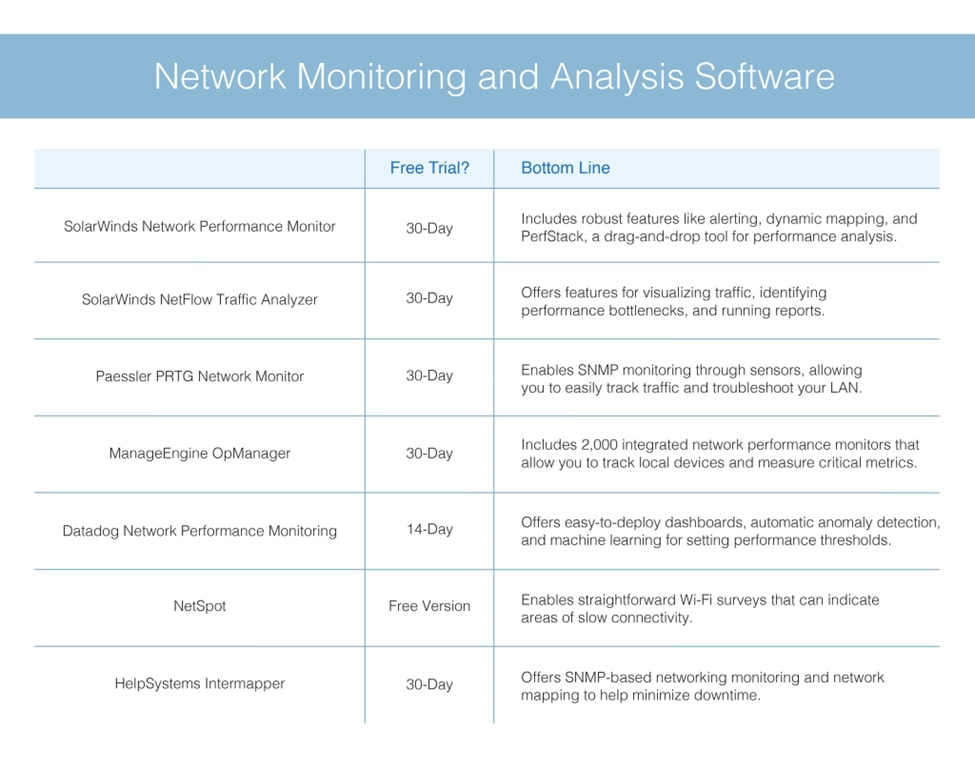
The Importance of Automated Network Monitoring and Analysis
Network monitoring is an IT process designed to allow you to identify, measure, and monitor computer networks and their components, including firewalls, switches, routers, and more. Monitoring network performance and functionality is crucial for organizations relying on these networks. Errors and outages can cause significant downtime and put business functions at risk.
Using network monitoring tools, you can automate manual processes to aid in real-time network performance monitoring, significantly improving your response time to urgent events. Automating the monitoring and analysis process with high-quality software can do the following:
- Help admins address system issues faster
- Shorten downtime and help organizations avoid costly outages
- Identify defective hardware or applications
- Reduce network complexity
- Widen network visibility
- Allow organizations to be proactive and plan for peak usage
- Improve the end-user experience
- Detect network bottlenecks
These benefits add up to the biggest of them all: boosting efficiency. This efficiency boost isn’t just important for IT teams—it’s important for organizations and the users who depend on healthy network performance for critical functions.
How Can Network Monitoring and Analysis Software Help Optimize Networks and Troubleshoot Issues?
One of the main advantages of using network monitoring and analysis software is it can help optimize networks and troubleshoot issues. But how? To understand how these tools can improve how we manage and diagnose network issues, we must know how they work.
How does network monitoring software work?
Though the capabilities of a specific software will vary, most network management solutions include a core set of functions. Typically, network monitoring systems connect various managed components within their programs, track traffic and record device metrics, and deliver them in a user-friendly format for further analysis.
Connecting
There are a variety of ways network monitoring connects the different devices you’re managing. One of the most widely used methods is SNMP, which gathers data through an SNMP agent installed on network devices such as a modem, workstation, or switch.
Tracking
Understanding packet activity helps you investigate and identify the source of a performance issue. Packet tracking (also known as packet sniffing) uses port mirroring/Switched Port Analyzer (SPAN) to track packet activity, allowing you to view data usage across a network.
Mapping
Having a large volume of data is useless without proper organization. Most network monitoring software uses a dashboard to categorize and display data in a visually appealing and digestible manner. Various graphs and charts, automated reports, and network maps can help you visualize the state of your network’s performance.
Impact on network performance
Monitoring and network analysis solutions help streamline operations, improve response times to critical events, and identify potential weak points capable of putting your network at risk. Whether by providing automated alerts for network errors or helping an organization maintain compliance by detecting potential compliance issues, this software’s impact on network performance is significant. This reason alone is why so many organizations choose to invest in high-quality software.
How to Choose Network Software
Not all network monitoring tools are equal, and each has different capabilities to suit specific needs and budgets. For example, free options have significantly limited functionality compared to their paid counterparts, but it’s an affordable way to become familiar with network management systems before committing to a single option.
Though the software you choose ultimately depends on the capabilities you’re looking for and your budget, there are a few key characteristics you can keep in mind, no matter the software type:
- Offers a free trial to test before you commit
- Has customizable alerts to tailor to your needs and limit notification fatigue
- Can be scaled to meet a wide degree of project sizes
- Can be integrated with virtual and cloud environments
- Has an intuitive and customizable dashboard able to represent large volumes of data in an appealing manner
Do all network monitoring solutions contain analysis capabilities?
With such a wide range of network monitoring tools available, it’s essential to do your due diligence to ensure the one you’re choosing has the features you need. Some tools focus on monitoring, offering features like alerting, mapping, path visualization, and availability checks. Not all tools go further to include analysis capabilities, which can help you dig deeper to understand bandwidth usage and analyze traffic. By researching the different types of networking monitoring software available, you can make the right choice for your network management needs.
What are the types of network monitoring software?
When it comes to network monitoring software, you’ll typically see these seven types of systems:
- Packet Sniffers: Sometimes referred to as a packet analyzer, a packet sniffer is a network monitor designed to examine, log, and analyze network traffic and data.
- Performance Monitors: These types of software gather network device reports across an infrastructure.
- SIEM Tools: Security information and event management (SIEM) tools identify security breaches by examining log files.
- SNMP Monitors: SNMP monitors process SNMP status messages.
- Intrusion Detection Systems: These systems monitor a network for suspicious traffic patterns or activity.
- Performance Testers: Performance testers gauge network availability and detect performance issues.
- Wireless Sniffers: This is a type of packet sniffer explicitly made for collecting data on Wi-Fi networks.
- Firewalls: Firewalls are a network security system designed to scan traffic and use a set of security protocols to limit unauthorized access.
- Protocol Analyzers: Like a packet analyzer, these collect data traffic for local area networks (LANs).
The Best Network Monitoring and Analysis Tools
There are hundreds of free and paid network monitoring software solutions on the market, and sifting through them all to find one offering the features you want at the price you need can be challenging. To make the process easier and help you select the right option for your needs and budget, we’ve narrowed them down to seven network monitoring and analysis tools.
1. SolarWinds Network Performance Monitor (Free Trial)
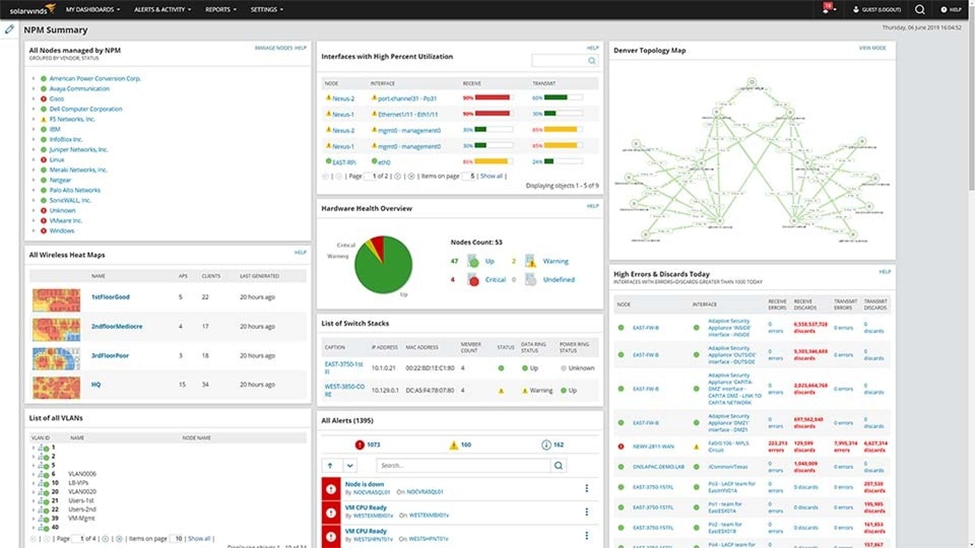
SolarWinds Network Performance Monitor is an intelligent, robust networking monitoring system offering a variety of helpful features, including network analysis. Its intuitive dashboard and extensive capabilities make it easy for novice and expert IT users to navigate.
Using its network device scanner, NPM simplifies the discovery process by automatically locating any device on your network. It then creates a dynamic network map by updating when devices are added or removed, optimizing management with less need for supervision.
NPM also gives you access to the proprietary SolarWinds tool PerfStack™, which allows you to efficiently perform network analysis. Drag and drop various metrics into a centralized hub to view them side by side and quickly identify performance issues.
Network Performance Monitor Pros:
- Offers a fully functional 30-day free trial
- Packed with a suite of high-quality, straightforward features
- Customizable dashboard utilizing drag-and-drop widgets for ease of use
- Advanced alerting system allows you to catch and troubleshoot issues quickly
- Network maps are automatically updated to add and remove devices in real time
- Encourages cross-functional collaboration through easily shareable data
- Optimizes network analysis by comparing different data types side by side in a central chart
Due to its in-depth performance metrics, integrated network analysis features, and user-friendly dashboard and reporting interface, we consider SolarWinds Network Performance Monitor a top pick for companies of any size.
Download 30-Day Free Trial Learn More
2. SolarWinds NetFlow Traffic Analyzer (Free Trial)

If you’re looking for even more network analysis capabilities, you could also consider SolarWinds NetFlow Traffic Analyzer. This wireless network analysis software can be bundled with NPM to further enhance NetFlow data analysis.
The broad range of features NTA offers makes it ideal for visualizing all the traffic traveling through a network and identifying which areas are housing the most performance issues. Its dedicated Wi-Fi traffic analysis tool helps admins quickly pinpoint excessive bandwidth usage, diagnose bottlenecks, and spot traffic patterns.
NetFlow Traffic Analyzer Pros:
- Comprehensive network traffic analysis capabilities
- Bandwidth monitoring allows you to track application traffic and identify issues affecting network capacity
- Advanced reporting system lets you create detailed reports and schedule them to deliver automatically to the teams who need them most
- User-friendly interface simplifies the analysis and reporting processes
- Visualizes Wi-Fi traffic for a high-level overview of applications and endpoints
NTA is a powerful network analysis solution designed to allow admins to perform extensive traffic analysis, pinpoint bandwidth congestion, and resolve network issues quickly and intelligently.
Download 30-Day Free Trial Learn More
3. Paessler PRTG Network Monitor

Paessler PRTG Network Monitor tracks everything in your IT infrastructure using a complex suite of tools. This network monitoring solution offers SNMP monitoring with built-in alarm and auto-discovery features to optimize your server monitoring process. They offer a wide range of sensors designed to let you track everything from data traffic and hardware status to how much load is being placed on your processors. In addition to SNMP, PRTG integrates with many other technologies to streamline your network monitoring processes, including WMI, SSH, ping, and more.
PRTG also allows you to easily manage every device within your LAN—including switches, printers, routers, and workstations—to help you reduce diagnosis and troubleshooting times. All this can be viewed using the solution’s customizable dashboard, which has a drag-and-drop editor to help you generate custom reports.
Pros:
- Free 30-day trial
- SNMP monitoring with preconfigured SNMP sensors for a variety of major device manufacturers
- Manage every device within your local network and receive notifications regarding server overloads and more
- Customizable dashboard is great for creating network maps
- Comprehensive alerting system capable of sending notifications via SMS text, email, and more
To learn more about the tool’s capabilities, download their 30-day free trial.
4. ManageEngine OpManager

ManageEngine OpManager is a network monitoring platform with over 2,000 integrated network performance monitors designed to allow you to track local devices and measure critical metrics such as latency and packet loss. Their dashboard is also highly customizable, containing over 200 widgets built to let you create a personalized overview of your network’s performance.
The OpManager alerting system offers immediate insights via SMS text, email, web chat, and more. Its multi-threshold capabilities allow users to configure various device thresholds, prioritizing the most crucial ones and lowering alert fatigue.
Pros:
- Free 30-day trial period
- Offers both physical and virtual server monitoring services
- Has over 2,000 built-in network performance monitors
- Auto-discovery option to detect, catalog, and map out network devices
- Customizable dashboard has over 200 widgets to tailor to your preferences
Explore everything OpManager has to offer and download its 30-day free trial.
5. Datadog Network Performance Monitoring
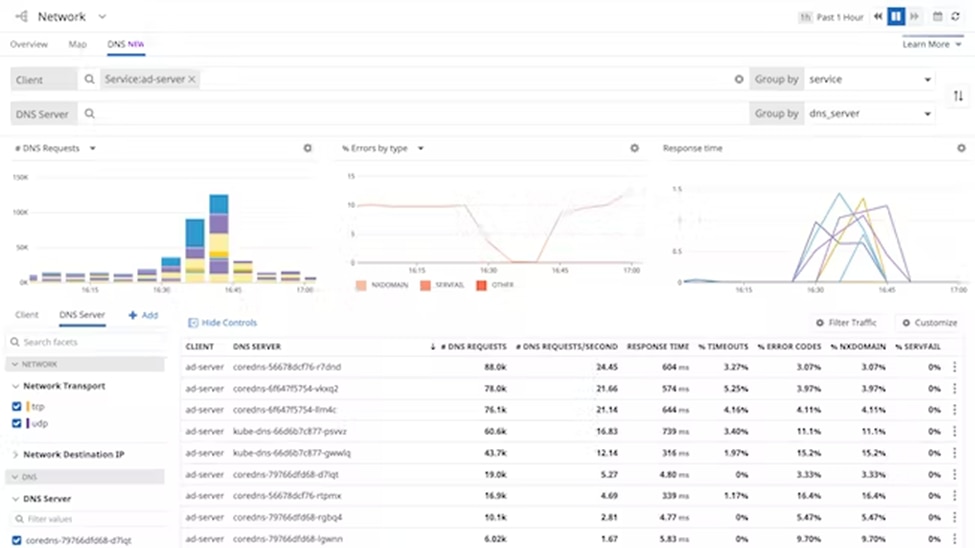
Datadog Network Performance Monitoring is a cloud-based tool designed to analyze traffic across applications. The software comes with easy-to-deploy dashboards built to take the fuss out of dashboard configuration and setup. Its automated Watchdog feature allows for automatic anomaly detection, and its alert system leverages machine learning to establish more customized performance thresholds.
When paired with the Datadog Network Device Monitoring software, teams can access a straightforward tool to monitor the health of every device within their infrastructure, including firewalls, switches, and more.
Pros:
- Live network mapping for real-time visibility into performance metrics
- Automated issue detection with artificial intelligence (AI)-driven performance thresholds
- Compatibility to be integrated with hundreds of different vendors
- Ability to auto-discover devices currently on your network
- Allows you to be proactive with monitoring and predict when bandwidth issues may arise
See if Datadog is suitable for your needs by trying out their 14-day free trial.
6. NetSpot
NetSpot is a free wireless network analyzer application great for at-home use, with Business and Enterprise upgrades available for a one-time purchase. The app’s main feature is its Wi-Fi surveys, which allow you to gather live data samples by walking around an area, detect areas of slow connectivity, and create heatmap coverage charts admins can customize in a report.
Pros:
- Offers a completely free-to-use version
- macOS compatible
- Great for personal and small project uses with the option to upgrade for larger-scale needs
To learn more and explore the different versions NetSpot has available, download the free version.
7. HelpSystems Intermapper
HelpSystems Intermapper is a network monitoring software offering SNMP-based networking monitoring and network mapping to help minimize downtime and diagnose issues faster. The software’s auto-discovery feature maps your devices and presents them on a central dashboard. Here, you’ll see a live feed, which is color-coded to give you a quick, at-a-glance overview of your device statuses.
A customizable alert system allows you to select performance thresholds and even assign the alerts to specific teams to ensure the event is responded to promptly.
Pros:
- Offers a 30-day free trial as well as a free version with basic features
- Color-coded, user-friendly view of device uptime and downtime
- Automated discovery and network mapping
- Flexible alert notification system with options for email, texts, and more
Though they have a free-to-use version of their software, you can also explore the features of the paid editions.
Making the Best Choice for Your Needs
We hope this guide has helped you understand what characteristics make for good network monitoring and network analysis systems and you now have a more comprehensive summary of each of the top tools’ offerings.
In our opinion, you should start with SolarWinds Network Performance Monitor (NPM) and SolarWinds NetFlow Traffic Analyzer (NTA) for intuitive, feature-rich network management solutions designed to give you a high-level overview of your network and reporting options.
Ultimately, the best software is the one suited to your organization’s specific needs, objectives, and budget. By clearly understanding a software’s strengths, price points, and capabilities, you can make a selection capable of meeting your needs and growing with you as those needs change.

Leave a Reply