This article simply explains which extended events are available for latches and spinlocks.
If you open the New Session Wizard for Extended Events from SQL Server 2012 Management Studio, you will reach a screen from which you select the events you wish to capture. After reaching this, first scroll the Event library section to reveal the Channel drop-down box. Then, as shown in the figure below, check Debug, which is unchecked by default.
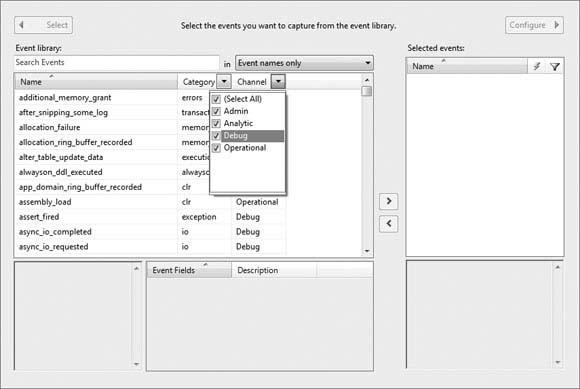
Now you can search for spinlock and latch to find a list of extended events related to these areas, as described in Table 1.
Table 1. Spinlock and Latch Extended Events
| Extended Event | Description |
|---|---|
| spinlock_backoff | Spinlock backoff |
| spinlock_backoff_warning | Occurs when a spinlock backoff warning is sent to the Error Log |
| latch_acquire_time | Time taken to acquire a latch |
| latch_demoted | Occurs when a SuperLatch is demoted to an ordinary latch |
| latch_promoted | Occurs when a latch is promoted to a SuperLatch |
| latch_suspend_begin | Occurs when the executing task must suspend while waiting for a latch to become available in the requested mode |
| latch_suspend_end | Occurs when the executing task is resumed after waiting for a latch |
| latch_suspend_warning | Occurs when there is a timeout waiting for a latch possibly causing performance problems |
You should now be able to create an XE session collecting these events. Bear in mind that you would typically expect to see many more latch_acquire_time events occurring than the other event types, and you might not want to bother collecting them.
Leave a Reply