In order to better understand the CC architectural model, let’s look at how CC components interact. The diagram in Figure 1 shows how data flows between components for both Console communications and Agent uploads of metric data and alerts.
Let’s follow the numbers and arrowed lines in this figure to visualize the flow of management data from one component or subcomponent to another. Default ports are listed in the following explanations. However, an administrator can customize all ports as needed.
1) There are three types of communication for Console requests and Agent uploads:
a) An administrator logs in to the Console at http[s]://<OMShost>:<port>/em through the Oracle HTTP Server (OHS) of the WLS. The default login URL depends on whether the administrator is using a secure or nonsecure connection:
- Secure: https://<OMShost>:7799/em
- Nonsecure: http://<OMShost>:7788/em
b) The Agent uploads metric data and warning alerts to the WLS Oracle HTTP Server URL. The Agent also sends a periodic heartbeat called an Agent ping to its OMS indicating that it is available. The default URL for both types of communication is via a secure or nonsecure connection, as defined by the REPOSITORY_URL property in the Agent configuration file emd.properties:
- Secure: https://<OMShost>:1159/empbs/upload
- Nonsecure: http://<OMShost>:4889/empbs/upload
c) The Agent bypasses the OMS and connects directly to the Repository to report target metadata changes and critical alerts.
2) The administrator request in the Console or Agent upload prompts the OHS to pass the request over HTTP or HTTPS to the OMS application (EMGC_OMS1).
3) The OMS application forwards the Console request or Agent upload to the Repository via thin JDBC. Upon receipt, the OMS renders the content in the Console via the same return path.
4) The OMS communicates to the Agent in several ways:
a) The OMS forwards data directly to the Agent over HTTP(S) to the Agent’s built-in HTTP listener. It listens on the Agent URL http(s)://<OMAhost>:3872/emd/main (https by default), defined by the EMD_URL property located in the Agent configuration file emd. properties. The OMS also submits jobs and other management tasks through this URL.
b) If the OMS-to-Agent communication described in Step 4a is not successful, the OMS checks the status of the target host by pinging the host on which the Agent resides with Internet Control Message Protocol (ICMP) Echo Requests.
c) The OMS sends SQL*Net traffic over TCP ports to target database listeners on Agent hosts, such as when patching database targets through Cloud Control.
Now that you’ve looked more closely at the internal workings of the Cloud Control engine, you’ll have a better understanding of what happens under the hood after CC is installed and operational.
This understanding will make it easier to troubleshoot any problems.
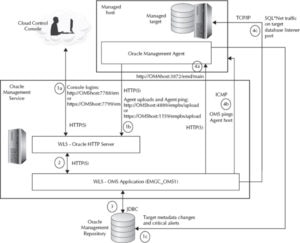
Leave a Reply