When you’re just starting as a network engineer, an IP address conflict can be a difficult issue to resolve.
In this post, we’ll look at what an IP address conflict is and why it occurs. Then, we’ll talk about the types of IP address conflicts and the ways to fix them.
We’ll also discuss how to detect and prevent IP address conflicts. Detection and prevention can be done best with certain tools, so we’ll learn about the top five tools to use.
What’s an IP Address Conflict?
How Does an IP Address Conflict Occur?
How to Fix IP Address Conflicts
How to Detect and Prevent IP Address Conflicts
Five Best Tools for Detecting and Preventing IP Address Conflicts
1. SolarWinds IP Address Manager (Free Trial)
2. Infoblox IP Address Management
3. SolarWinds IP Control Bundle (Free Trial)
What’s an IP Address Conflict?
An IP address conflict occurs when two or more computers in the network are using the same IP address. We’re mainly talking about private networks here, in which IP addresses are used internally.
Now, an IP address is a unique number that comes in four pairs. It’s used to identify a computer, laptop, or mobile device connected to a network.
It should be unique, or the router won’t understand where to send requests.
IP addresses can be thought of in the same manner as real house addresses, which are used to identify a certain location. For example, if two houses have the same address, then a delivery person would get confused about where to deliver a parcel.
The IP address is mapped to the MAC address, which is the unique hardware address given during manufacturing.
In IPv4, the mapping is stored in a table called the Address Resolution Protocol (ARP) table. Whenever a request comes in, this table is referred, and the request is sent to the correct device.
However, in the latest IPv6, there is no ARP table. Here, the Neighbor Discovery Protocol (NDP) is used to know the MAC address of each device when a request comes. But if the same IP address is used for multiple devices, it will corrupt both ARP in IPv4 and NDP in IPv6.
How Does an IP Address Conflict Occur?
The router is the main device used for communication within a network. The communication is done with packets being sent between devices.
If any two devices have the same IP address, there will be an IP address conflict. There are several reasons why two devices might end up having the same IP address::
- Misconfiguration by the network administrator—While setting the static IP address of devices, the network administrator simply uses them twice. This type of error occurs due to human error.
- Default addresses of internet of things (IoT) devices—Many IoT devices come with a built-in IP address. This should always be changed by the network administrator because if it’s not, an identical IoT device will cause an IP address conflict.
- Personal devices—Many IT companies allow people to bring their own devices, and these can cause IP address conflicts. In many cases, personal devices use the same IP address range, and this can cause IP address conflict in organizations.
- Virtual private networks (VPNs)—Users who work from home generally connect to an organization through a VPN. These VPNs use a similar IP address as the default, and this can cause IP address conflicts.
- Dynamic Host Configuration Protocol (DHCP) issues—The DHCP server assigns IP addresses automatically. IP address conflicts could result from misconfiguration or bugs in the DHCP server.
- Network attacks—Hackers who try to access corporate organizations often use techniques causing IP address conflicts.
Types of IP Address Conflicts
IP address conflicts can be broadly classified into three types:
- Conflicts due to static IP addresses—In many cases, we give static IP addresses, and they can cause conflicts. These conflicts can be due to misconfiguration by a network administrator or the default addresses of IoT devices. Other causes can be bring your own device policies by an organization, which cause static IP addresses to be set in devices. Users working from home and using VPNs can also cause static IP address conflicts.
- Conflicts due to DHCP—The DHCP can be misconfigured and assign the same IP addresses to multiple devices.
- Conflicts due to hackers—When hackers get into a network, they often create disturbances. One way is to use duplicate DHCP servers, which causes IP address conflicts.
How to Fix IP Address Conflicts
When we get an IP address conflict, a device often will get a Windows error like the one below.

The error is similar to one we get on a Mac.

There are several ways to solve IP address conflicts. Let’s look at some popular ones.
1. Restarting the Router
As the router only assigns a dynamic address, the most common way is to restart it.
All routers come built in with a DHCP server, and they assign dynamic IP addresses to all connected devices. So when we restart them, they’ll assign fresh IP addresses to all devices, and the IP address conflict issue may get resolved.
2. Re-Enabling the Network Adapter
If restarting the router doesn’t solve the problem, then the device giving the error needs to be manually fixed.
All computer devices connect to the network using a network adapter. They either connect through a USB port or through Wi-Fi. In both cases, find the connection from the tray in Windows. Afterward, right-click on it, disable it, and then enable it.
3. Updating the Driver
Windows has a network card driver, which is software for interfacing between the adapter and the network.
Windows will occasionally release new patches. Sometimes, having an older version can cause IP address conflicts. Updating your older version to the new release can help fix this issue.
4. Renew Through Command Prompt
This is one of the top methods to resolve IP address conflicts.
First, we need to be on the device having the problem and open the command prompt in administrator mode. Afterward, give the commands below in the same order.
These commands will first release the IP address and then renew it from the router.
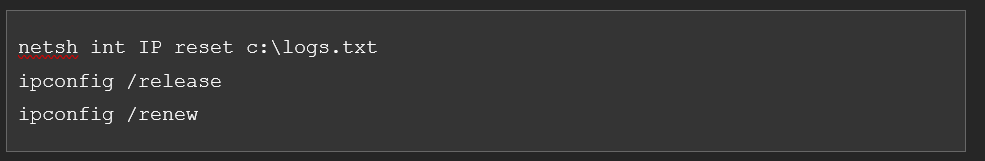
How to Detect and Prevent IP Address Conflicts
When we have an IP address conflict, we can fix it from the respective system using the methods described in the previous section. But this isn’t feasible in the case of large and complex corporate networks. The network administrator can’t go to individually affected computers to fix IP address conflict issues.
In large networks, the best thing to do is detect and prevent IP address conflicts from happening.
This is generally done with the help of IP conflict software. These solutions work as a scanner and allow you to monitor IP addresses from a central location. They keep running in the background and keep a database of all IP addresses used.
Additionally, the new IP addresses allocated will be updated in the database.
They also detect some different activities with IP addresses in the network, helping to guard organizations against hacking attacks when abnormal behavior is detected. Most of them also allow organizations to change the IP address of computers in their network remotely from a central location.
Five Best Tools for Detecting and Preventing IP Address Conflicts
The best way to detect IP address conflicts is by using IP conflict software. In this section, we’ll look at the top five IP address conflict tools.
1. SolarWinds IP Address Manager (Free Trial)

SolarWinds is a top name when it comes to networking software. SolarWinds® IP Address Manager (IPAM) is one of the top software solutions for managing IP addresses in larger and more complicated networks. It does the IP address monitoring automatically.
SolarWinds IPAM comes with DHCP and DNS software built in. Everything is managed from a professional dashboard, which is updated in real time.
From the central dashboard, organizations can assign various subnets to different network administrators. Additionally, the tool supports VPN out of the box and integrates with all major services. This top IP address manager starts at $1,288.
Learn more about the product Download free trial
2. Infoblox IP Address Management
Infoblox IP address management automatically manages IP addresses, DHCP, and DNS servers. It also has some unique features like detecting unmanaged devices in the company network.
Because it predicts IP address capacity, Infoblox IP address management can also predict outages in the network, which can occur due to a shortage of IP addresses.
Additionally, it has a nice UI allowing you to monitor your network from a central location. The Infoblox IP address management doesn’t have as sophisticated features as SolarWinds IPAM, but it can do the required tasks. It comes with a one-time payment of $10,000.
3. SolarWinds IP Control Bundle (Free Trial)
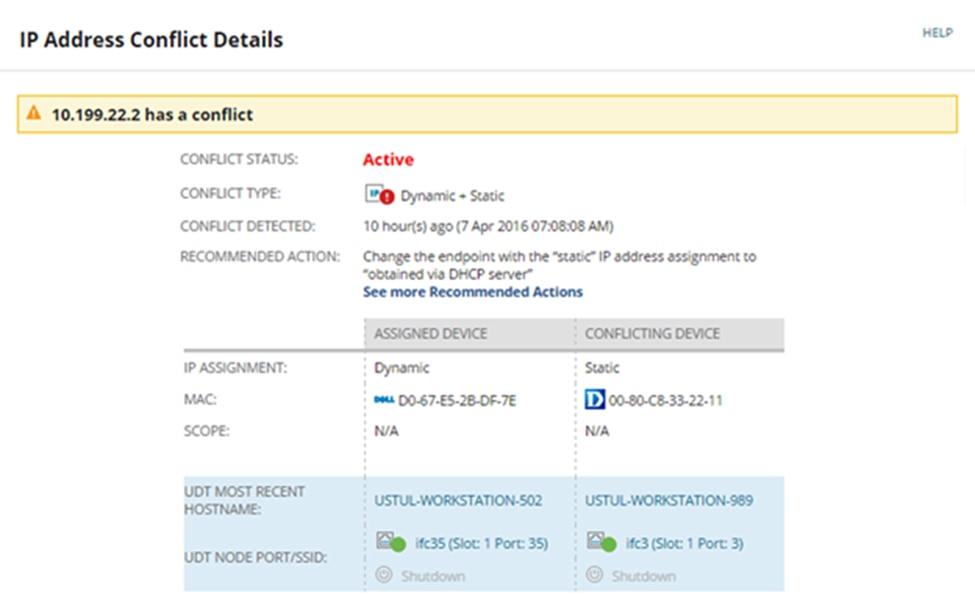
This is another IP address software from SolarWinds. The SolarWinds IP Control Bundle is a combination of the SolarWinds IPAM and SolarWinds User Device Tracker (UDT). The bundle offers all the features of SolarWinds IPAM, including monitoring and a professional and advanced dashboard.
Additionally, the UDT portion of the bundle provides advanced user management functionalities to the network administrator. This includes user identification, user device login histories, remote port administration, and more.
The SolarWinds IP Control Bundle comes with a free 30-day trial.
Learn more about the product Download free trial
4. ManageEngine OpUtils
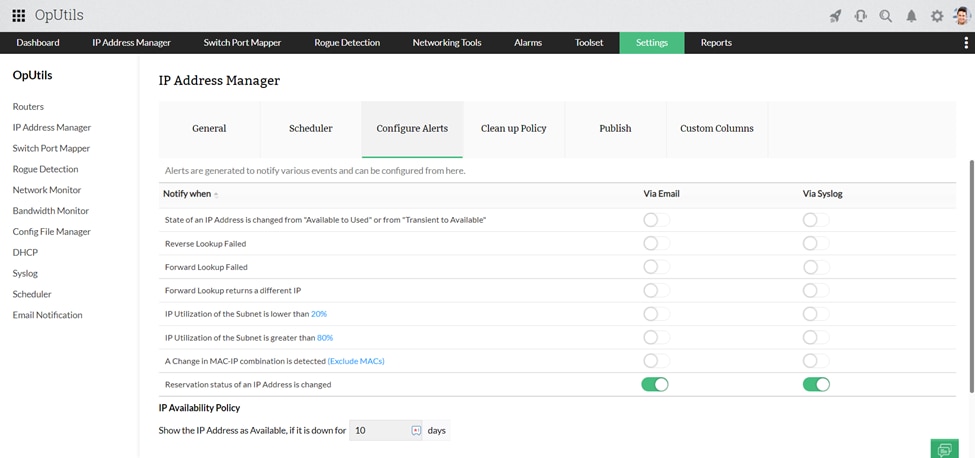
ManageEngine OpUtils is a simple IP address and switch port management software. The tool comes with IP scanning, which gives a list of IP addresses currently used. It’s also a port management software, so it scans the ports of switches.
ManageEngine OpUtils also automatically finds if a hacker is in your network by identifying unauthorized IP addresses. It then blocks them from causing issues within the network.
You can find more details about the product on their site. The software starts at $98 for a single user and $958 for unlimited users. There are also many add-on options, which they mention on their site.
5. GestióIP
GestióIP is a web-based and free-to-use IP address management software.
The tool performs network scanning and provides the list of IP addresses in use. It’s the simplest of these solutions and offers the following basic features:
- IPv4/IPv6 address management
- DNS and DHCP integrations
- Network discovery
- Subnet calculator
- VLAN management
- Host discovery
GestióIP is a free software service, although it provides commercial services.
Conclusion
In this post, we’ve learned about IP address conflicts and how they occur. Most IP conflicts occur due to misconfigurations in static IP addresses by the network administrator. However, some conflicts occur due to DHCP issues or network attacks.
We’ve also learned how to resolve IP address conflicts manually on each machine, which isn’t effective. The more effective way in a large and complex network is through IP address conflict software. Finally, we discussed the features of the five top software solutions for detecting IP address conflicts.
This post was written by Nabendu Biswas. Nabendu has been working in the software industry for the past 15 years, starting as a C++ developer before moving on to databases. For the past six years, he’s been working as a web developer in the JavaScript ecosystem and developing web apps in ReactJS, NodeJS, GraphQL. He loves to blog about what he learns and what he’s up to.
Leave a Reply