Once you get started with RMAN and become familiar with its three main concepts and the tasks it can perform, you are ready to move onto more advanced concepts. The three concepts are:
- Backup Making another copy of data in an organized format on disk or tape
- Restore Getting that copy of data back into a location where the database can be partially or completely rebuilt
- Recovery Applying transaction information stored in the archived redo logs
Figure 1 illustrates the three components. Let’s take a more detailed look at these components of RMAN.
Backup
You want to back up your database? Simply issue the following command:
Yes, it’s that easy. Likewise, you can back up your data files, tablespaces, control files, archived logs, and so on. Backing up a database means that RMAN copies your database into a file or set of files and stores the data in those files in its own proprietary format.
Restore
Now if something bad has happened and you want your backup back, first you need to ask RMAN to place the backup back to a location, and then RMAN reads the backup, extracts the actual data out of its proprietary format, and places it at that location. This is called restore of a backup.
Recovery
Now after restore of that backup, RMAN applies that restored data to the database so that missing or corrupted data is replaced with the good data from the backup you restored. This application of restored data to the database is called recovery.
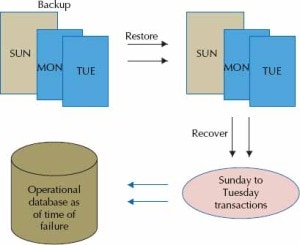
Leave a Reply