If your network operations are slow and inefficient, you could be having issues with your latency. Latency measures how long it takes for data to move from one place to another. There are many reasons why you could be experiencing network latency—propagation time, transmission delays, and processing delays are all common causes of latency.
When latency occurs, it negatively affects the performance of your network. To ensure your network is transmitting data quickly and reliably, check network latency often and as accurately as you can. Using a tool especially designed for measuring latency can help you check latency reliably, understand why network latency is occurring, and figure out how to stop it.
In this article, I’ll review my top four network latency monitoring tools. My personal top pick is SolarWinds® Network Performance Monitor (NPM). NPM has a 30-day free trial available for download.
What Is Latency in Networking?
How to Reduce Network Latency
Recommended Tools for Monitoring Network Latency
Don’t Overlook Network Latency
What Is Latency in Networking?
A network’s latency represents the total amount of time it takes for sent data packets to reach a recipient. This time is measured in milliseconds (ms), with the recommended value for network latency being 125 ms. Usually, network latency is determined in two ways:
- Round Trip Time (RTT): How long it takes a data packet to reach its destination and travel back
- Time to First Byte (TTFB): How long it takes for the recipient to get the first byte of data after the client initiates a data transfer request
It’s critical to measure your network latency regularly, especially if you think your network operations are running slower than usual. To check network latency, you can open a command prompt on Windows and type tracert, followed by your destination of choice. Once the tracert command is typed in, you’ll see a list of all routers on the path to the website followed by a time measurement in milliseconds. Add up all those millisecond measurements to find the latency of your machine. You could also use other methods to measure network latency, including:
- Ping: Records the latency of response packets
- Traceroute: Tracks each hop a data packet makes on its journey
- OWAMP: One-Way Active Measurement Protocol
- TWAMP: Two-Way Active Measurement Protocol
These methods only enable you to find the time of your latency in milliseconds—they can’t help you determine the root cause of latency or troubleshoot pressing network latency problems. If you’d like to understand your network latency and address slow network operations, you need a network latency test tool that also enables network latency monitoring.
How to Reduce Network Latency
To efficiently reduce network latency, you must invest in a network latency monitoring tool. These types of software are designed to track network response time and perform quick, accurate, and reliable network latency tests. Many network latency tools can also enable you to understand the root sources of your network latency issues, so you can figure out why they’re happening and how to start troubleshooting.
It’s important to invest in a network latency tool built to track critical latency metrics across your network, including up/down status or video and call activity. Many network latency tools are built to let you correlate network activity with availability, which helps you identify root sources of latency failures. You could also compare key network performance metrics with other important metrics, such as bandwidth utilization, using a network latency monitoring tool. This can enable you to correlate latency with overall network performance.
Tracking, measuring, and understanding your network latency is a critical aspect to reducing slow connections and promoting faster, more reliable data transmission. Many network latency tools enable you to access performance reports, real-time alerts, and search or filter functions for improved network latency monitoring. It’s important to find the tool that works best for you, your organization, and any collaborators with which you share data.
Recommended Tools for Monitoring Network Latency
1. Network Performance Monitor (NPM) (Free Trial)
Network Performance Monitor (NPM) is an extensive network performance and latency monitoring tool designed to go beyond the basics. NPM can actively measure response time for over 1,200 applications across your network. You can calculate network response time and categorize issues by risk level, relation to business function, and more with NPM as your network latency monitoring tool.
Leveraging easy-to-read dashboard displays, NPM can enable you to identify network traffic in real time and make key network latency discoveries. These discoveries could help you determine the root sources of latency, how user experience is being negatively affected, and whether issues stem from a network-wide or single-application issue. Along with measuring and helping you reduce network latency, NPM is designed to keep scaling up monitoring as your network grows.
Another special feature of NPM is the Quality of Experience (QoE) dashboard, which can help you with network latency monitoring, testing, and tracking response time. This can enable you to better identify areas for improvement in your network and run targeted optimization efforts. The QoE dashboard is also designed to pull metadata directly from virtual and physical servers, so you can accurately see how network latency affects end users. For more quick and accurate information, you can enable customizable alerts on NPM and target latency issues before your end users experience negative side effects. Download a 30-day free trial of NPM today.
2. VoIP & Network Quality Manager (VNQM)
VoIP & Network Quality Manager (VNQM) is a network tool designed for staying ahead of critical VoIP (voice over internet protocol) quality issues and end-user complaints. VNQM can enable you to accurately monitor latency along with other metrics like call quality metrics, quality of service (QoS) metrics, and network-wide performance insights. You could correlate these various metrics on VNQM to identify the root cause of latency, failures, and more.
VNQM leverages a visual interface, providing pictorial representations of packets exchanged across your networks plus a global snapshot of all call detail records (CDRs), call management records (CMRs), and IP SLA operations. This enables you to easily find, view, and understand critical latency monitoring metrics. VNQM is also built to let you search, filter, and display critical network latency metrics through the SolarWinds PerfStack™ dashboard. This makes it easy to identify critical latency issues, which can streamline the troubleshooting process.
You can enable real-time alerts on VNQM to find out when critical latency thresholds are exceeded. With these alerts, you can become aware of pressing network latency issues, then work to stop these latency issues and prevent similar ones from occurring. VNQM is also designed to use VoIP statistics to visualize site-to-site network latency and performance. There is a 30-day free trial of VNQM available for download.
3. ManageEngine NetFlow Analyzer
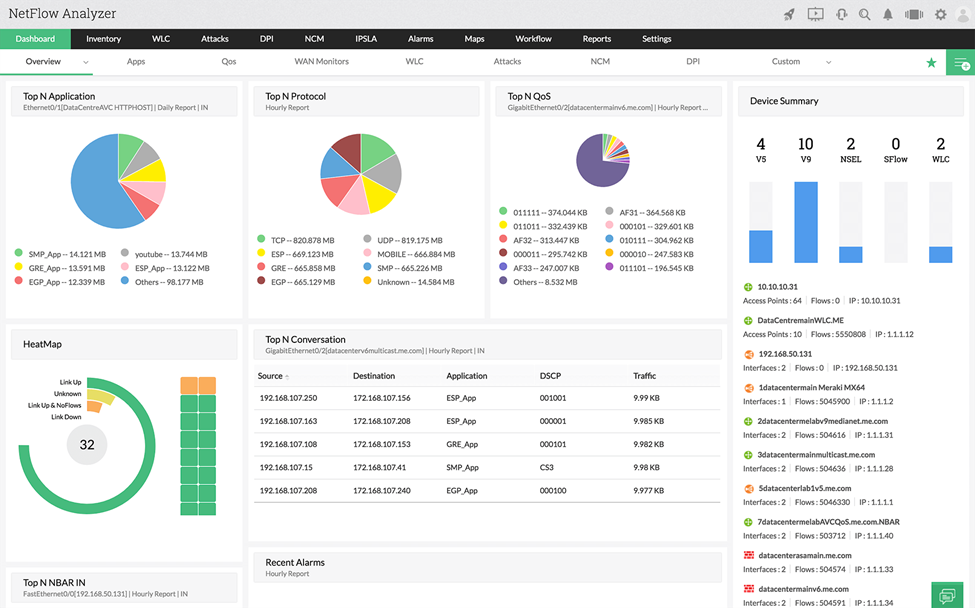
ManageEngine NetFlow Analyzer is designed to give you a holistic view of network latency, bandwidth, and traffic patterns by utilizing network traffic analysis and flow monitoring. ManageEngine can enable you to get real-time visibility into latency issues and dive deep into critical details. View these real-time statics in dedicated snapshot views, which are designed to give you an instant overview of latency by device, applications, or other network interfaces.
Along with giving an overview of network latency, ManageEngine NetFlow Analyzer is built to let you drill down into interface level details across the platform. This is designed to give you more information on root causes of latency problems and take proactive steps towards reducing network latency. You can predict and plan for latency by fostering in-depth latency discoveries across time—using long-term reporting, ManageEngine can enable you to track both current and historical latency.
ManageEngine NetFlow Analyzer leverages many kinds of reports, including latency and bandwidth usage reports. These are designed to display granular details of applications, end users, and conversations, so you can better understand where network latency occurs. Along with reports, ManageEngine NetFlow Analyzer is built to enable threshold-based alerts to tell when latency might happen. You can download a 30-day free trial of ManageEngine NetFlow Analyzer here.
4. Site 24×7 Network Monitoring
Site24x7 is a network monitoring tool built to track network latency, traffic, and bandwidth by analyzing network traffic flows. This can enable you to gain visibility into the largest traffic generators, so you can spot latency trends and patterns in network traffic. Site 24×7 has a built-in health dashboard to display real-time latency data. You can use the information found on the Site 24×7 health dashboard to identify the root sources of latency issues and save important data for historical analysis.
Along with identifying network activities to spot latency trends, Site 24×7 can enable you to track VoIP metrics including latency, jitter, and packet loss. You can also track the latency of your VPN devices using Site 24×7 Network Monitoring and help protect your network by monitoring your network’s paths and connections.
Site 24×7 Network Monitoring is built to enable thresholds for latency, enabling you to receive a notification when latency, bandwidth, or traffic exceeds certain limits. You can configure threshold limits yourself and block the responsible application, port, or IP address. While Site 24×7 Network Monitoring leverages threshold-based alarms, this network latency monitoring tool does not manage capacity planning reports. There’s a 30-day free trial of Site 24×7 Network Monitoring available for download.
Don’t Overlook Network Latency
It’s important to measure network latency quickly, reliably, and accurately to reduce network latency issues from their root sources. Read the above list of network latency monitoring tools and think about which one is the right choice for you and your collaborators. My personal recommendation is SolarWinds Network Performance Monitor (NPM) for its network latency monitoring features. You can download a 30-day free trial.


