As organizations increasingly adopt more devices, applications, and other technologies, IT teams addressing problems before they arise is a vital part of avoiding downtime, maintaining productivity, and ultimately growing revenue. While a reactive approach has traditionally been good enough, the most successful organizations are increasingly taking proactive measures to ensure employees always have access to what they need with little or no downtime.
In this guide, we’ll define what reactive vs proactive IT support is and how choosing software solutions like SolarWinds® Web Help Desk and a cloud-based ITSM platform like SolarWinds® Service Desk helps IT teams with analyzing data to make smarter business decisions as a department by empowering users to analyze trends, monitor service quality, and continuously improve service management processes.
Benefits of Proactive IT Problem Solving
What Tools Can I Use to Encourage Proactive IT Support?
What Are the Most Common IT Support Models?
IT teams can consider using a reactive or proactive IT support model, with the latter option being more effective because it helps to identify and resolve small issues before they develop into larger problems. Here’s why:
Reactive IT Support
The core idea behind reactive IT support is the idea that only “broken” parts of a system get attention. In a reactive IT support model, users contact the IT department whenever they are experiencing problems, IT support makes an appointment, and the employee waits until the device is fixed or the error with an application is resolved. This reactive method is the way IT departments have typically operated, but it can create problems.
For example, in more traditional IT environments, problems are frequently limited to a malfunctioning printer or a server being down. As the networks of most organizations have grown to support remote workers in addition to more applications for productivity, connectivity, and customer support, employees are accessing systems from many different devices. If IT departments are only addressing issues as they arise, then employees will experience a large amount of downtime waiting for fixes, meaning decreased productivity. Alternatively, employees who feel as if their issue is taking too long to be addressed may decide to tackle the problem themselves, leading not only to a less cooperative work environment but also to untrained employees attempting to solve often complicated technical problems by themselves.
While reactive IT support may seem like the more cost-effective solution because the implementation doesn’t include additional solutions, in reality, these temporary fixes can end up costing more in the long run. Not only are organizations often paying fees each time an issue arises, but they are also incurring the costs that come from a poorly maintained system, not to mention the cost of employees without IT training attempting to address incidents on their own. In reality, downtime is much more expensive to an organization than properly maintaining systems, devices, and applications to avoid downtime and other issues in the first place.
Proactive IT Support
As an alternative to reactive IT support, a proactive IT support model is based on strategizing to prevent incidents and avoid downtime by maintaining a healthy, secure network. Proactive IT problem solving means anticipating issues and addressing those possibilities before they become problems.
There are a few main components of operating under a proactive IT support model. Proactive IT problem solving begins with creating a team of IT professionals with skill sets that encompass the organization’s IT needs. From there, organizations should make detailed inventories of not only devices and applications associated with their network and overall infrastructure, but begin tracing incident reports along with the measures taken to resolve problems. Managing all this data with one tool means IT professionals can begin creating a technology roadmap, which can ultimately bolsters productivity. This roadmap can also help teams update necessary workstations, licenses, and software, which helps reduce the likelihood these systems will malfunction.Having a better understanding of your data infrastructure can also make identifying and replacing outdated and faulty technology easier.
But proactive IT problem solving isn’t limited to updates and replacing technology. A proactive IT support team is also made up of knowledgeable IT professionals who are quick to respond to incidents that do arise. By continuously monitoring an organization’s technology assets, including workstations, servers, and process automation, with an eye not only on functionality but also on security.
By implementing proactive IT problem solving, an organization’s network and systems can run more smoothly and efficiently, with less downtime and increased productivity. Sometimes, even if a system isn’t necessarily “broken,” it doesn’t hurt to “fix” it.
Benefits of Proactive IT Problem Solving
What, specifically, are the benefits of proactive IT problem solving? Here are some of the ways organizations can benefit from proactive IT support services:
Improve Consistency
In a proactive model, systems, networks, apps, and devices are consistently monitored and routinely maintained. By understanding how a network normally functions, potential problems can be addressed before they arise.
Reduce Downtime
When fewer IT issues occur, businesses can experience far less downtime, which can also result in increased revenue.
Meet Your Organization’s Needs
Though each organization is different, many seem to betaking a “one size fits all” approach to IT support and address incidents only when they become major problems. However, creating an IT roadmap that is right for a particular organization’s size, devices, systems, and applications is critical for maintaining a functional network. This roadmap is also useful for avoiding a major crisis that would result in lengthy downtime or security breaches. And, in the event a crisis does occur, a good roadmap will include steps to be taken under different circumstances, so downtime can be minimized, data can be protected, and the organization can be up and running quicker than it would have without a set of protocols in place for navigating an IT crisis.
Remain Competitive
In today’s business environment, companies are often only as successful as the networks and infrastructure that support them. Relying on outdated or dysfunctional devices, applications, and processes can slow down the speed at which a business can operate, meaning decreased revenue and productivity. This can create space for competitors with more efficient systems to pull ahead.
Future Planning
Organizations should always be planning for growth, whether adopting new technology or making existing systems more efficient. Proactive IT problem solving not only addresses potential issues that might arise from existing systems, but it can also help with looking ahead to map out strategies for what optimizing systems and technology might look like in the future, identifying pain points, and brainstorming plans to better streamline services.
What Tools Can I Use to Encourage Proactive IT Support?
There are a variety of tools to help teams shift to proactively providing IT support services, from tools that can better enable IT professionals to quickly and proactively respond to incident reports, to tools that help service desks compile a history of those reports with an eye toward long-term solutions.
SolarWinds Web Help Desk
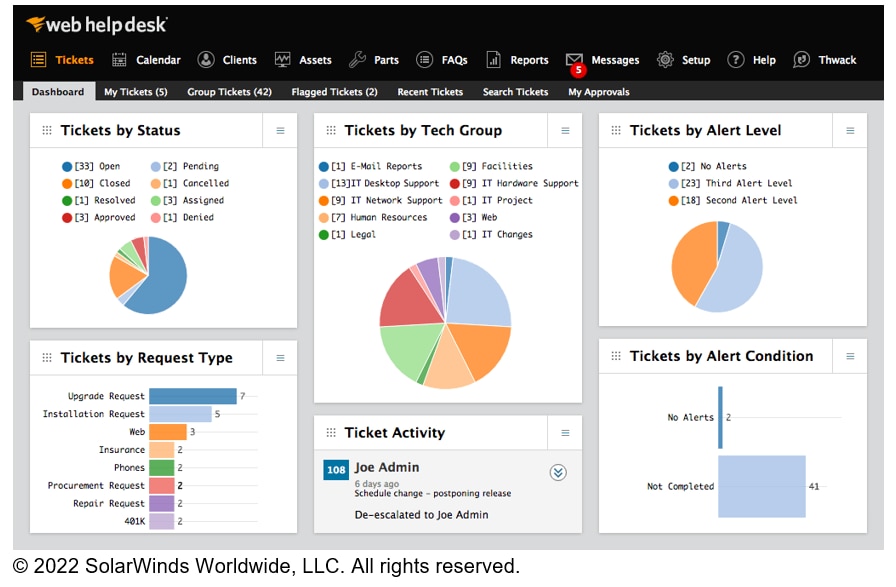
This tool is designed to enable customers to quickly request IT support services while providing IT professionals a more comprehensive understanding of an organization’s assets, so they can better address problems before they arise. SolarWindsWeb Help Desk can also help with the reporting process by automating IT help desk and asset management operations, such as automatically turning service requests and alerts into tickets.
And because discovering and managing IT assets can be a tough job for IT teams, SolarWinds Web Help Desk can help automate the process of asset discovery, tracking, and reporting of an organization’s hardware and software assets. SolarWinds Web Help Desk can also allow IT professionals to assign an asset to a specific user. Additionally, Web Help Desk can provide a more granular view of a computer’s hardware and software within the problem ticket, so IT teams have the information they need about the hostname, make, model, serial number, hard drive, memory, installed software, history, orders, warranty, and lease end dates in one view. IT teams can then take a proactive approach by programming automatic email inventory alerts on approaching expiration dates to optimize IT inventory planning and procurement forecasts.
SolarWinds Service Desk
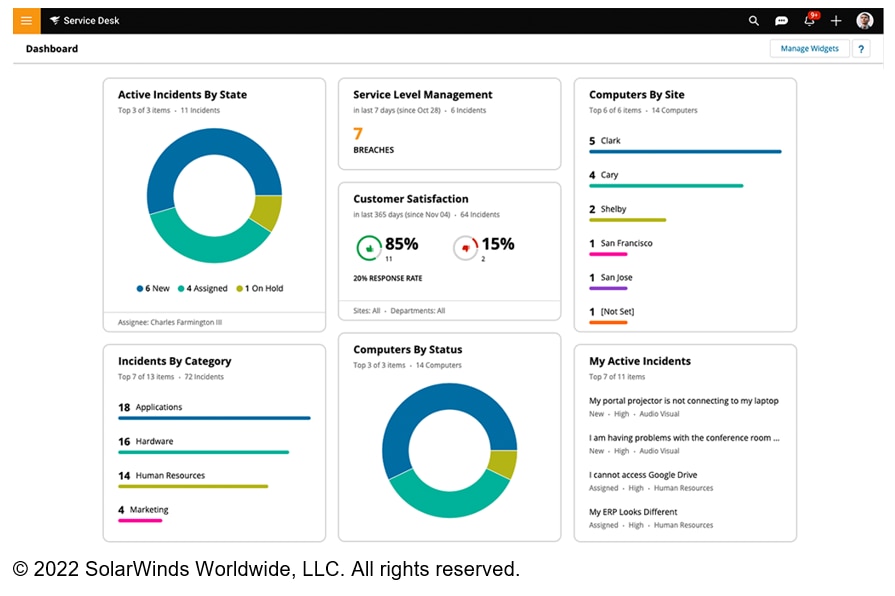
SolarWinds Service Desk is a modern, software-as-a-service (SaaS), cloud-based, and ITIL-ready IT service management platform. SolarWinds Service Desk is built to offer a comprehensive set of advanced artificial intelligence (AI)-powered ITSM and IT asset management (ITAM) capabilities, including IT asset discovery,configuration, and incident, problem, change, and release management supported by a well-developed, well-functioning configuration management database (CMDB).
For proactive IT problem solving, SolarWinds Service Desk can act as a point of contact for service requests, problem management, and configuration changes. This tool is designed to help enable business processes by providing integrated support for business impact with a focus on more formalized integrated business processes.
SolarWinds Service Desk can help make it easier for teams to take a proactive approach to addressing, documenting, and staying ahead of problems. Active tickets, response times, and types of incident are all critical parts of proactive IT support services, and unless service tickets are quickly grouped, it is possible multiple agents will end up working on the same issue, wasting resources and decreasing productivity. SolarWinds Service Desk helps you quickly group together incidents related to a single problem with SWSD Groups module, eliminating redundancy and ensuring agents are working on distinct problems and expediting diagnosis and resolution.
To learn more about how these tools can support your teams with more proactive problem solving, try a 14-day free trial of SolarWinds Web Help Desk or a 30-day free trial of SolarWinds Service Desk.