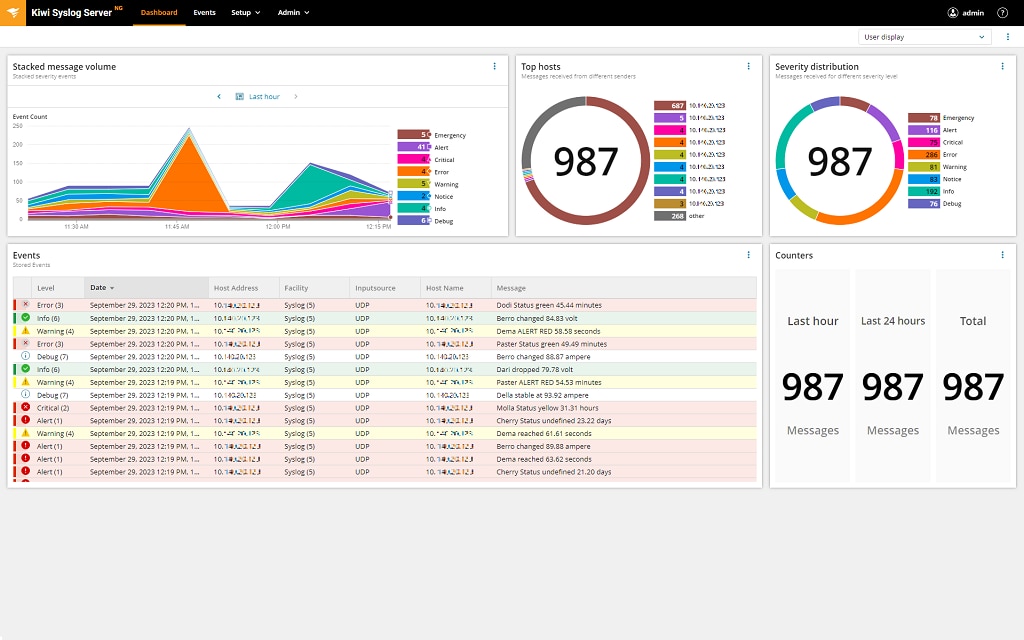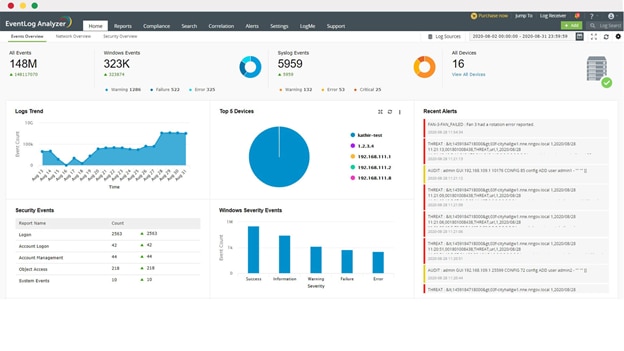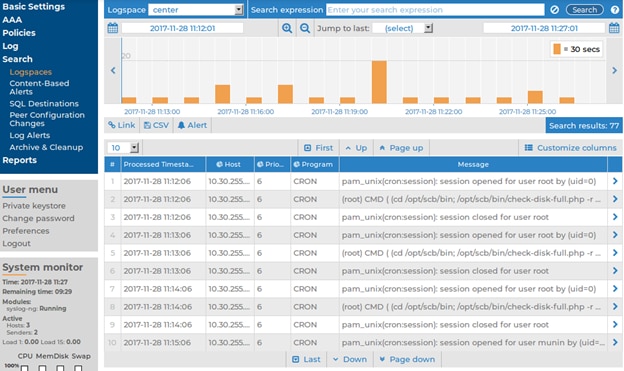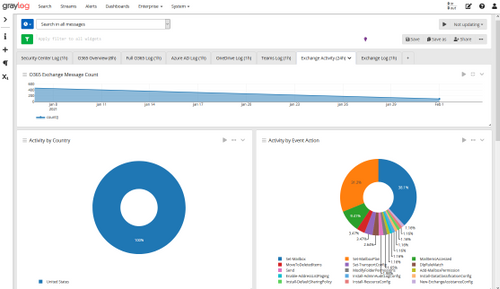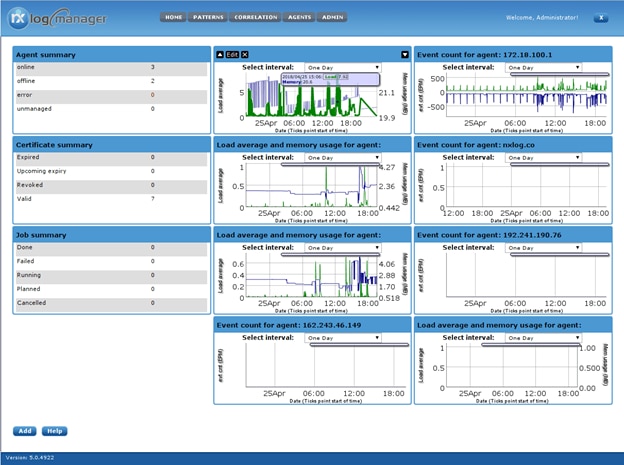Collecting and archiving logs is an essential practice for any organization looking to maintain the performance and security of their network. Logs are like a diary for your devices. They record every message sent from any of your network systems. This information can prove essential for everything from understanding the daily activities of your infrastructure, to improving functionality across your platforms, to identifying and troubleshooting issues.
Collecting and storing log data is easier said than done. To gain the full benefits of successful log aggregation, you need a powerful tool capable of automating syslog collection and archiving. My favorite is SolarWinds® Kiwi Syslog® Server for the functionality and ease of use it provides. But before we can look at the best tools for collecting and archiving your logs, it’s important to first review exactly how these practices work and why they’re important.
The Basics of Log Collection and Archiving
Storing and Archiving Logs for Regulatory Compliance
Log Archiving Automation for Network Security
The Best Tools for Log Collection and Archiving
Picking the Right Tool to Archive Log File Data
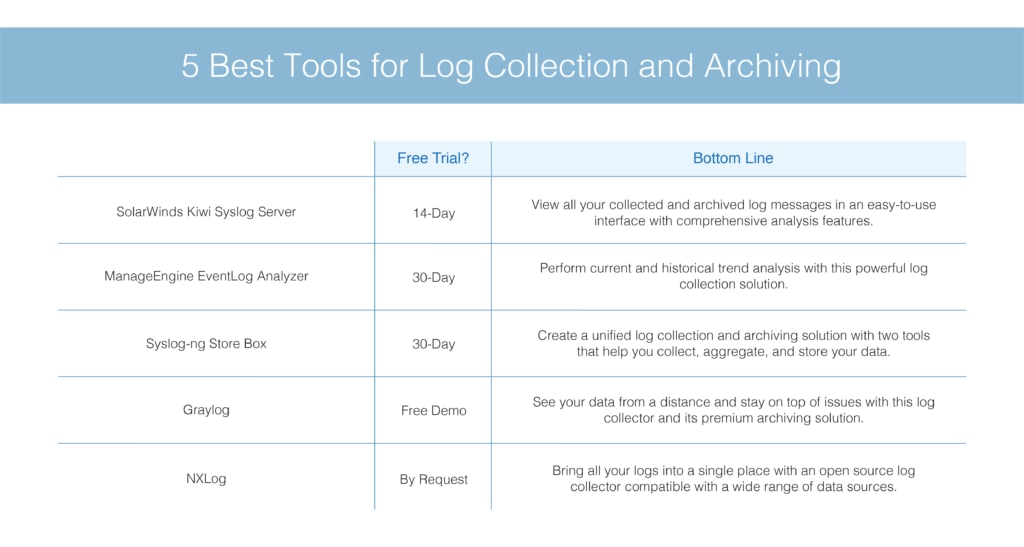
The Basics of Log Collection and Archiving
Log collection is easiest when it’s performed using an automated log collector tool. The process involves aggregating the logs from across your systems and network devices and offering a way to view those logs more easily—typically from a single unified dashboard. This makes it easier to understand how your systems are interacting with each other and helps you identify potential issues you need to troubleshoot.
In addition to collecting logs in real time, another important piece of the log puzzle is archiving log files. This is helpful for several reasons, from demonstrating compliance and regulatory requirements to getting to the bottom of system issues more quickly. A quality archiving solution makes it easy to access your archived logs, whether you’re using them to troubleshoot a problem or to address an audit or other legal issue.
Storing and Archiving Logs for Regulatory Compliance
Log file storage isn’t just a useful practice—it’s often required as part of an organization’s data security standards. Preserving electronic records is an essential part of meeting compliance requirements, including SOX, PCI-DSS, FISMA, and more. A log archiving tool can help you meet these requirements by letting you save your stored log messages to files, disks, and databases. You can schedule automated archiving and clean-up tasks to make sure you don’t accidentally forget to archive your logs.
Log Archiving Automation for Network Security
Archiving log files is also an important practice when it comes to ensuring network security. All your systems generate a huge volume of logs each day. These logs can be your biggest ally when it comes to network security. Following these digital breadcrumbs can point you to potential network vulnerabilities and data breaches. But discovering the attack is often just the tip of the iceberg. Your archived log files can be essential when it comes to determining how exactly your network was compromised in the first place. This information then empowers you to take action to help ensure the same vulnerability doesn’t get exploited again.
The Best Tools for Log Collection and Archiving
If you’re looking to make the most of the benefits of log collection and archiving for everything from demonstrating compliance to maintaining security to troubleshooting issues, you need a quality tool to automate the collection and archiving processes for you.
1. SolarWinds Kiwi Syslog Server (Free Trial)
I think the best tool for log collection and archiving on the market is SolarWinds Kiwi Syslog Server. The tool can automatically collect and consolidate log messages (including syslog data and SNMP traps) from several network devices (including firewalls, operating systems, workstations, and more) and hosts, including Windows Events and Linux/Unix hosts, putting them into a single, easy-to-navigate dashboard. This can save you time and effort since you no longer have to examine each of your system’s log messages individually—a task that’s at best exhausting and at worst impossible. From the dashboard, it’s simple to switch between an overview of your log data and a drilled-down view showing the details of specific logs and systems.
In addition to helping you maintain security and troubleshoot errors as they occur with the help of real-time smart alerts, Kiwi Syslog Server makes it easy to archive syslog data for compliance and further system security. You can easily create schedules, so the tool will automatically archive your syslog messages in accordance with data security standards such as HIPAA, SOX, PCI DSS, and more. You can then access the stored log information from anywhere—all you need is an internet connection.
In October 2023, SolarWinds released a new generation of Kiwi Syslog Server, bringing new UI including an interactive dashboard and significant performance and security improvements.
You can try Kiwi Syslog Server free for 14 days.
2. ManageEngine EventLog Analyzer
ManageEngine EventLog Analyzer is another great log collection and archiving solution. It’s designed to gather data from across your databases, file and web servers, applications, and network devices. Like Kiwi Syslog Server, it’s built to make it easier to make sense of your log data no matter its source. EventLog Analyzer makes it easy to parse and validate any custom log formats, so you can import all kinds of log events into the tool.
EventLog Analyzer doesn’t just collect real-time syslog data (and automate alerts based on the data), it also collects and stores historical logs. You can use this information to view both current and historical trends and to perform predictive analysis. The tool also automatically builds reports based on your log data to help you track compliance with various data security standards.
Try EventLog Analyzer free for 30 days.
3. Syslog-ng Store Box
Syslog-ng is another great log collection solution and advertises itself as “the Swiss army knife of log management.” Both a free version and a premium version of this log collector tool are available. Syslog-ng lets you collect logs from practically any source, giving you the flexibility to parse, rewrite, classify, and correlate your logs before either storing them or sending them on to a log analysis solution. This makes it easier to make sense of your log data.
Neither the free nor the premium editions of Syslog-ng include archiving; however, Syslog-ng offers a Store Box solution for automated archiving along with encrypted storage and granular access control to help you keep data secure. When you use the Syslog-ng log collector along with Store Box, you get the same unified log collection and archiving experience you’d get when using a single tool like Kiwi Syslog Server.
You can try both Store Box free for Syslog-ng Store Box and the premium version of Syslog-ng free for 30 days.
4. Graylog
The next tool on this list is Graylog, an open-source, free log collection and archiving solution built for Ubuntu, Debian, CentOS, and SUSE Linux. Like other tools on this list, Graylog collects and aggregates log data from across your systems to create simplified dashboards that let you view your data from a distance while also giving you the option to drill down into the logs. It also lets you create alert conditions to ensure you’re notified when a log indicates a potential system issue. You can write actions to be performed automatically in the event of specific alerts.
Like the other free solutions listed above, getting an archiving tool in addition to the log collector means investing in a premium version of the solution. Graylog Enterprise includes archiving in addition to all the features of the free version of the tool.
There’s no free trial of Graylog, but you can get a free demo of the enterprise edition here.
5. NXLog
The last tool on this list may collect logs (without an archiving functionality), but it’s still a great choice. If you’re looking for a single log collector that can collect current logs from a variety of sources, look no further than NXLog, a free open-source log collector. The free Community Edition of NXLog works on every major operating system and is compatible with most log analytics and SIEM products. It handles many data sources that other free tools can’t manage, delivering a high level of visibility into your operations and systems. Although NXLog doesn’t store your log files, it’s still a great solution if you’re looking for a tool to get all your logs in a single place.
If you want additional features, you can use NXLog Enterprise Edition, which includes extra features useful for a larger deployment. This edition still doesn’t have archiving capabilities, but it can filter logs at the source to increase the quality of captured log data to help streamline your analysis. Plus, the centrally managed tool helps ensure all your logs are transferred safely and reliably.
You can get NXLog Community Edition for free, and you can request a free trial of NXLog Enterprise Edition here.
Picking the Right Tool to Archive Log File Data
Getting a quality log collection and archiving solution is critical for maintaining security and demonstrating compliance in any organization. While there are a lot of tools to choose from, I suggest starting with the 14-day free trial from SolarWinds Kiwi Syslog Server. The tool is built to collect logs in real-time, store historical logs, let you see all the data in a single easy-to-use dashboard, and alert you whenever a log needs your attention.
[As of September 2021]