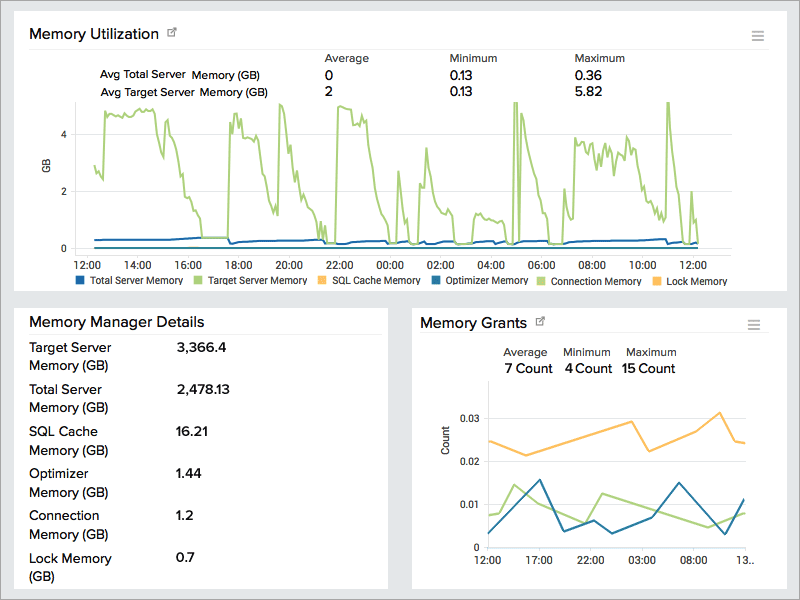A website is an essential part of your organization’s online presence, and it’s crucial to attract, engage, and convert visitors into customers. Accordingly, the imperative is to maintain a reliable website capable of loading quickly and offering a seamless experience to its visitors. Otherwise, a suboptimally maintained website can badly affect user engagement, deteriorate reputation, and lead to revenue loss.
You can proactively manage performance issues by continuously monitoring your organization’s website in real time with the help of a paid or free website monitoring tool. Generally, website monitoring tools help monitor uptime, measure page load times, periodically simulate critical transactional flows, and report metrics based on end-user activity on your website. This helps you detect performance bottlenecks early on, get alerted about issues in real time, and prioritize fixing issues affecting end users.
A wide range of website monitoring tools are currently available; however, they vary in terms of their monitoring capabilities. For example, some tools may only offer uptime monitoring but not real user monitoring, while others like SolarWinds® Pingdom® offer both synthetic and real user monitoring.
An ideal website monitoring tool should do the following:
- Monitor website availability and report the average uptime of the website
- Monitor page speed and report slow pages with relevant performance data
- Monitor business-critical transaction flows, such as sign-ups, checkouts, and other user flows
- Use a lightweight technique to monitor end-user activity in real time
- Offer various metrics and insights from monitoring data in easily reviewable formats
- Send timely alerts to relevant personnel or teams about issues
This article discusses some of the best free and paid website monitoring tools and explores their capabilities.
Pingdom
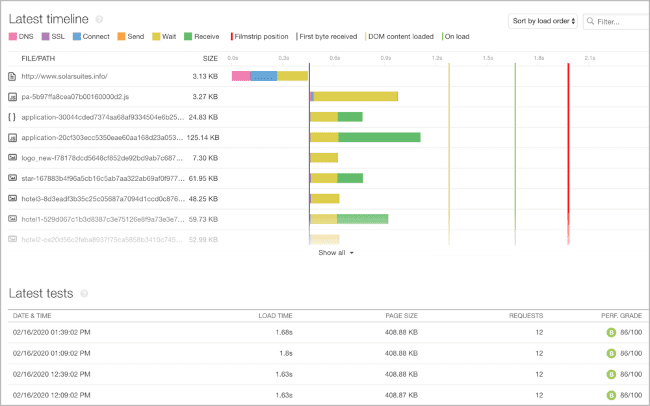
Pingdom is a widely popular paid tool offering uptime, page speed, transaction, and real user monitoring. It also offers a free website speed test tool designed to rate performance grade, calculate load time, and provide optimization suggestions, among other things.
Pingdom uses a network of 100+ probe servers around the globe to perform synthetic monitoring. This provides a comprehensive view of website availability and page speeds across multiple regions. Additionally, setting up uptime and page speed monitoring using Pingdom is a straightforward process with only a few steps.
Pingdom transaction monitoring provides a simple check editor to help recreate testing scripts based on common transaction flows. Alternatively, its Web Transaction Recorder can help you record transaction flows by manually recording a transaction flow through a browser locally. Once a transaction flow is set up for monitoring, Pingdom periodically simulates the transaction using its network of servers and reports any errors.
Pingdom real user monitoring requires embedding a lightweight JavaScript snippet across the website. It then collects data about end-user activity from their browsers and reports metrics such as geographic traffic distribution, bounce rate, and page load performance, among other user behavior and performance metrics.
Moreover, Pingdom double-checks an issue before sending an alert. It can send alerts through multiple communication channels, including email, SMS, and mobile push notifications. It can also integrate with popular notification services like PagerDuty, Slack, and OpsGenie.
Another exciting feature of Pingdom is it works in tandem with SolarWinds AppOptics™ to offer an inside-out view into application performance. It also works with SolarWinds Loggly® to help correlate website monitoring insights with log events.
Uptrends
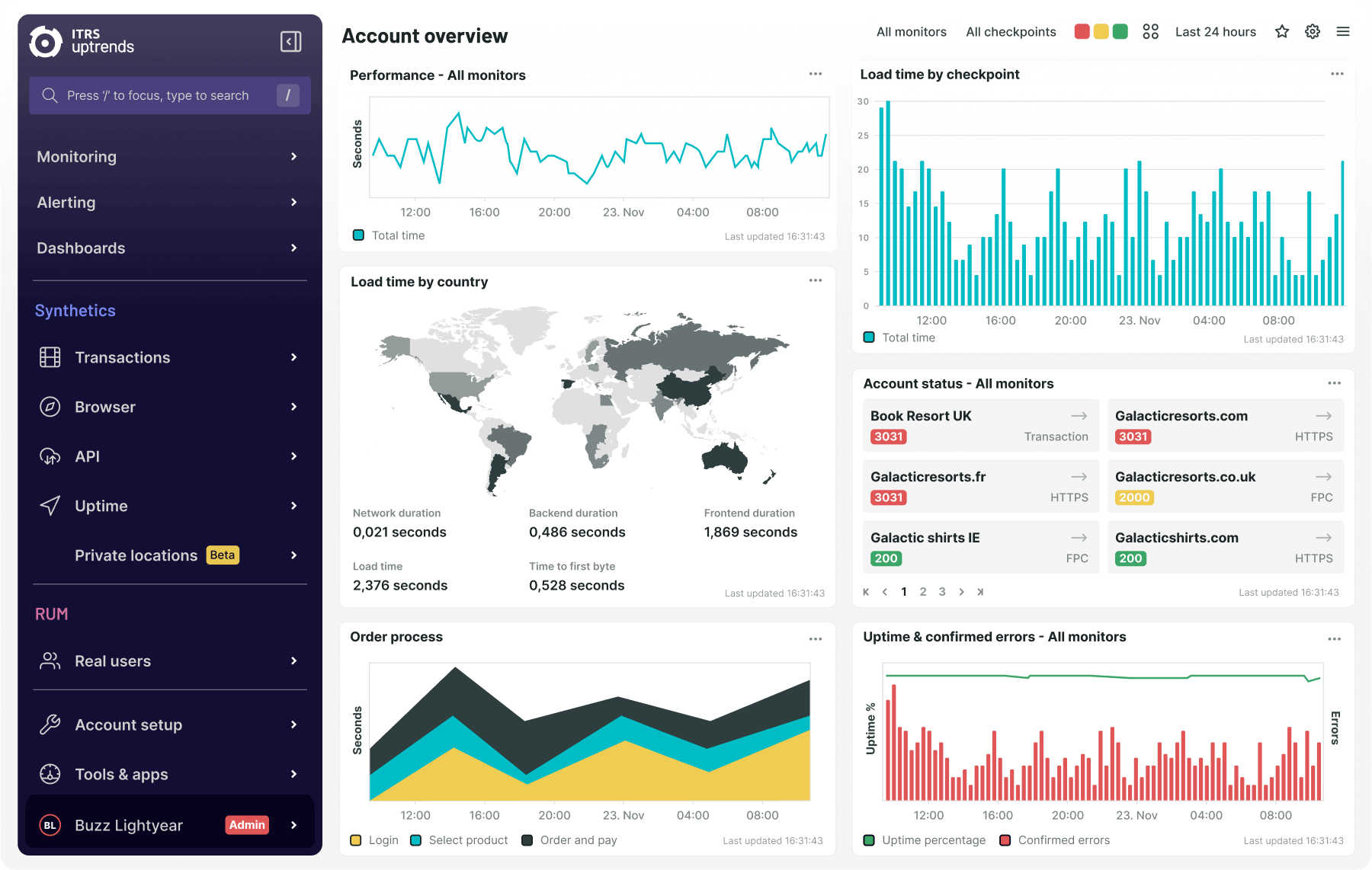
Uptrends is a paid website monitoring tool offering both synthetic and real user monitoring. It has 226 checkpoints distributed across the globe designed to perform uptime and transaction monitoring. It helps track slow or inconsistent web pages and reports page speeds of first- and third-party elements on a page.
Uptrends can also simulate slower connection speeds to test how end users with a low bandwidth could experience page load times. Additionally, it offers error snapshots to capture how end users view a website error.
Using real user monitoring, Uptrends can display website speed for each country, which helps you compare performance variance among different regions. It can also filter page load times by page, browser type, device, etc.
UptimeRobot

UptimeRobot offers free website monitoring with 50 monitors—also referred to as monitoring checks—with a five-minute check interval limit for free, with limited features. UptimeRobot offers more features with its paid plans.
In general, the tool offers basic website availability monitoring and SSL certificate monitoring designed to report SSL errors and certificate expiration. It retains monitoring log data for three months in its free plan and 24 months in its pro plan. Moreover, it offers status pages you can use to publish website status to end users. In its pro plan, the tool lets your end users who have subscribed to the status page to get notified about website status updates via email.
Generally, the tool can send monitoring alerts via email, SMS, and voice call; you can also integrate alerts with popular platforms like Twitter, Slack, and Zapier.
Site24x7
Site24x7 is a paid tool offering both synthetic and real user monitoring. It has monitoring servers distributed across the globe in more than 110 geolocations. Additionally, it detects webpage speed using a real browser for better accuracy. In addition to monitoring critical navigational flows, it can detect unauthorized changes on a website by comparing changes with an automatic baseline.
Its real user monitoring can monitor individual web transactions such as orders, sign-ups, and payments, among other things. It reports the resource load times of various pages and helps pinpoint JavaScript errors affecting user experience. Site24x7 also helps analyze user sessions to help you clearly understand how users are navigating and experiencing your website.
Conclusion
The imperative is to get on top of performance issues and fix them early on—the longer any downtime and performance issues go unaddressed, the more they affect user experience. This leads to adverse outcomes like lost revenue and subpar conversion rates. By using an effective website monitoring tool, you can transparently monitor website performance and send alerts to relevant stakeholders to notify them of performance problems. This can help reduce downtime, optimize mean time to resolution (MTTR), and minimize bounce rates.
In my view, Pingdom should be the go-to tool in most scenarios. This robust tool covers the essential aspects of website monitoring and delivers timely insights. Notably, it performs root cause analysis after detecting an issue to help you remediate performance problems quickly and deliver a seamless end-user experience. Sign up for Pingdom to start a 30-day free trial.