When applications experience performance issues, developers may rely on heuristics and find the root cause of issues by directly looking into their code. However, in modern application environments, several services, third-party APIs, and cloud-based components can make it difficult to pinpoint the root cause of an issue. Application logs can help developers detect and resolve issues faster. In this article, we’ll discuss how developers can set up Node.js logging following the best practices and tools for log management and analytics.
Node.js Logging Setup
Node.js logging offers a built-in console.log module, which provides an easy approach to write log messages using error and log functions. The messages are written to stderr and stdout. However, with console.log, there’s no way to stop log messages. They’ll appear on the console whenever there’s a change in state or event. Further, developers can struggle with the number of logs, as console logging doesn’t support logging levels. The debug module, which is a JavaScript, helps you switch the log messages on or off, which can make logging with console.log a bit more efficient. However, most developers choose Logging libraries like Bunyan and Winston to simplify Node.js logging.
Tips for Node.js Logging
Leverage Logging Libraries
Like any other framework, Node.js also has logging libraries which make logging efficient. Teams can use Winston or Bunyan to log Node.js applications. Using these libraries allows developers to format their log messages to improve filtering, search, and analytics. Unlike logging agents, which add overhead to the application, implementing logging via libraries doesn’t impact application performance and they can be installed easily. Further, as they’re part of the application code, they reliably transport logs to the desired location, regardless of the application deployment.
Add Context to Log Messages
Most plain-text log messages are easily readable and are readily processed log analyzers. However, it’s essential standardize formatting to extract useful information quickly. Logging libraries can help teams configure their log messages and add timestamps and tags to them. Timestamps help you keep a trail of events in a sequential order while tags improve search and filtering. With formatted logs, teams can use the grep command to easily find useful information during troubleshooting.
Use Structured Logging Format
While modern log analyzers recognize most logging formats and can normalize the log data for unified analysis, using a standard structured logging format can make log analysis more efficient. JSON is one such format. JSON formatted logs are highly flexible, compact, and much easier to read than XML. All major log management solutions recognize JSON’s data structures which makes searching and analysis simpler.
Use Logging Levels
While it’s possible to tail logs in real-time, it’s not advisable to monitor every log message. In modern production environments, logs can snowball quickly, making it difficult for teams to keep track of critical events. They need to filter and monitor only helpful log messages for troubleshooting. This is where logging levels (warn, error, info, debug, etc.) can be useful. They help developers categorize and filter log messages by severity.
Implement Centralized Logging
Today, developers use microservices architecture with cloud and container-based deployments, which can make application monitoring highly challenging. It’s not easy to capture logs from different sources and analyze them in real-time. Centralized logging can solve this challenge. With logs from all sources in a single location, it’s easier to keep track of events and correlate them to get a better understanding of application health and performance.
Best Tools for Node.js Logging
Papertrail
SolarWinds® Papertrail™ is a popular log management tool and can be set up quickly to collect logs from a wide range of sources, without installing logging agents. It’s a cloud-based tool and offers various flexible plans to suit different logging requirements. Papertrail accepts text log files from any Node.js app. You can also use Winston and Bunyan libraries to transport Node.js logs to Papertrail. It allows developers to tail logs in near real-time with its intuitive event viewer, which supports color-coding of messages, auto-scroll, and seek by time features. You can click message elements (e.g., IP address, HTTP response code, etc.) to filter or search log messages by an event. Further, you can integrate Papertrail with tools like PagerDuty, Hipchat, Slack, etc. to receive critical alerts. The tool also offers a free plan.
Elastic Stack
Elastic Stack is an open-source log management and analytics solution consisting of tools like Elasticsearch, Logstash, and Kibana. Elasticsearch is the heart of this solution, which uses distributed search to sift through a large volume of logs. Logstash helps in log aggregation and transformation, while Kibana is useful for visualizing log data. These days, the stack recommends Beats as a lightweight option for log aggregation, in place of Logstash which can be resource intensive. Further, teams may have to deploy a message queue for log persistence in environments where logs are produced in abundance. As an open-source solution, developers have the flexibility to create a logging setup as per their unique requirements. However, configuration challenges and lack of dedicated support can make its implementation difficult.
LogDNA
LogDNA is another cloud-based log management tool which can help in collecting logs from different applications, servers, platforms, etc. and offers a web viewer for easy monitoring. It can automatically parse and filter logs for quicker search and analysis. Simpler natural language-based search makes it possible for developers to use familiar syntax to sift through their logs. LogDNA is also compliant with HIPAA, GDPR, PCI-DSS, and other major compliance standards, which makes it easier for enterprises to adopt the tool.
Conclusion
While the choice of solution for log management depends on organizational needs and constraints, we recommend Papertrail as a viable solution for most common and advanced log management needs. You can start a free trial of Papertrail now and graduate to a higher plan later as per your organization’s needs.
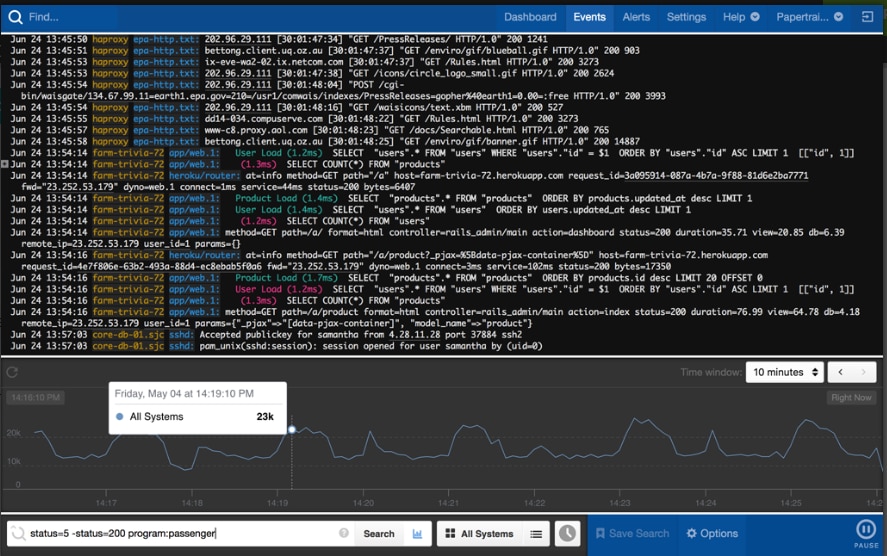
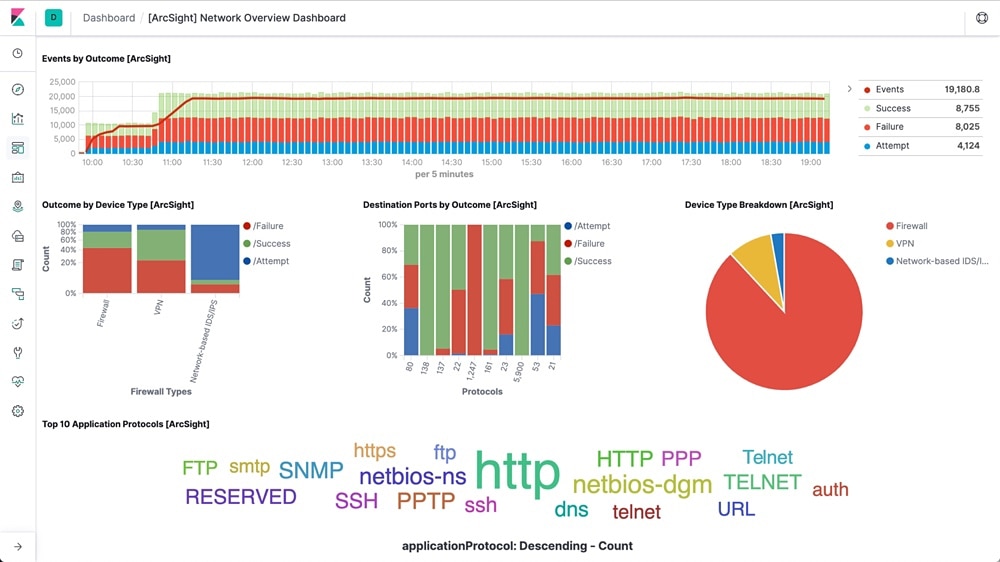
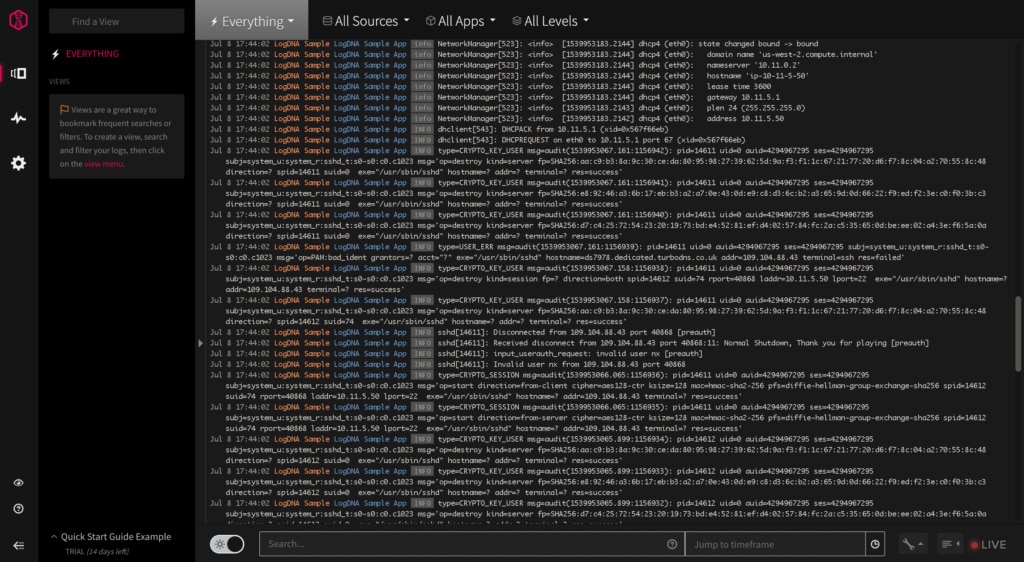
Leave a Reply