Every organization today relies on Wi-Fi for its business-critical functions, from small businesses with a dozen employees to international enterprises with locations across the globe. When your wireless network performance is slow and spotty, it can be more than frustrating — poor connectivity can bring your operations to a grinding halt.
Using the right Wi-Fi analysis tools, you can analyze, monitor, and secure your wireless network – regardless of your size. But how do you choose the best one for your company’s needs?
What Is the Purpose of a Wi-Fi Analyzer?
Scanning for Wireless Network Devices
Examples of Wi-Fi Performance Issues
Automated Wi-Fi Analyzer Benefits
Best Wi-Fi Network Analyzer Tools
1. SolarWinds Network Performance Monitor (Free Trial)
Improve Wi-Fi Performance Using the Right Tools
This guide will walk you through some standard industry terms, how Wi-Fi analyzers work, a few common network issues you may encounter, and finally, my picks for the five best Wi-Fi analyzer tools, including one solution I think provides comprehensive capabilities, SolarWinds® Network Performance Monitor (NPM).
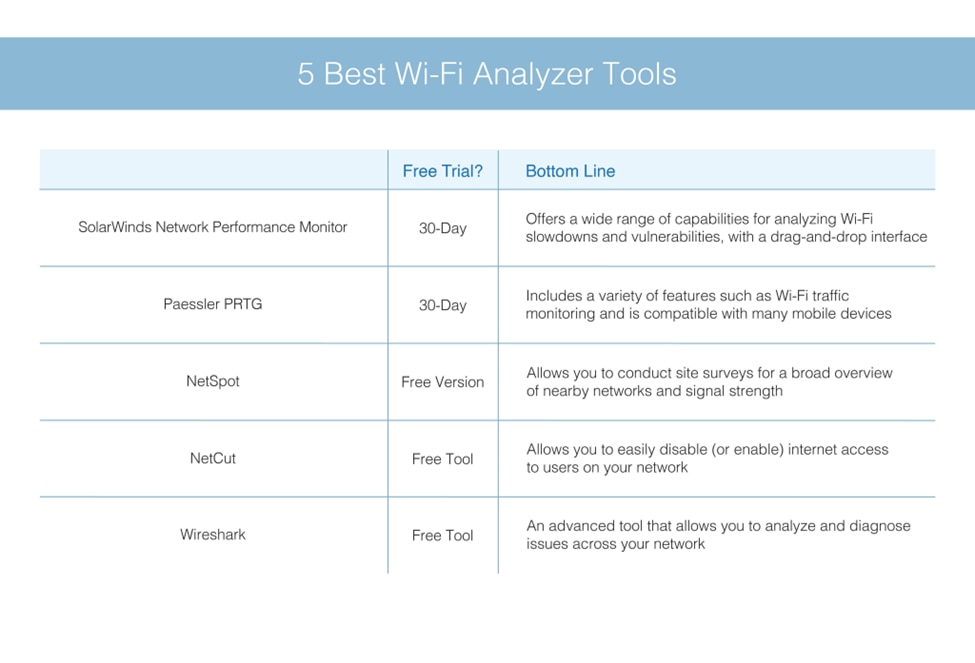
Useful terminologies
Before we venture any further, let’s review some useful terms that may help you when comparing different Wi-Fi analysis software:
Load Balancing
Load balancing is a process that distributes workloads or network traffic across different servers to help reduce server pressure and improve network efficiency.
Frequency Range
Regarding wireless networks, a frequency range is a radio wave frequency essential for transmitting wireless signals. Determined by the network standard, the frequency ranges needed to carry Wi-Fi signals are 2.4 GHz and 5 GHz.
Network Standard
Designated by The Institute of Electrical and Electronics Engineers (IEEE), the network standard is a set of universal specifications that help to define how information is communicated through physical and wireless networks.
Network Latency
Often referred to as network response time or lag, network latency is a delay in how long data takes to travel between a network. When you experience slow Wi-Fi speeds, your network is victim to high latency, meaning data transmission is taking much longer than it should.
Deep Packet Inspection
Also referred to as packet sniffing, deep packet inspection (DPI) is a process that identifies, analyzes, and classifies data as it passes through a network. Doing so can help pinpoint network slowdowns.
Security Protocols
Wi-Fi security protocols utilize encryption technology to protect data traveling on a wireless network by scrambling and randomizing that data. Certified by the Wi-Fi Alliance, there are currently four wireless security protocols: Wired Equivalent Privacy (WEP), Wi-Fi Protected Access (WPA), Wi-Fi Protected Access 2 (WPA 2), and Wi-Fi Protected Access 3 (WPA 3).
What is the purpose of a Wi-Fi analyzer?
Having slow, unresponsive Wi-Fi can be frustrating, and not knowing what devices are connected to your network can leave you susceptible to security breaches. Wi-Fi analysis tools aim to diagnose issues with your network performance and improve how you manage your network. These tools allow you to perform and automate several tasks, such as:
- Monitoring router traffic
- Checking network availability
- Detecting and managing all active devices on a network
- Mapping network infrastructure
- Providing automated alerts when issues arise
- Generating reports to gain a high-level overview of performance metrics
- Analyzing packet-level data to identify network bottlenecks
- Optimizing critical processes
That’s just the tip of the iceberg. By performing a thorough Wi-Fi analysis, you can quickly troubleshoot a wide range of issues that may be holding your network back. Without Wi-Fi network analysis tools, you won’t have an overview of what applications are slowing down your system, what unwanted devices may be lurking on your network, or if a more serious issue, like a security breach, could be behind your connectivity concerns.
Scanning for wireless network devices
For large organizations with hundreds of devices on several different wireless networks at once, tracking every device interfacing with your network can be daunting. Rather than relying on time-consuming, manual methods, a Wi-Fi analysis tool with a network scanning function can help you monitor, optimize, and protect your network.
Using a scanner can give you better visibility into what may be quietly compromising your network security. From wired devices like printers to wireless devices such as laptops and tablets, having many devices on your network can increase security vulnerabilities. Wi-Fi scanners can help combat potential breaches by surveying every aspect of your network, including servers and IP addresses, giving you a broad overview of your inventory, network health, and more. With the right tool, you can automate scans, improving your proactivity and helping to ensure your system is being monitored at all times.
Examples of Wi-Fi Performance Issues
You’ve been there before: Several members of your team are trying to kick off a meeting with an important new client, or maybe you’re down to the last few minutes of a deadline trying to send an email out, but the Wi-Fi is slow or unresponsive. What other types of performance issues are you likely to experience in your day-to-day work? Let’s take a look:
Unable to Connect
You may be unable to connect to a network even though you see a strong signal. Any number of factors could be behind the problem, such as an issue with the device itself or the router.
Bandwidth Congestion
Having a lot of users on a network at one time can put pressure on your bandwidth and cause additional issues such as higher latency, slow load times, and disconnections.
Weak Signals
A weak signal can cause your connectivity to slow down or drop out altogether. This may be due to the location of your router or other interferences such as loose connections or other appliances.
Slow Connections
Perhaps the most common of all, slow Wi-Fi connections can be a symptom of numerous other issues, such as bandwidth congestion, weak signals, or faulty hardware. Wi-Fi analysis systems are key to identifying the root cause of these issues so you can address them appropriately.
Automated Wi-Fi Analyzer Benefits
To diagnose common issues such as those mentioned above, automated Wi-Fi analysis tools are integral to identifying the root cause so you can address them appropriately. These tools offer benefits allowing you to:
- Scan your network for unknown devices or access points to help you control security
- Monitor your network 24/7 and provide automated alerts to bring urgent issues to your attention quickly, helping to reduce downtime
- Collect data and create maps to give you a broad view of your network and help you understand connections between endpoints
- Predict future capacity issues, boosting your proactivity and your ability to avoid future complications
- Locate problems using network analysis and optimize performance based on real-time data
- View helpful information such as Wi-Fi speed, IP addresses, and more, all on a central dashboard
Best Wi-Fi Network Analyzer Tools
If you’re on the hunt for a Wi-Fi analyzer to keep up with your enterprise’s operations and help you optimize network performance, we’ve put together a list of some of the best free and paid Wi-Fi analyzer tools available on the market today.
1. SolarWinds Network Performance Monitor (Free Trial)

© 2022 SolarWinds Worldwide, LLC. All rights reserved.
Offering a comprehensive set of core features, SolarWinds NPM is a powerful network monitor with Wi-Fi analysis features, that suits the needs of businesses of all sizes. Whether you’re looking to reduce application lag or examine packet-level data to identify the source of your network bottlenecks, NPM has a wide range of capabilities that are intuitively housed on a centralized dashboard for your convenience. Simply drag and drop widgets to display key information and create reports that make the most of your data.
As a network device scanner tool, NPM enables you to sweep your network and identify any unwanted devices slowing down your Wi-Fi’s performance. NPM can also be used as a Wi-Fi analyzer to monitor your wireless network, gain insights into your load balancers, and more.
NPM includes the SolarWinds proprietary tool, PerfStack™, which lets you compare information simultaneously to correlate symptoms with root causes encouraging collaboration between teams by effortlessly sharing your findings.
Due to its user-friendly interface and extensive suite of capabilities, NPM is an ideal tool for users of all levels.
Download Free Trial Learn More
2. Paessler PRTG
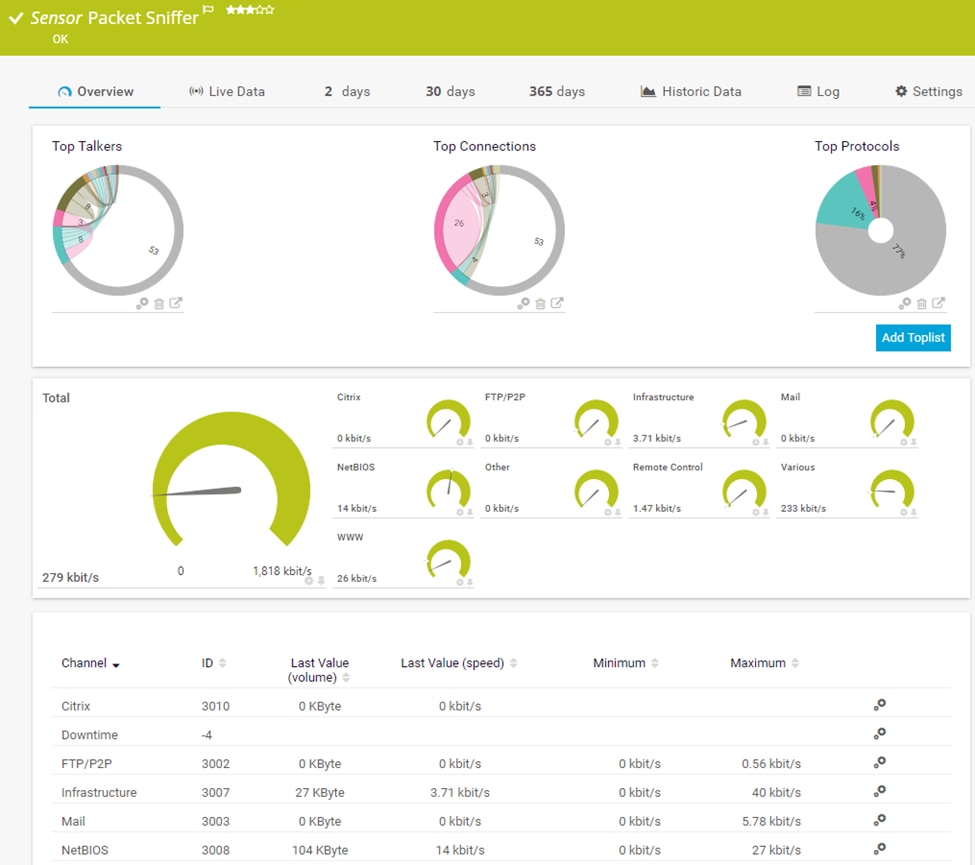
©2022 Paessler AG
Paessler PRTG is a well-designed tool that offers a variety of valuable features, such as Wi-Fi traffic monitoring, and is compatible with many mobile devices. The setup is simple, and all your information is stored on an easily accessible dashboard. Here you can view key metrics such as last access points or set up customizable alerts that can keep you up to date no matter where you are. It also has an Auto Discovery feature that can quickly jumpstart your network monitoring strategy.
Explore all the features Paessler PRTG has to offer and download your free 30-day trial here.
3. NetSpot
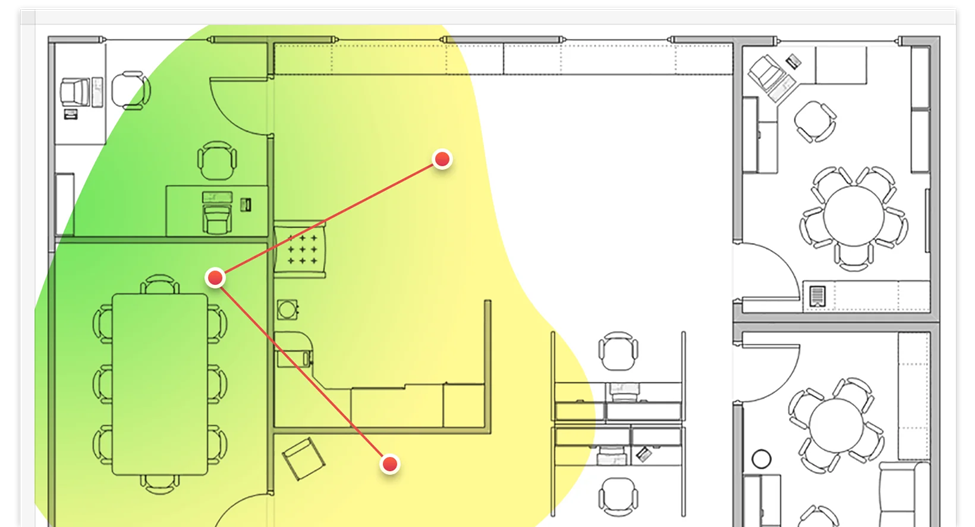
NetSpot Pro © 2022. DE, USA.
NetSpot is an easy-to-install tool that offers a high-quality visual representation of your wireless network’s health and infrastructure. Available for both Mac and Windows, this Wi-Fi analyzer allows you to conduct site surveys for a broad overview of nearby networks and signal strength.
Depending on your needs, NetSpot offers four different versions at various price points: free, Home, Pro, and Enterprise. You can also inquire about additional licensing if the enterprise version doesn’t meet your needs.
Find out if NetSpot is right for you and download their free version here.
4. NetCut
NetCut is a free Wi-Fi analyzer that allows you to disable (or enable) internet access to users on your network. This can be helpful if you are experiencing an influx in unwanted traffic that may be congesting your wireless network. It does have the capability to survey activity and diagnose potential causes for slow connectivity as well. The interface can be somewhat complicated to navigate if you’re not a network admin or other advanced user.
Explore the capabilities of NetCut and download it here.
5. Wireshark
If you’re looking for a completely free tool, a great one to consider is Wireshark. This tool is easy to download and has a lot of great resources for training and learning how to navigate the software. For the price point, it offers many robust features that allow you to analyze and diagnose issues across your network.
However, keep in mind that this tool was initially intended for use by advanced professionals. Wireshark has a complex toolset that can be difficult to grasp, especially for beginners or business-use cases.
Learn more about Wireshark’s features and download it here.
Improve Wi-Fi Performance Using the Right Tools
If you’re looking for the best Wi-Fi analysis software, we hope this guide allows you to decide on the right solution for your needs. In our opinion, starting with SolarWinds Network Performance Monitor is a great way to get a comprehensive overview of your network. With its long list of capabilities, such as network scanning, packet sniffing, and latency testing, NPM is a versatile, intelligent solution that’s straightforward to use.
There are plenty of Wi-Fi analyzers out there but choosing one that suits your needs doesn’t have to be complicated. By understanding the various price points, features, and uses of some of the best tools currently on the market, you’ll be able to find one that will not only meet your requirements, but scale with you as your company’s objectives evolve, too.
Leave a Reply