New to 11g are the compatible.* disk group attributes. These attributes control what a disk group can be used for and what features can be used. The compatible.asm attribute shows the minimum version of ASM software that can mount this disk group. The compatible.rdbms will ensure that only databases that have their compatibility parameter set to a value at least equal to the compatible.rdbms can access the disk groups. Be careful if you’re setting this when older RDBMS versions exist in the cluster and may need to use ASM. Also note that a disk group created with ASM Configuration Assistant (ASMCA) will by default have compatible.rdbms set to 11.2, stopping it from being used by older RDBMS versions.
Finally, compatible.advm must be set to 11.2 to allow volumes to be created in the disk group. Table 1 shows some of the features that depend on these compatibility settings and the minimum requirements.
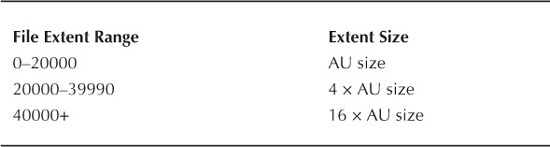
Table 1. Extent Size Determination
NOTE
It is not possible to set any of these values back to a lower setting. If you need to alter a disk group to a lower compatibility setting, you must create a new disk group and move/recover the files from the old disk group into the new one.
Leave a Reply