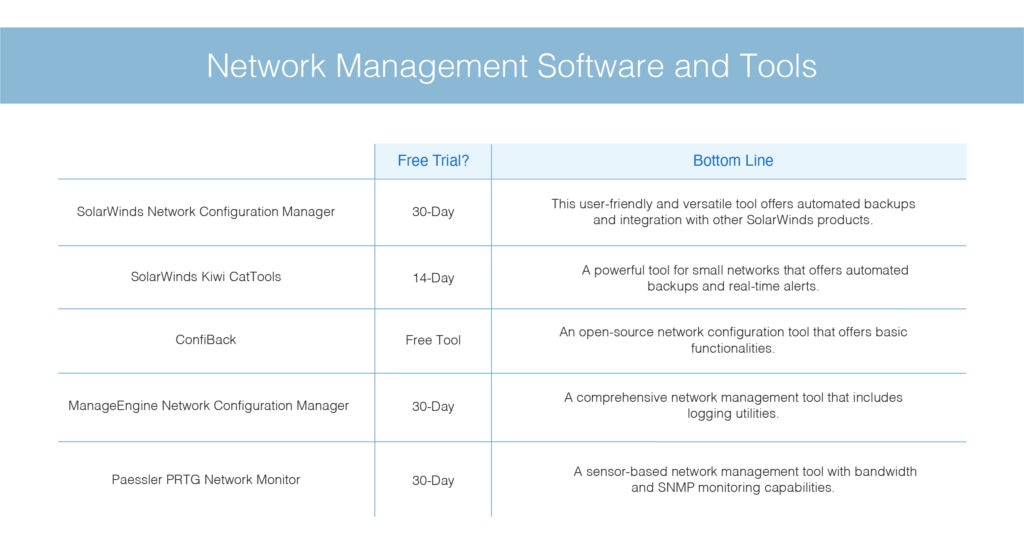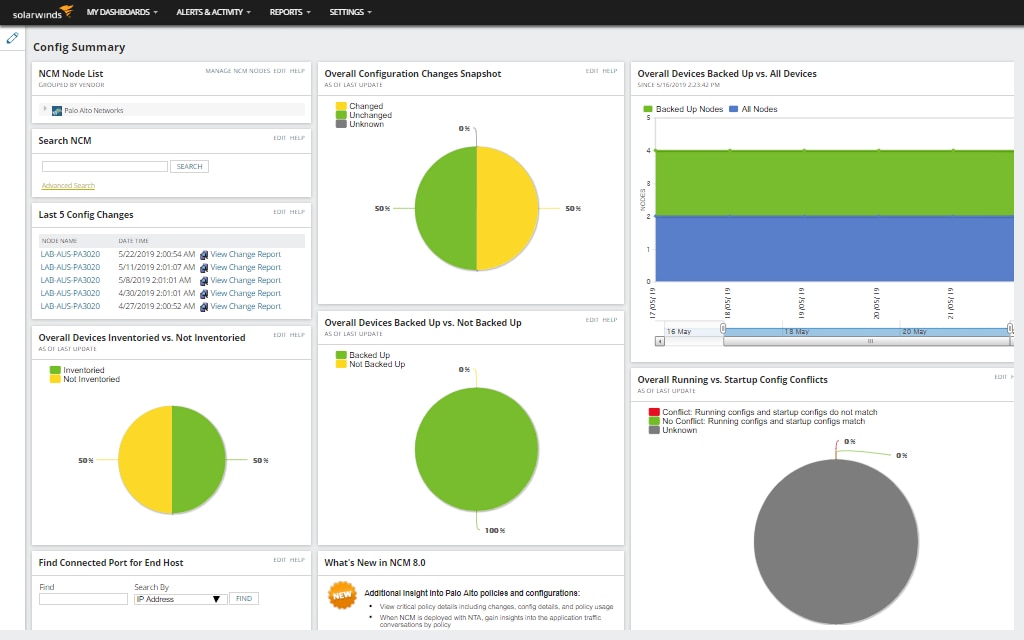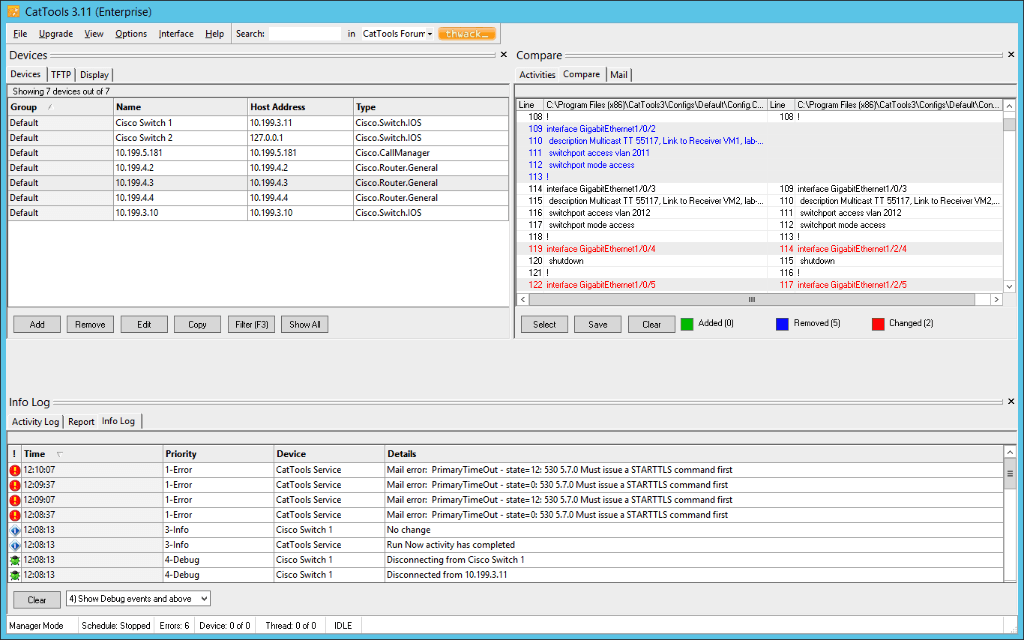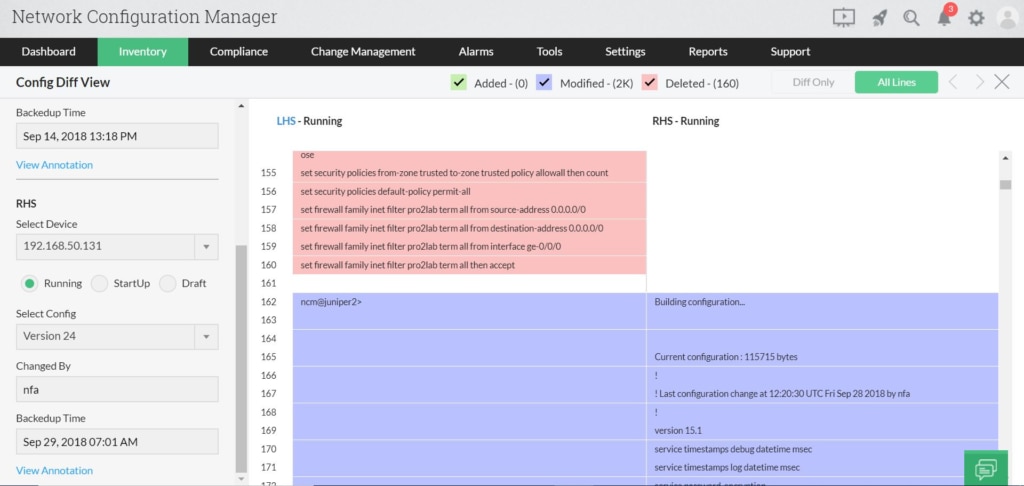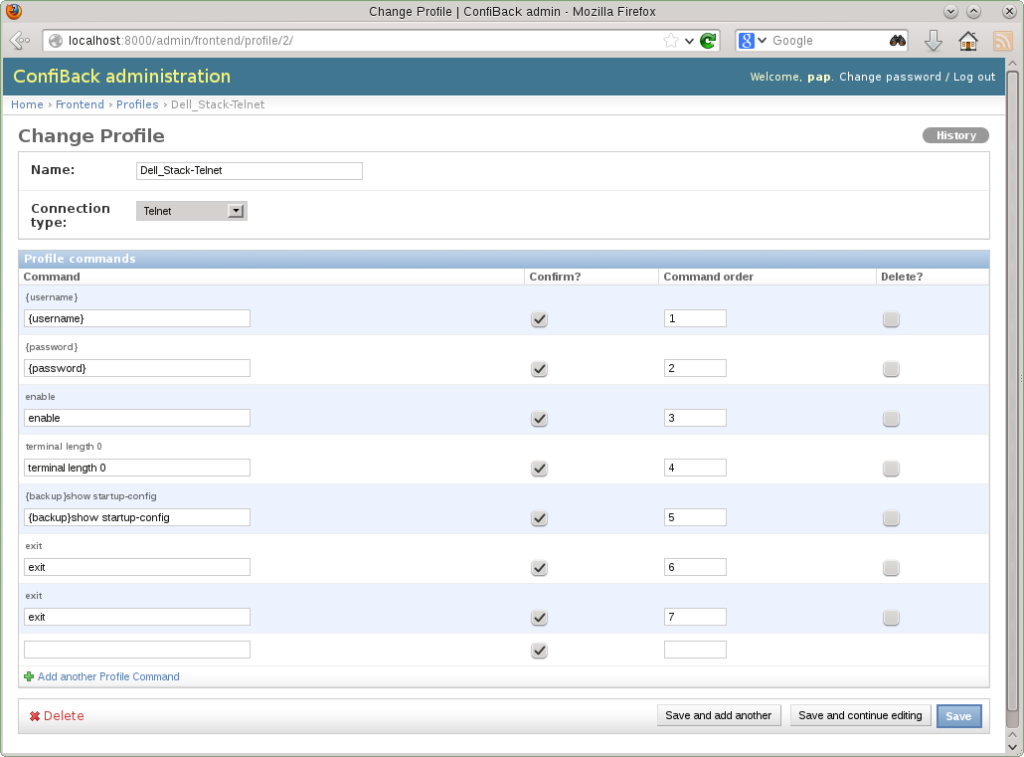With IT technology continuing to rapidly evolve, networks are becoming increasingly complicated, sophisticated, and sizable. The accelerating growth rate of network technology is caused in part by the increased adoption of IoT, the cloud, and software-defined networking. In this environment, where technology is advancing with overwhelming speed, enterprises must adapt and be agile enough to manage network configurations for all their connected devices.
While networks struggle to keep up with the evolution of the wider market, the network management software responsible for supporting these networks also faces a similar challenge. Given how saturated the current market for network management software is, determining which solution is best suited to your business’s individual needs is difficult. To help you make the right choice, this guide will explain what network configuration is and what you should be looking for when selecting a network management system, in addition to recommending the best free and paid network management solutions available in 2020.
Of the products listed in this guide, I believe SolarWinds® Network Configuration Manager (NCM) provides the greatest range of functionality and the most user-friendly and intuitive user experience. If you’re looking for a network management system for small corporate networks, Kiwi CatTools® is also a good option.
Skip to Best Network Management Software list >>>
Network Configuration Management
Network configuration is the process of determining and defining network flow, how a network will operate, and how a network will be controlled. This happens during the initial stages of setting up a network and involves arranging and maintaining information related to your network components. Network configuration management activities, then, simply involve the continuous process of managing and overseeing network device setup and maintenance, in addition to managing the firmware and software installed on network devices. Network configuration management also involves device discovery, device configuration monitoring, device status monitoring, and inventory maintenance.
The network configurations management database is at the core of network configuration management processes. If a network issue arises and repair is needed, or a network component needs to be upgraded or altered, the network administrator will review the network configuration management database for any relevant information, which they will then use to make informed remediation decisions. The database is responsible for storing the location and IP address for every single hardware device, as well as any other data relating to updates, versions, default settings, and programs.
It’s essential for enterprises to implement a robust and reliable network management system with network configuration management capabilities. Network configuration management utilities allow administrators to track any changes made to a device’s settings and gives them visibility into how those changes could impact network security. For example, certain settings modifications could compromise user privacy or establish a point of weakness in your network. Device firmware may also create vulnerability, which comprehensive network management solutions can also account for by allowing you to track device firmware and distribute updates.
What Are the Features of a Good Network Management Tool?
Effective network management tools are easy to configure, easy to implement, and usually offer support for numerous vendor devices. If you’re looking for a comprehensive network management solution, we recommend choosing a tool with auto-discovery, configurable alerts, support for automatic alerts, and a web-based interface that centralizes management activities. Ideally, the interface should be easy to navigate, be intuitive, and display visual representations of data (i.e., graphs and charts) for ease of interpretation.
Other useful features to prioritize are a network topology mapping utility and the ability to issue commands to troubleshoot issues and modify network settings. Some interfaces provide reporting and viewing capabilities only, which can be limiting when the solution is being used for enterprise-grade network management.
Most network management and monitoring solutions can monitor and detect all services and applications operating in the network. This application awareness is a crucial component of a comprehensive and robust network management solution, because it helps admins determine whether a performance issue is rooted in the application or the network. With application-aware network management tools, administrators also benefit from being able to track application response, network response, network request, and server processing times.
When choosing network management software, it’s worth considering whether you want an agentless or agent-based management system. A network management and monitoring tool usually uses sensors or agents to collect and then transmit information to the management console, so it can be analyzed. Agent-based tools are more resource-intensive than agentless tools, which may impact performance. Agentless solutions will have less or no impact on processing and performance.
The tool you choose should be able to identify historical trends and predict future trends. Trend data can be useful for IT professionals, allowing administrators to review past performance and gain insight into how the network might perform in the future.
Another essential feature of an effective network management solution is configuration and asset management. Being able to automate network configuration management activities minimizes the time needed to perform repetitive tasks, helps you coordinate network changes, and optimizes network performance.
Network management tools with network configuration utilities can also help you reduce configuration issues and improve network security. Ideally, your network configuration functionality should include the ability to establish a configuration baseline, roll back modifications to past configurations, distribute firmware updates, archive network configuration change details, and create configuration snapshot backups. You may also want your tool to be able to distribute bulk configuration updates, perform compliance audits, and manage patches for firmware.
While it isn’t strictly essential for your network management solution to feature automatic capacity planning, it can be useful. Automatic capacity planning assists with managing network infrastructure and optimization by sending alerts when available bandwidth, network capacity, or memory is close to being exceeded.
The Best Network Management Software
In ranking the following network management tools, we have considered user-friendliness, range of functionality, scalability, and several other factors to help you assess which is best suited to your business’ individual requirements.
SolarWinds Network Configuration Manager (NCM) is a versatile and user-friendly market-leading solution. As a tool built on the unique SolarWinds Orion® Platform, it can be integrated with other SolarWinds products, including SolarWinds Network Performance Monitor. Compatibility with many other SolarWinds tools allows NCM’s functionality to be extended, providing unrivaled network insight.
Here are some of NCM’s most notable features:
- Automated network configuration backup
- Automated configuration processes
- Built-in audit module, which helps demonstrate compliance with security standards
- Support for identifying and rolling back unauthorized configuration alterations
- Searchable, indexed configurations database for each device
- Device lifecycle notifications
- Compatibility with a wide range of hardware and equipment
- Support for numerous device brands
- Multi-vendor system management
- Auto-discovery of devices
- Switch configuration manager capabilities, with support for implementing routine, bulk configuration modifications across specific devices
In addition to offering the features listed above, and much more, NCM is also quick and easy to install. To experience the full range of features available with NCM, there is a 30-day free trial.
SolarWinds Kiwi® CatTools was created to support businesses with small networks, delivering an affordable but efficient network management solution. Kiwi CatTools is especially suited to enterprises hoping to implement a solution that can perform bulk changes to configurations across multiple devices concurrently, automate configuration backups, and rapidly roll back to pre-existing configurations when necessary.
Kiwi CatTools key features include, but are not limited to:
- Real-time alerts
- Automated configuration backup scheduling
- Quick and easy configuration rollbacks
- Ability to compare configuration file changes and analyze them
- Automatically generated reports
- TFTP server
- Support for multi-vendor devices
If you’d like to try Kiwi CatTools, a 14-day free trial is available.
ManageEngine, like SolarWinds, offers solutions designed for enterprise-grade IT monitoring and management. ManageEngine Network Configuration Manager can manage multiple configurations—like switches, firewalls, and routers—and offers support for multi-vendor environments.
Here are a few of this tool’s core features:
- Automated backup of configurations for all devices on the network
- Continuous device scanning for unauthorized changes
- Ability to report on configuration differences between similar devices
- Configuration backups can be updated, enabling admins to apply standard settings to new hardware
- Bulk configuration application
- Logging utilities
- Polls for updates and patches
A 30-day free trial of ManageEngine Network Configuration Manager can be accessed here.
PRTG Network Monitor is a sensor-based network monitoring tool that gives you the choice of thousands of sensors, enabling you to create a purpose-built solution for your needs. This network management tool is extremely versatile. Here are a few of PRTG Network Monitor’s key features:
- SNMP monitoring
- Customizable dashboards
- Alerts based on thresholds
- Bandwidth monitoring
- Comprehensive reporting system
- Network maps can be customized
- Packet sniffing
With this tool, you can use up to 100 sensors for free, but these tend to run out very quickly. You can try the unlimited version of PRTG Network Monitor for free for 30 days.
-
ConfiBack (open-source)
ConfiBack, though not as versatile as some of its competitors, offers great value. This free tool comes with some surprisingly impressive features and may be a suitable option for those who are looking for a simple but effective network management solution.
ConfiBack’s key features include:
- Ability to schedule backups
- Results are saved as a text file
- Open-source
- Compatibility with Linux, Mac, and Windows
Unfortunately, as a free tool, ConfiBack isn’t recommended for business use. This solution doesn’t include user authentication utilities and doesn’t offer patch management. Despite this, ConfiBack may be a good option for those with few network management needs and who are comfortable using open-source tools.
Choosing the Right Network Management System
Deciding which network management system is best for your company can be a challenge. To be sure you select the right tool for your needs, we recommend taking advantage of the free trials available to you. For a dependable, comprehensive, and robust network management solution, I recommend SolarWinds NCM. This tool is user-friendly, versatile, and capable of scaling up as your company grows. For smaller networks, Kiwi CatTools may be more suitable.