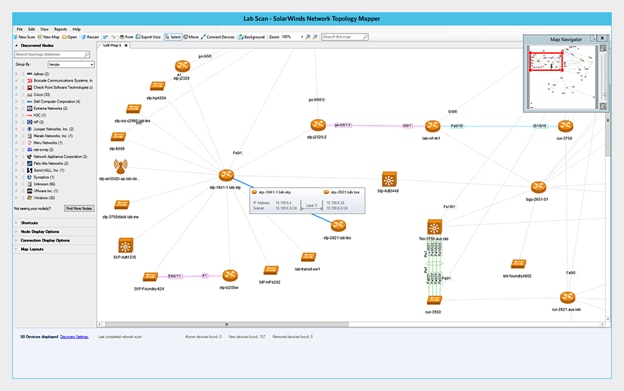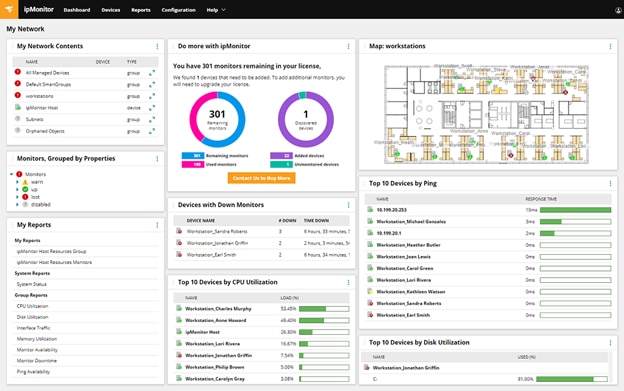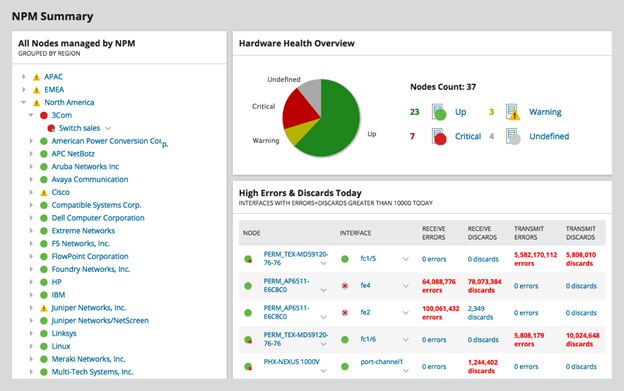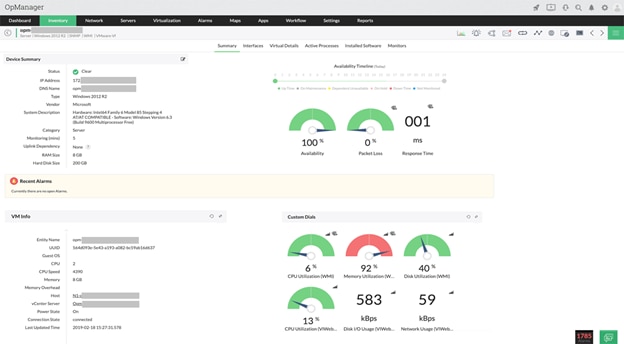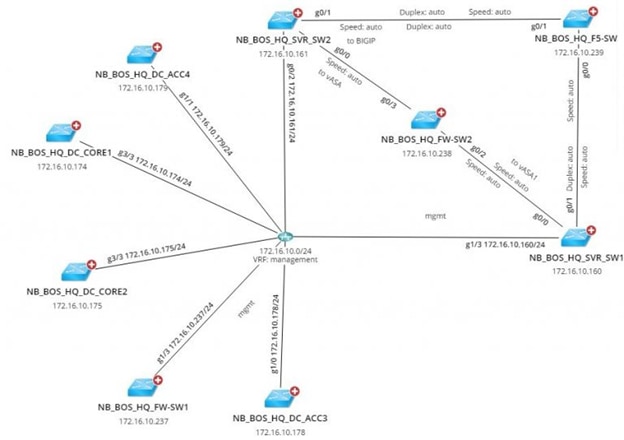Your organization’s network is large, complicated, and constantly expanding. While you might think you have a handle on it, manually monitoring your network can lead to inaccuracies due to outdated data, undetected devices, and other common visibility issues. A network device discovery tool can help you find devices on a network to manage your device’s health, troubleshoot performance problems, and prepare for your network’s future.
In this article, I’ll list some excellent network discovery software, starting with three SolarWinds® network device discovery tools. Although they take different approaches, both Network Topology Mapper (NTM) and ipMonitor® enable you to discover devices for improved visibility and insight. The more comprehensive Network Performance Monitor (NPM) is designed to automatically scan your network for devices and various metrics, analyze the data, and notify you of important updates.
Finding the Right Network Device Discovery Software
Network device discovery tools enable you to automatically discover exactly what devices are on your network at any given time, which helps you keep your network’s devices organized, ensure they’re working well, and get informed when issues arise. Great network discovery tools can also help you easily troubleshoot performance problems that would otherwise be tedious to tackle, helping designate your time to what’s important.
Here are some benefits of using network discovery software:
Continuously Monitor Your Network
By constantly observing your network and watching for changes, a network discovery tool can help you detect and resolve issues quickly. Not only will this prevent smaller problems from expanding into cost-draining crises, but also keep you informed about your network’s general health and performance.
Locate Ports and IP Addresses
Network discovery tools allow you to find all IP addresses on your network to ensure each one is unique and valid, safe from misuse, and not out-of-use or otherwise compromised. You can also uncover information about your ports, helping you stay on top of data flow and speed. Open ports could yield security breaches, and some network discovery tools can double-check that open ports shouldn’t be closed or in stealth mode.
Automatically Discover Devices
Given the size and scalability of networks today, it can be difficult to manually keep your data up to date. Luckily, many network discovery tools can schedule autonomous rescans of your network, a process that discovers changes in your network and alerts you automatically.
Reduce Repetitive Tasks
Because network discovery software can keep your network visualizations automatically updated, you’re saved from doing the tedious labor-intensive tasks required to accurately track and find devices on your network.
Get a Glimpse and Dive Deep Into Data
Network device discovery tools are designed to collect crucial information about your network, providing you with in-depth analysis alongside network overviews. The best network discovery software options have a centralized network discovery platform, allowing you to access all crucial data and tools in one place.
Connect the Dots in Your Network
Network device discovery tools are designed to figure out how your network’s systems connect to one another, and from there determine in which form or topology they are arranged. This enables you to ensure all necessary connections are present, determine bottlenecks, and reroute outages.
All these tools are vital for surveilling your network and ensuring its devices are accounted for, organized logically, and reach optimal performance standards.
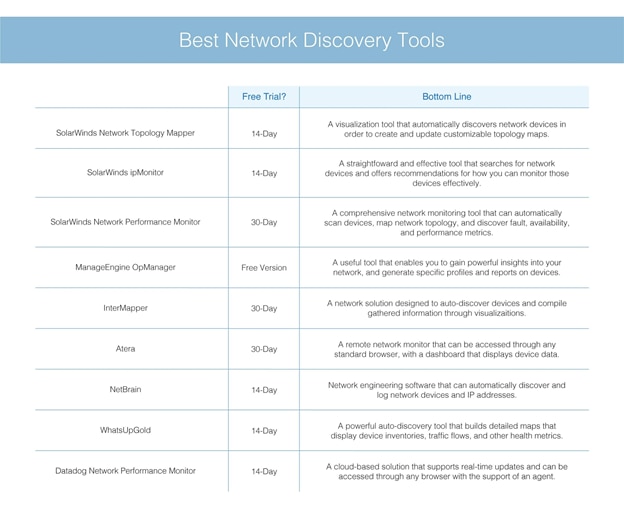
Recommended Network Device Discovery Tools
1. SolarWinds Network Topology Mapper (Free Trial)
SolarWinds Network Topology Mapper (NTM) makes for a straightforward and useful network mapping and discovery tool. NTM is designed to use automatically obtained information to create various cohesive diagrams, which display vital network data from multiple sources and unique perspectives. You can then share these graphics to common formats like Cisco, Microsoft Visio, PDF, and PNG—all from a single scan.
NTM’s automatically generated network visuals are also highly customizable, allowing you to edit existing nodes freehand or utilize the drag-and-drop feature. You can also schedule periodic re-scans of your network, which automatically update your network diagrams, so your data remains accurate.
Unlock all these features on a single, easy-to-use platform with a one-time purchase of SolarWinds Network Topology Mapper. You can also download a 14-day free trial of NTM.
2. SolarWinds ipMonitor (Free Trial)
SolarWinds ipMonitor is a great monitoring tool that enables you to discover your network and observe network maps and NOC views in real time. ipMonitor offers multiple dashboards displaying customizable reports, alerts, and notifications—these dashboards also offer critical up/down performance insights across your network’s servers and applications and contain tools designed to automatically address issues as they arise.
ipMonitor includes a database and web server, so there’s no need to install anything except the ipMonitor itself. Plus, ipMonitor and all SolarWinds products come with a Startup Wizard to make it easy to start and continue discovering your network’s devices. There’s a 14-day free trial of ipMonitor available for download.
3. SolarWinds Network Performance Monitor (Free Trial)
This comprehensive network monitoring software includes discovery tools—SolarWinds Network Performance Monitor (NPM) automatically discovers and monitors just about every aspect of your network’s devices, endpoints, connections, and links. From all the gathered information, NPM enables you to automatically generate detailed maps that discover your network’s strengths, locations, dead zones, and more.
From a single scan, NPM could help you find devices on your network and discover outages and bottlenecks. NPM’s maps can stay updated in real-time and offer live alerts, ensuring you’re always kept in the loop. This assists in rapid troubleshooting and helps you plan ahead.
You can also compare different data types side by side, on the same timeline, using SolarWinds NPM. View various metrics this way using the PerfStack™ dashboard and detect hop-by-hop traffic analysis using NetPath™.
All the SolarWinds tools listed above are built to meet PCI compliance, FIPS 140-2, and other regulations. Download the NPM 30-day free trialto get started.
4. ManageEngine OpManager
ManageEngine OpManager is a comprehensive network discovery tool designed to generate reports on network data, present profiles on specific network devices, and give you powerful insights into your network’s discoveries. After each network discovery operation, OpManager analyzes traffic processes and provides a full discovery report.
You can also preset scheduled discovery processes, allowing you to create schedules for specific time intervals. OpManager also enables you to gain access to other customizations and offers more than 8000 device templates to choose from.
Most of these discovery tools are included in the Basic version, but you’ll need a special license for some features. Paid versions offer the best the software can offer, but the free edition supports up to 10 devices with limited functionality.
5. Intermapper
Intermapper is designed to discover network devices using auto-discovery modules, which autonomously compile lists and maps from gathered information. This network discovery tool continuously monitors your network, reflecting any changes in the inventory and on network maps.
Using Intermapper can enable you to create scripts triggered by certain alert conditions. This will help expedite error resolution and keep you informed of your network’s performance. However, one downside to this software is its inability to export live maps to other applications.
You pay by device when you purchase Intermapper, with increasing prices as you add devices. There’s also a 30-day free trial available for download.
6. Atera
A cloud-based network discovery device, Atera enables users to access a console through any standard browser. Your network discovery homepage will include a dashboard displaying device inventory and their live statuses in graph, chart, and list form. Atera can work with several separately owned networks simultaneously, making it a handy tool for multitasking.
Atera includes remote monitoring tools designed to discover device statuses while noticing any major changes in device inventory. This also helps you discover individual devices’ speed, performance, and connections.
Atera offers a pay per technician plan under three categories: Pro, Growth, and Power. Some of the features require separate agents. You can download a 30-day free trial of Atera here.
7. NetBrain
NetBrain can enable the discovery of network devices and automatically record them in an inventory. You can also find IP addresses, get reports on end-to-end activity, and set scripted actions to occur after certain conditions through automated “runbooks.” NetBrain can also help you spot threats and potential vulnerabilities using the Configuration Management tool.
Identify virtual environments with the help of NetBrain to see how many devices are dependent on a given server. This will help you identify bottlenecks and figure out solutions to rerouting traffic away from troubled devices. Download a 14-day free trial of NetBrain.
8. WhatsUp Gold
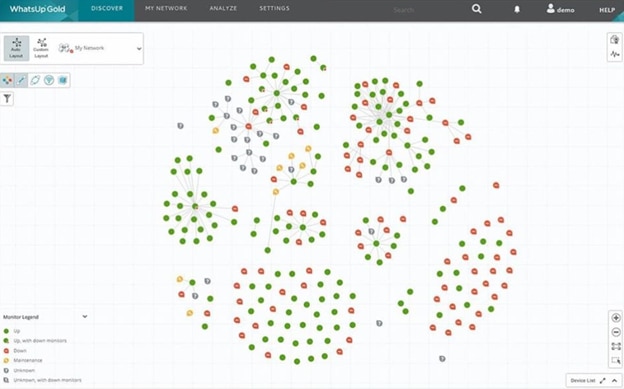
WhatsUp Gold is designed to discover and monitor your network devices and use powerful auto-discovery tools to build detailed maps from your network’s data. These interactive network diagrams show you statistics on a network’s general health, device inventories, traffic flows, and VMs.
Extra features can be added to WhatsUp Gold such as hypervisors, live alerts and statuses, and automated network mapping. These enhancements can offer even deeper insights into your IT environment.
WhatsUp Gold, WhatsUp Gold Premium, and WhatsUp Total Plus all offer pay-per-device plans. You can download a 14-day free trial of WhatsUp Gold Basic edition.
9. Datadog Network Performance Monitor

Datadog Network Performance Monitor is a cloud-based network discovery software offering on-premises servers, making it accessible from any browser with the support of an agent. The Datadog server is designed to map local and remote network traffic, and these maps adjust to updates in real time.
You can analyze data patterns, enable automatic performance updates, and set alerts for when links get overloaded. This makes Datadog Network Performance Monitor an excellent tool for capacity planning and forecasting.
There are three versions offered: Free, Pro, and Enterprise. You can download a 14-day free trial of the two paid versions to experience their full capabilities.
Concluding Thoughts on Network Discovery Tools
Network discovery software can help you find devices on a network, document and organize those devices, and analyze them to give you deep insight into your network’s performance and aid with troubleshooting.
If you’re looking for a simple yet comprehensive network device discovery tool, I recommend using SolarWinds Network Topology Mapper (NTM) and SolarWinds ipMonitor to visualize your network, access performance metrics, and dive deep into your network’s elements. For an all-in-one network discovery software I recommend SolarWinds Network Performance Monitor (NPM) which can enable you to automatically generate network maps, compare and contrast data with customizable options, and get alerts for important updates.
*As of April 2021