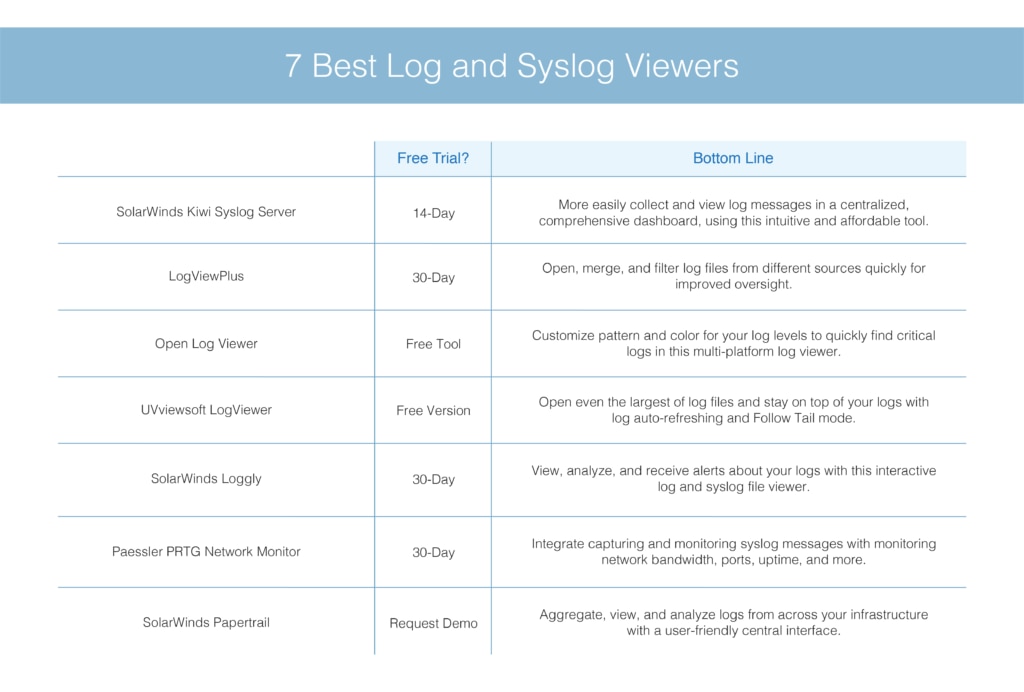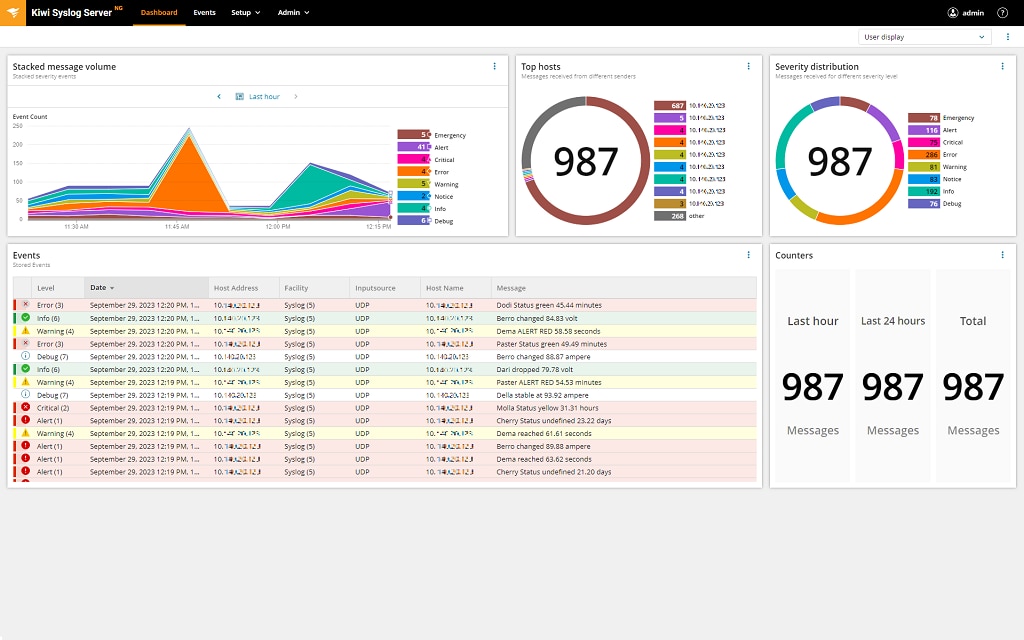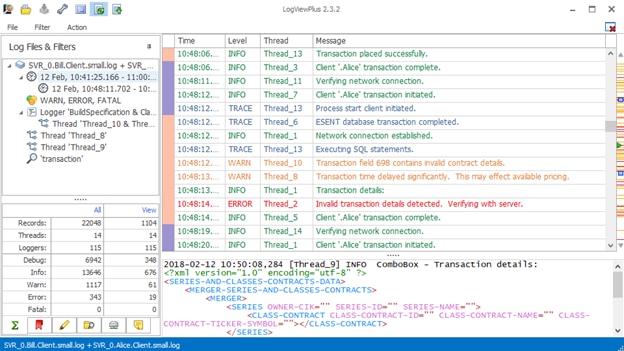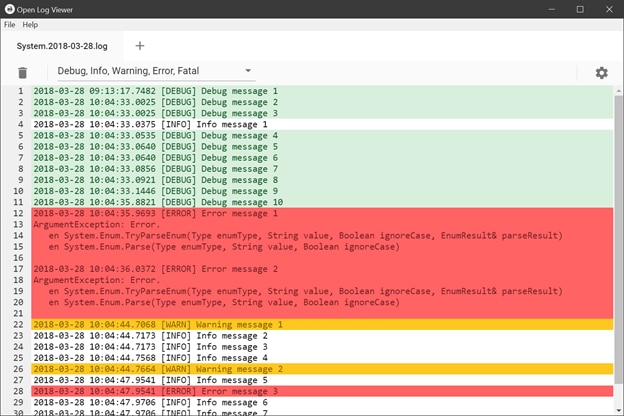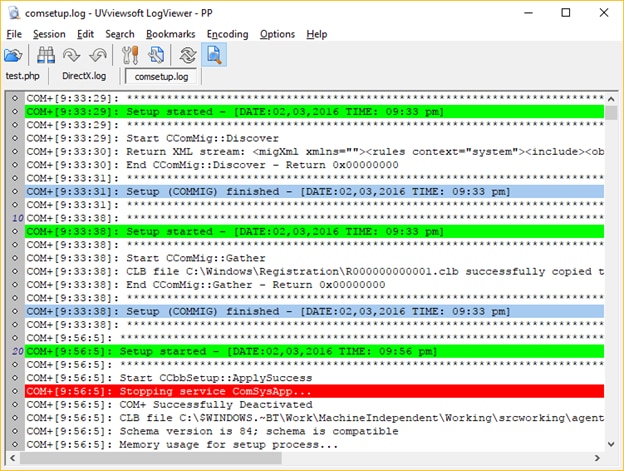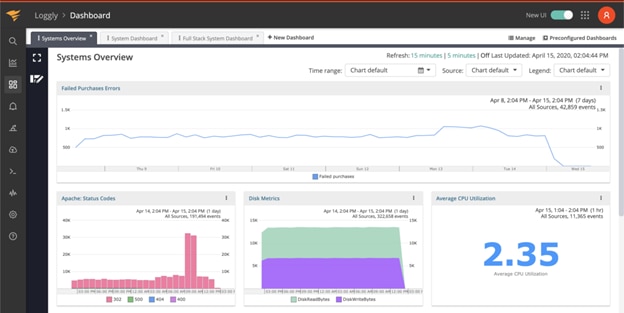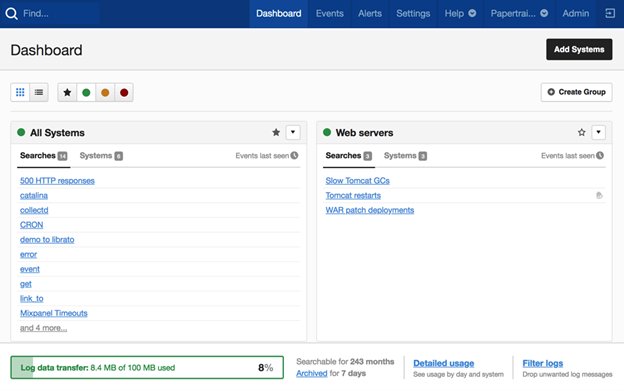Many devices—such as switches, routers, firewalls, servers, and printers—support syslog protocol. This standard for sending log messages within a network offers critical information about your system. Consequently, monitoring your network and its syslog messages should be a top priority. Many IT professionals use log and syslog monitors or viewers to gather logs and syslog messages from across their network in a centralized location. Viewing and analyzing data from syslog messages provides an in-depth understanding of systems and networks, allowing admins to accelerate the troubleshooting process and quickly identify potential cybersecurity threats.
In this article, I’ll go over the benefits of using log and syslog viewers as well as share seven of the best log and syslog viewers on the market today, including SolarWinds® Kiwi Syslog® Server. With a web-based console, an easy installation process, real-time alerting, and the ability to centrally manage and automatically respond to syslog messages, Kiwi Syslog Server is an effective and robust tool for viewing logs and syslog messages.
How Is Using Log and Syslog Viewers Beneficial?
7 Best Log and Syslog Viewers
Final Thoughts on Log and Syslog Viewers
How Is Using Log and Syslog Viewers Beneficial?
Every device on your network creates hundreds of logs each minute, so reading each one is nearly impossible, and managing logs is unnecessarily time-consuming. To further complicate things, syslog messages don’t have a standard format. Using log and syslog viewers is practically a necessity if you hope to glean any insights from this data.
Investing in a log or syslog viewer will enable you to detect, analyze, and resolve issues faster, as these viewers can easily parse your log files and read any information they contain. Syslog viewers and servers can collect syslog messages from devices across your entire IT infrastructure, making it easier for you to monitor, aggregate, and manage all your logs and syslog data. With the help of log and syslog viewers, you can receive alerts about any unusual actions within your network, helping you identify and combat potential security threats quickly.
7 Best Log and Syslog Viewers
There are many log and syslog viewers on the market, but not all viewers not created equal. Some require teams to configure their own servers, while others only allow users to follow trails in a distributed environment if they log in to several servers. Others are slow or frustrating to use. When considering log and syslog viewers, you’ll want to find ones that offer:
- Centralized and simplified log message management
- Real-time alerts
- Automatic responses
- The ability to store and archive logs to meet regulatory compliance requirements
- Easy installation
- A user-friendly interface
With this in mind, here are a few of the best log and syslog viewers in the industry.
1. SolarWinds Kiwi Syslog Server (Free Trial)
Affordable, easy to install, and intuitive to use, SolarWinds Kiwi Syslog Server is ideal for large enterprises and small businesses. Within minutes, you can begin collecting syslog messages, Windows event log data, and SNMP traps from across your IT infrastructure with this versatile tool. It offers centralized log and syslog management for your network’s devices and servers in an intuitive web-base application, so you can monitor and manage your information from anywhere with the syslog viewer management console.
The tool can handle up to two million messages per hour. Equipped with built-in filters, Kiwi Syslog Server is a robust tool to simplify syslog messaging monitoring. You can easily find the messages you need by filtering by host IP address, priority, hostname, or time of day, eliminating the need to spend extensive amounts of time reviewing log data to find crucial information. Kiwi Syslog Server allows you to customize up to 20 log display views and use syslog statistics from specified time periods to generate graphs.
Thanks to Kiwi Syslog Server’s real-time syslog alerting tool, you can receive alerts via email, instant message, or text message and stay in the loop as log events occur, allowing you to troubleshoot issues faster than ever. Kiwi Syslog Server’s alert functionality enables you to receive notifications when certain predefined syslog criteria are met, ensuring you aren’t overwhelmed with unnecessary alerts.
You can configure automatic responses to specific log messages. For example, Kiwi Syslog Server can automatically forward syslog messages or SNMP traps to other hosts, run certain scripts, or send email notifications to specific team members. If none of the tool’s built-in responses are suitable for your organization, you can create custom responses.
To help meet regulatory compliance requirements, such as those from HIPAA, SOX, FISMA, and PCI DSS, Kiwi Syslog Server offers rigorous and automatic log storage, archiving, and cleanup.
In October 2023, SolarWinds released a new generation of Kiwi Syslog Server, bringing new UI including an interactive dashboard and significant performance and security improvements.
Download a 14-day free trial today to see if SolarWinds Kiwi Syslog Server is right for you.
2. LogViewPlus
LogViewPlus is a fast log viewing solution capable of opening large log files—you can open a 500 MB log file in typically 30 seconds. LogViewPlus is intuitive with its navigation bar, one-click scrolling, and useful filtering capabilities.
With LogViewPlus, you can merge multiple log files with a push of a button. Upon merging, your log files will automatically be sorted by date, offering valuable insight into how various processes interact with one another. Since LogViewPlus supports many data sources, including Syslog, UDP, and the Windows Event Log, you can view information from multiple log sources simultaneously.
Thanks to its ability to process real-time log file updates and perform advanced text searches, LogViewPlus enables you to stay on top of your logs and their data—you don’t need to type a command line or hit the refresh button to see the newest log entries in your log viewer. This powerful tool supports syntax highlighting, enabling you to quickly process important information. LogViewPlus offers the ability to apply log filters and generate detailed graphs based on current filters or the entire log file, enabling you to gain a deeper understanding of your data.
A 30-day free trial of LogViewPlus is available for download.
3. Open Log Viewer
Available for macOS, Windows, and Linux, this multi-platform log viewer was built with Electron. Styled with Material Design, Open Log Viewer features colored log entries and the ability to open several files in the interface’s tabs and filter log levels. You can customize your log levels’ pattern and color, allowing you to find logs in need of urgent attention at a glance. For example, by configuring your error messages to be automatically highlighted in red and your warning messages to be highlighted in orange, you won’t have to skim through a sea of logs searching for the ones in need of your attention. Consequently, you’ll save lots of time and frustration.
Installing the Open Log Viewer is simple. Just clone and open the GitHub repository, install dependencies, build the app, and run the app.
4. UVviewsoft LogViewer
UVviewsoft LogViewer can open large text log files. This log viewing tool supports Unicode filenames, forward and backward file searches, file printing, line wrapping, and several encodings, including ANSI, UTF-8, OEM, and Unicode LE/BE.
With a multi-tabbed interface, fast scrolling capabilities, Follow Tail mode, and log auto-refreshing, the UVviewsoft LogViewer puts its users in control. You can configure tab size and line spacing, enabling you to easily customize your view. UVviewsoft Log Viewer also enables you to filter logs via the create filtered log command and match lines using RegEx. Use one of the 20 available color choices to highlight user-specified words, quickly drawing your attention to the most critical information and saving you valuable time.
LogViewer is free for home use on a single computer. Buying a personal license enables you to use LogViewer on two computers, while purchasing a business license allows you to install LogViewer on up to seven computers. If you invest in a site license, you can use LogViewer on an unlimited number of computers within the same organization.
5. SolarWinds Loggly
SolarWinds Loggly, an interactive, cloud-based log viewer and analyzer tool, gathers logs from across your network in one convenient location, so you won’t have to separately collect logs from your various applications, clouds, and endpoints. Loggly can also save you time by enabling you to schedule saved searches and create alert thresholds to ensure you receive critical alerts but aren’t distracted by unnecessary ones.
Thanks to its graphical charts of aggregated log data and ability to search through logs using regular expressions rather than proprietary query language, Loggly simplifies monitoring, investigating, and fixing log-based problems across your network. The tool’s anomaly charts help you detect potential problems in advance, so you can take proactive steps to protect your network and maintain optimal application performance.
Along with being a powerful log and syslog file viewer, Loggly is ideal for application and infrastructure monitoring, offering its users visibility into their virtual hosts, servers, and applications. It’s also cost-effective, scalable, and equipped with a highly interactive interface. Get started with Loggly today by downloading a free trial.
6. Paessler PRTG Network Monitor
Paessler PRTG Network Monitor can function as a free Windows syslog viewer, capturing and analyzing syslog messages and alerting you to incidents or syslog error messages. Using various sensors (with five to 10 sensors per device), PRTG lets you monitor multiple vendors and applications across several devices in a single, convenient view. PRTG is compatible with Cisco devices, HP devices, Hyper-V, VMware, and more.
Easily installed and quickly configured, Paessler PRTG Network Monitor enables users to promptly start monitoring their syslog messages. PRTG provides details about syslog messages, such as the date and time, the hostname, the severity, the facility, and the message itself. PRTG will alert you of any problems or abnormal metrics—you can receive push notifications through an app. You can take advantage of the PRTG API and write your own notifications or customize PRTG’s notification system to fit your needs.
As a powerful, comprehensive network monitoring software, PRTG goes beyond capturing and monitoring syslog messages. With PRTG, you can use real-time maps to visualize your entire network better. PRTG also enables you to monitor network bandwidth, ports, uptime, and more, helping to improve your network’s reliability and save you time and money.
Access a free 30-day trial of the unlimited version of PRTG today to discover if PRTG suits your needs. Once the trial is up, you can pay for a license to renew your access to the unlimited version of PRTG or use the free version of PRTG. The free version has 100 sensors and is ideal for smaller networks, while investing in a license makes sense for those who have a larger network or would prefer to engage in in-depth monitoring.
7. SolarWinds Papertrail
View your syslog messages with SolarWinds Papertrail central interface. With Papertrail, you can aggregate and analyze logs from across your infrastructure, allowing you to easily search all your logs, regardless of where they originated.
Using this syslog message viewer can help you manage your organization’s global policies from one location, and reconfiguring Papertrail to meet new regulations is easy—simply alter your retention period and save your changes. You can easily change your team members’ access permissions, giving colleagues read-only or full access to logs when necessary, or share several log files with them at once by creating log groups.
With its advanced filtering capabilities, Papertrail enables you to quickly sift through and analyze your logs. You can filter logs based on their origin and time, or you can apply custom filters to find the exact information you need. Navigating your logs’ chain of events or viewing multi-line crashes or exceptions is easy, thanks to context searches.
If you’d like to increase your security measures, Papertrail enables you to send TLS-encrypted syslog messages over UDP and TCP. If you need to increase your logging demands, Papertrail can do that, too, thanks to its nearly unlimited storage capacity.
You can request a demo of Papertrail today.
Final Thoughts on Log and Syslog Viewers
A powerful and centralized log or syslog viewer is an essential part of ensuring your network, servers, and applications run smoothly. These tools will collect log and syslog data in a centralized location and can alert you when something is amiss, helping you combat cybersecurity threats and minimize performance issues more effectively.
While there are many great tools on the market today, SolarWinds Kiwi Syslog Server is one of the best solutions for your log and syslog viewing needs. With real-time alerts, simplified and centralized log message management, automatic responses, the ability to meet regulatory compliance requirements, a user-friendly interface, and an easy installation process, Kiwi Syslog Server is ideal for many organizations. Discover if Kiwi Syslog Server is the right choice for you with a 14-day free trial.