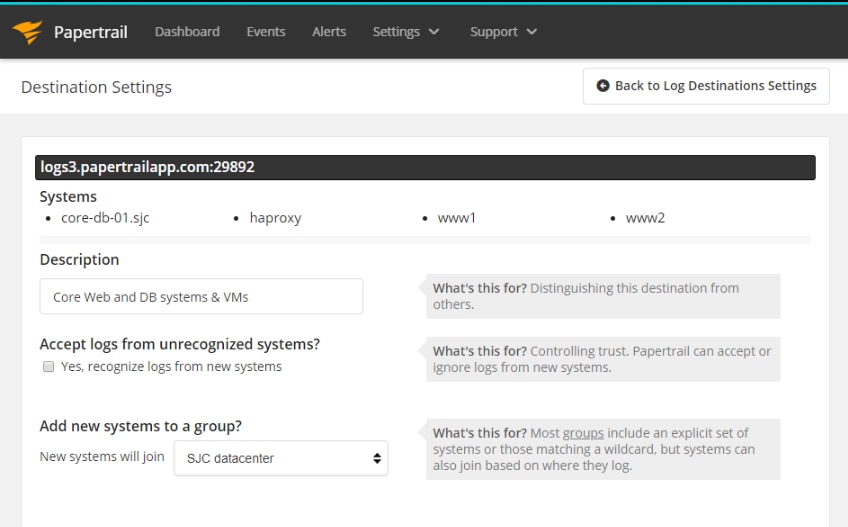When applications are deployed in the production environment, developers expect them to work smoothly without any performance issues. However, applications often experience unexpected bottlenecks, making it crucial to monitor applications.
One of the simplest ways to monitor a C# application is to emit, save, and index log data for search, analysis, and troubleshooting. We’ll discuss how you can monitor your applications while making the most of C# logging.
Leverage Logging Libraries
There’s no need to create a logging setup from scratch, as numerous logging libraries simplify C# logging. The .NET SDK comes with its own TraceSource library, which is highly useful for tracing and debugging. However, the library may not support advanced logging features. For efficient logging, you may consider Log4Net, Nlog, and serilog, which are the most popular libraries for .Net. All these are free and offer similar functionality for system diagnostics.
Use Logging Levels
You’d think if we log everything, we get more information, which in turn will facilitate faster application troubleshooting. However, by logging everything, organizations risk filling up their disk space more quickly. Also, searching through a large amount of log data can take up a lot of time and effort. Logging levels offer a simple approach to categorize log data according to their severity and can be used to filter the logging output. For instance, the logging levels TRACE and DEBUG carry low severity and can be useful in the development environment. On the other hand, messages with logging levels such as WARNING, ERROR, and CRITICAL may reflect critical issues within the production environment. By limiting production logging to high severity logging levels, organizations can reduce noise and better focus on events of interest.
Implement Exception Logging
Many ASP.NET developers and even general users are familiar with common error pages like this:
For a common website visitor, such pages are just annoying; however, the error messages can also leak crucial information to threat actors. To handle such runtime exceptions, redirect users to a better-designed page and log such exceptions as FATAL or CRITICAL. While exception logging may not answer why the application has failed, it can lead you to the exact line of code, which could be corrected to prevent failures in the future. For quick resolution of such errors, the log messages should carry sufficient context. NLog and Log4NET offer features to help in adding contextual information or metadata to the log entries.
Detect Failed Transactions
At one time, website administrators relied on their users to report errors and performance issues. However, today they have to play a more proactive role. When a user request fails, a web server responds with an HTTP status code. For instance, the 4XX codes indicate client-side errors and 5XX codes indicate server-side errors. You can use a log management tool and query log messages to identify all transactions encountering a particular error code. This can help in determining the most common type of errors frequently affecting a transaction but may require deeper troubleshooting for issue resolution.
Implement Structured Logging
In addition to providing context for the log messages, it’s also important to ensure all logs are formatted using a common standard. Most organizations and IT practitioners advocate structured logging formats such as JSON. Structured logging makes it easier to parse, filter, query, and visualize the data from different logs. If you use the log4net library, you can use log4net.Ext.Json for this purpose.
Select the Right Tool for Log Management
While it’s possible to create a self-hosted logging setup for all-purpose logging and monitoring with free, open-source tools like Elasticsearch, Logstash, and Kibana, it can pose numerous configuration challenges. The benefits of flexibility are often outweighed by several costs involved in the maintenance and upgrade of the setup. That’s why cloud-based centralized log management tools have become a standard for monitoring applications in complex environments. Development teams relying on traditional open-source tools for C# logging should evaluate cloud-based tools to reduce their operational workloads, focus on real work, and extract the true value out of their logs.
Opt for a Cloud-Based Log Management Tool
Cloud-based logging tools or logging as a service (LaaS) providers offer a smart and efficient approach for unified monitoring. By collecting and correlating logs over a longer period, organizations can identify trends and patterns from the log data, which can provide crucial information about a website’s performance over a period. Teams can also analyze this data to predict future events. SolarWinds® Papertrail™ is one such popular log management tool designed to simplify C# logging and help manage all kinds of applications and infrastructure logs reliably in a centralized location. You can start C# logging with a free trial of Papertrail.
Papertrail streamlines real-time application monitoring with the live tail feature and integrates with tools like Slack, HipChat, and more for advanced alerting. Incoming messages in Papertrail are parsed and presented in an intuitive event viewer, which makes monitoring production environments simpler. In this viewer, teams can pause the feed, skip to a specific time, save important searches, color-code their messages to reduce noise, and focus on events of interest.
Moving Forward
Logging and monitoring with logs offer a simple and straightforward approach for application performance monitoring (APM). However, with the increasing complexity of application stacks, organizations may have to eventually explore metrics and traces for end-to-end monitoring. Tools like Papertrail offer better integration with these advanced approaches as part of the SolarWinds APM suite. That’s why we highly recommend a free trial of Papertrail, to not only evaluate its utility in your existing environment but also to plan for the future.