Dameware is a powerful IT and remote support solution that simplifies support processes and boosts productivity. This article dives deep into what Dameware is, its ownership, usage, security, compliance, connectivity, platform compatibility, pricing, and how to download it. We’ll also touch on its different product offerings— SolarWinds Dameware Remote Everywhere (DRE), SolarWinds Dameware Remote Support (DRS), and SolarWinds Dameware Mini Remote Control (DMRC) —and shed light on their purposes and ideal user scenarios.
What Is Dameware?
Dameware is not just a tool. It’s a comprehensive suite of remote support solutions meticulously developed by SolarWinds to empower IT professionals. It’s designed to simplify the complex tasks of providing remote assistance, troubleshooting, and system management across diverse IT environments. Dameware’s core strength lies in its ability to offer seamless remote support, whether for an employee in the next room or a server halfway around the globe.
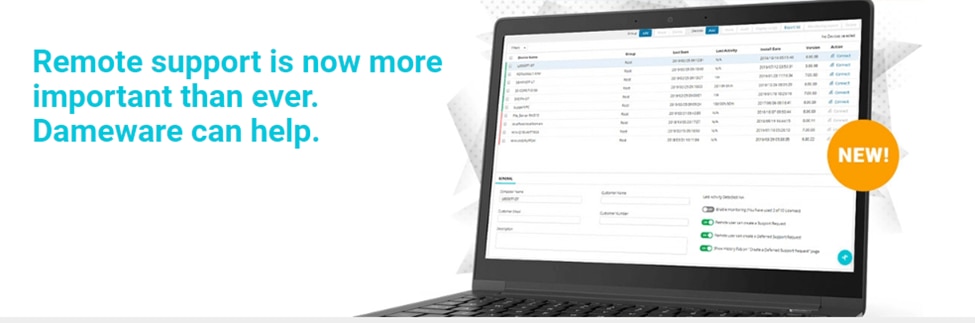
©2024 SolarWinds Worldwide, LLC. All rights reserved.
At its heart, Dameware offers several key functionalities that cater to a wide range of IT support scenarios:
Remote Control
IT professionals can remotely take control of desktops, laptops, and servers to diagnose and resolve issues without needing to be there in person. This is crucial for rapid problem resolution, and it enhances support operations efficiency.
System Tools and TCP Utilities
Dameware provides a robust set of system tools and TCP utilities that enable administrators to perform comprehensive diagnostics and troubleshooting. These tools are essential for analyzing system performance, network connectivity issues, and more.
Active Directory Management
Dameware offers features that simplify the management of active directory (AD) objects. These include creating and managing users, groups, and organizational units directly from the Dameware interface and streamlining administrative tasks.
Multi-Platform Support
Given the diverse nature of modern IT environments, Dameware supports multiple platforms, including Windows, Linux, and Mac. This ensures that IT teams can provide comprehensive support regardless of the operating systems their organization uses.
Secure Connectivity
Security is a top priority for Dameware, so the suite includes advanced encryption protocols to secure remote sessions and sensitive data. Features like two-factor authentication and session logging provide an additional layer of security and compliance.
Each Dameware component is designed with the user in mind, ensuring that IT professionals have access to a powerful, intuitive, and flexible toolset. This focus on user experience and deep functionality makes Dameware a standout solution in the crowded field of remote support software.
Dameware Products: A Brief Overview & Downloads
When delving into the Dameware suite, it’s crucial to understand the distinct capabilities and ideal applications of its three core products: Dameware Remote Everywhere (DRE), Dameware Remote Support (DRS), and Dameware Mini Remote Control (DMRC). Each tool is tailored to specific needs within the broad spectrum of IT support and remote management.
SolarWinds Dameware Remote Everywhere (DRE)
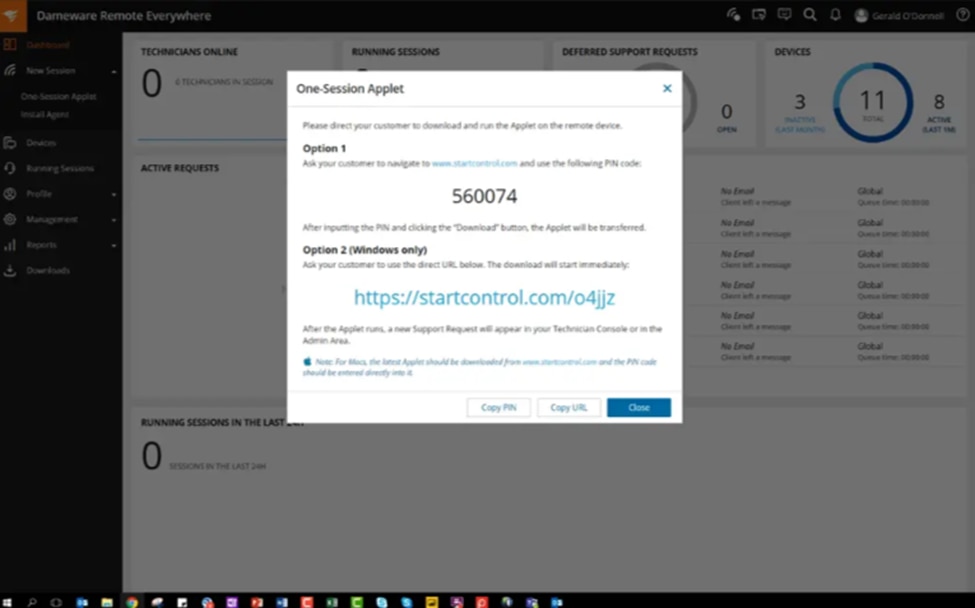
©2024 SolarWinds Worldwide, LLC. All rights reserved.
Geared toward IT support teams and professionals who need to provide immediate assistance to end users and devices worldwide, DRE stands out as a cloud-based (SaaS), feature-rich solution. This tool is not just about remote access; it’s about empowering IT professionals with a comprehensive set of functionalities to diagnose, troubleshoot, and resolve issues in real time.
Features include:
- High-speed remote control
- Multi-platform support (including Microsoft Windows, Mac OS, Linux, iOS, and Android)
- Real-time chat
- Video calls
- The ability to share files securely during support sessions
Advanced reporting and alerting capabilities help support teams monitor system health and handle potential problems proactively. DRE is an excellent choice for organizations that prioritize swift, adequate remote support and value the flexibility of a cloud-based tool.
SolarWinds Dameware Remote Support (DRS)
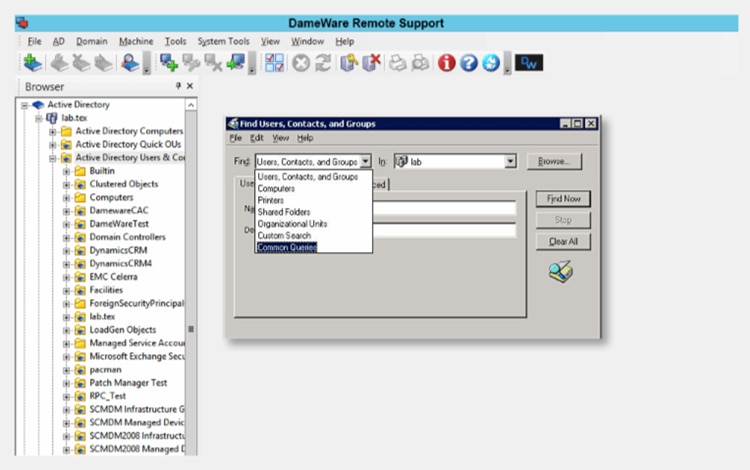
©2024 SolarWinds Worldwide, LLC. All rights reserved.
DRS is an on-premises tool providing powerful functionality for remote access and remote administration both inside and outside of the network firewall. DRS offers an extensive remote administration toolkit (rat) for supporting Windows systems. It extends beyond remote control capabilities, allowing admins to manage active directory objects, update software, edit group policies, and remotely execute scripts across networked machines.
The integration with active directory is particularly beneficial as it enables efficient user and computer account management without requiring direct physical access to servers or endpoints. DRS is the go-to solution for IT departments that need comprehensive internal network management tools with the added convenience of remote support features.
It can be integrated with SolarWinds Web Help Desk to simplify help desk and IT support tasks, and be comprehensive technical support.
SolarWinds Dameware Mini Remote Control (DMRC)
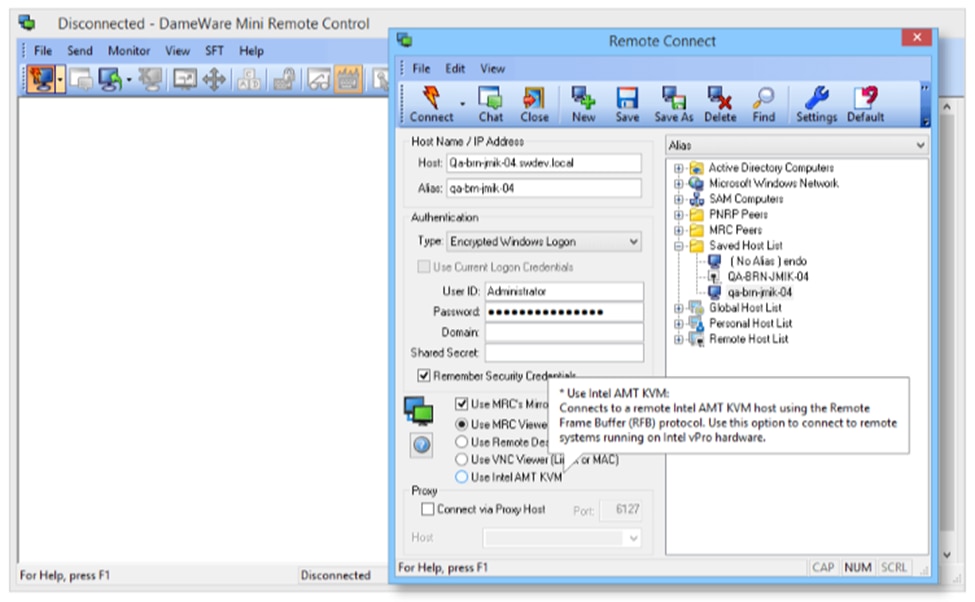
©2024 SolarWinds Worldwide, LLC. All rights reserved.
For IT professionals looking for a straightforward, efficient tool for establishing remote connections, DMRC is the answer. This lightweight yet powerful software provides secure remote control inside your network firewall. DMRC has a very user-friendly interface, making it simple to initiate remote sessions with just a few clicks. Key features include, file transfer or the ability to chat with the end user during support sessions. DMRC’s focus on security is evident, with options for multi-factor authentication and encryption of remote session data. It’s ideal for organizations that need a reliable, no-frills remote control solution capable of supporting a wide range of operating systems.
How to Use Dameware: A Step-by-Step Guide
Leveraging Dameware for your IT support needs streamlines the process of assisting end users and managing servers remotely. Whether you’re tackling an issue across the office or the globe, here’s how to make Dameware work for you:
Choose the Right Dameware Product
Dameware offers several tools tailored to different support scenarios, including Dameware Remote Everywhere (DRE) for internet-based assistance, Dameware Remote Support (DRS) for LAN environments, and Dameware Mini Remote Control (DMRC) for direct remote control capabilities. Select the product that aligns with your specific needs.
Download and Install
Navigate to the SolarWinds website to download the Dameware product of your choice. Follow the installation prompts to get the software up and running on your system. This process involves accepting the license agreement, choosing an installation directory, and configuring initial settings.
Configure Your Environment
Once installed, you must configure Dameware to fit your network and security protocols. This may include setting up user permissions, defining encryption standards, and configuring firewall settings to allow remote connections. Ensuring that your configuration adheres to your organization’s IT policies and security standards is crucial.
Initiate a Remote Session
With Dameware adequately set up, you can start a remote support session. Starting a remote session in all Dameware products is fairly straightforward. You can choose between sending a session invitation link to the end user or initiating an unattended session (a remote support session where the end user isn’t present), as all Dameware products support this feature. In DRE, you can choose a PIN code option – you generate a PIN code that the end user enters on startcontrol.com.
Utilize Dameware’s Features
Once connected, Dameware offers tools to aid your support tasks. You can view and control the remote desktop, transfer files, view system information, and even chat with the end user. These features enable you to diagnose and resolve issues efficiently.
Tips for Effective Use
Maximizing the benefits involves understanding its features deeply and applying best practices for practical use. Here are some essential tips to help you leverage Dameware more efficiently:
Familiarize Yourself With All Features
Dameware offers various functionalities beyond basic remote control, such as system tools, TCP utilities, and active directory management. Take the time to explore these features thoroughly. Knowing what Dameware can do can significantly enhance your ability to provide comprehensive support and perform administrative tasks more efficiently.
Utilize Advanced Security Settings
Given the sensitive nature of remote access, prioritizing security is crucial. Familiarize yourself with Dameware’s security settings, including encryption options, two-factor authentication, and session logging. Configure these settings to align with your organization’s security policies and compliance requirements, thus safeguarding support process and sensitive data.
Streamline Support with Customization
Dameware allows for significant customization to fit your workflow. Customize the interface, create predefined support templates, and tailor remote session settings to save time and streamline support processes. This customization can lead to faster resolution times and a more personalized end-user support experience.
Leverage Active Directory Integration
For organizations using active directory, leveraging Dameware’s integration capabilities can greatly simplify user and computer management. Use Dameware to create, delete, and manage AD objects directly. This integration can significantly reduce the complexity and time involved in administrative tasks, freeing up time for more critical support activities.
Educate Your Team
Make sure all team members are adequately trained to use Dameware. This includes understanding its features, security protocols, and best practices for remote support. Regular training sessions can help your team use Dameware more effectively and provide better support to end users.
Establish Clear Remote Support Protocols
Define clear protocols and guidelines for initiating and conducting remote support sessions. This should include obtaining end-user consent, explaining the steps being taken during the session, and maintaining communication throughout the process. Clear protocols enhance trust and ensure a smoother support experience for both parties.
Monitor and Analyze Support Sessions
Dameware Remote Everywhere provides tools for logging and analyzing support sessions. Use this data to monitor support performance, identify common issues, and assess areas for improvement. This ongoing analysis can help optimize support strategies and improve overall IT service delivery.
Stay Updated
Keep your Dameware installation up to date with the latest versions and patches. SolarWinds regularly updates Dameware with new features and to enhance security and improve performance. Staying updated ensures you have access to the best tools and protections available.
Network Optimization
Network performance can significantly impact Dameware’s effectiveness for remote sessions over the internet. Make sure your network is optimized for remote support by checking firewall settings, VPN connections, and bandwidth availability. This can help you avoid connection issues and ensure a smooth remote support experience.
Leverage Community and Support
SolarWinds has a robust community and support system for Dameware users. If you encounter challenges or have questions, don’t hesitate to reach out for help. The community forums can be valuable for tips, best practices, and solutions to common problems.
By implementing these tips, you can get the most out of Dameware and ensure that your IT support team provides fast, secure, and efficient assistance to end users. This proactive approach to leveraging Dameware maximizes your investment in the tool and contributes to higher satisfaction levels among support staff and end users alike.
Is Dameware Safe to Use?
Yes, Dameware is safe to use. It implements rigorous security measures, including encryption, multi-factor authentication, and detailed session logging. These features ensure that all remote sessions are secure, protecting support personnel and end users’ data.
Is Dameware HIPAA Compliant?
Dameware takes data protection seriously and offers features to help organizations meet HIPAA compliance requirements. This includes encryption of remote sessions and secure data handling processes. However, ensuring HIPAA compliance also depends on how the organization implements and uses Dameware.
Merely using Dameware doesn’t automatically make an organization HIPAA compliant. Compliance is an ongoing process that involves more than just the tools you use. It encompasses policies, procedures, training, and the proper implementation of those tools. Here are steps organizations can take to use Dameware in a manner that supports HIPAA compliance:
- Conduct a risk assessment: Regularly assess the risks to protected health information (PHI) within your IT environment, including those related to remote support activities. This assessment can help you identify potential vulnerabilities and guide the implementation of appropriate safeguards.
- Develop and enforce policies: Create comprehensive policies and procedures for using Dameware and handling PHI. These should cover user access controls, authentication processes, and how to conduct remote support sessions securely.
- Train staff: Ensure that all staff members are familiar with HIPAA requirements and know how to use Dameware in compliance with these regulations. Regular training helps maintain awareness and adherence to best practices for protecting PHI.
- Monitor and review: Continuously monitor the use of Dameware for compliance with HIPAA regulations and organizational policies. Regular reviews help identify areas for improvement and ensure ongoing compliance.
Can Dameware Be Used Over the Internet?
Absolutely, Dameware is an ease to use software that can be used over the internet. Both Dameware Remote Support (DRS) and Dameware Remote Everywhere (DRE) allow over-the-internet support sessions, but DRE is specifically designed to provide support over the internet and facilitate remote access to devices anywhere in the world.
Can Dameware Run on a Mac?
Yes, Dameware can run on a Mac. All SolarWinds Dameware products support Mac remote control, allowing IT professionals to provide remote support to macOS users. However, only Dameware Remote Everywhere offers macOS version of its technician console. Dameware Remote Support and Dameware Mini Remote Control are Windows-based applications.
Who Owns Dameware?
Dameware is owned by SolarWinds, a company that has carved a niche for itself in IT management software. Headquartered in Austin, Texas, it’s widely acclaimed for its comprehensive suite of tools designed to cater to the myriad needs of IT professionals, network administrators, and system engineers. Since its founding in 1999, SolarWinds has grown from a small software company to a global leader in IT management solutions. It offers products that monitor and manage networks, systems, databases, and IT security.
Dameware is one of the many offerings under the SolarWinds brand, aligning with the company’s mission to provide powerful yet simple-to-use IT management software. The acquisition of Dameware added a robust set of remote support and administration tools to SolarWinds’s extensive portfolio. This move was strategic, enabling the company to offer a broader range of solutions to address IT professionals’ challenges in managing remote and in-house IT infrastructures.
SolarWinds stands out in the IT management software industry for several reasons:
- Its commitment to developing software that reduces complexity makes the lives of IT professionals easier.
- Its focus on delivering value-driven solutions that provide high ROI for businesses of all sizes.
- Its dedication to innovation means it continually updates and refines its product offerings to meet the evolving needs of the IT landscape.
Pricing
Dameware’s pricing varies. It’s based on the specific product and the number of technicians or endpoints. It offers a tiered pricing model to accommodate your organization’s size and scale. For precise pricing details, it’s best to contact SolarWinds directly or visit the website.
Choosing the Right Dameware Tool
Selecting the suitable component of the Dameware suite depends mainly on your specific requirements. DRE is best for teams needing versatile, cloud-based support capabilities; it’s suited for multi-platform environments, including mobile device support; and it offers a focused approach to secure remote control. DRS, on the other hand, offers powerful built-in remote administration tools that help helpdesk technicians to remotely troubleshoot computers without having to launch a full remote control session with focus on Windows systems.
Understanding the strengths of each can help you tailor your IT support infrastructure to effectively meet the challenges of today’s dynamic environments.
Conclusion
Dameware is a beacon for IT professionals seeking efficient, secure, and compliant remote support solutions. Whether providing assistance over the internet, ensuring HIPAA compliance, or offering remote support to Mac users, Dameware’s suite of tools caters to a wide array of IT needs. With its flexible pricing and comprehensive features, it’s no wonder so many organizations turn to Dameware for their remote support needs.
For those interested in integrating Dameware into their IT toolkit, visiting the SolarWinds website for more information and downloading the software is the first step toward unlocking a new IT support efficiency and reliability level.
This post was written by Juan Reyes. As an entrepreneur, skilled engineer, and mental health champion, Juan pursues sustainable self-growth, embodying leadership, wit, and passion. With over 15 years of experience in the tech industry, Juan has had the opportunity to work with some of the most prominent players in mobile development, web development, and e-commerce in Japan and the US.
Leave a Reply