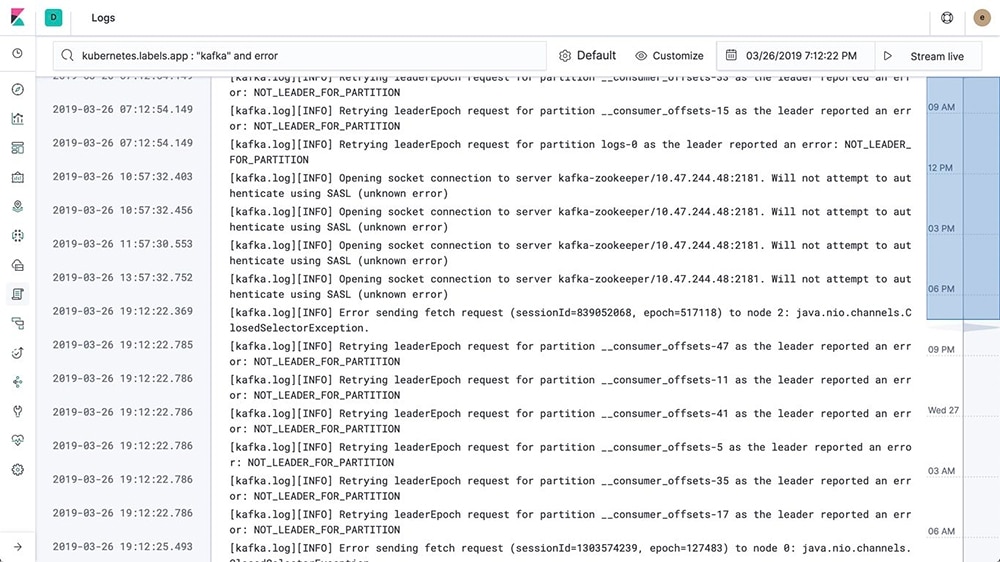In modern digital environments, logs are present everywhere. From networking devices, servers, and databases, to operating systems, cloud-based services, and applications, every component produces some form of digital records of events. These records or logs provide an audit trail for Security Information Event Management (SIEM) and help in performance monitoring of servers and applications. However, as IT environments grow in size and complexity, the management of logs from a wide range of sources has become challenging. While log analysis tools provide real-time actionable intelligence, organizations need better ways to ensure that all their logs are transmitted to a reliable storage that provides easy scalability to meet any sudden spikes in log volumes. In this article, we will explore some of the best log management tools to help you simplify log monitoring and analysis.
What is Log Management?
Log management refers to processes and tools that help IT teams collect and store logs to get visibility into the health of application and infrastructure stack. Organizations often rely on cloud-based centralized log management services, which aggregate logs from different sources and also provide long term archival for compliance purposes. Many of these log management tools offer advanced features for faster search and analysis of logs. However, all such tools can be classified into two major categories viz open-source log tools and commercial tools. We will discuss these tools below:
Best Open Source Log Management Tools
The Open-Source ELK-Stack
Many large organizations rely on ELK (Elasticsearch, Logstash, and Kibana) for log management and analysis. Here is a small description of these open-source tools:
- Elasticsearch: It is a proven search and analytics engine used for the analysis of all kinds of data. The engine is built on Apache Lucene and uses distributed nodes for search and processing. It allows Elasticsearch to process queries over a large volume of logs and provide quick results.
- Logstash: Logstash helps in collecting or aggregating logs from a wide range of sources. As logs from different systems vary in their format, it can automatically transform these logs into a common format. With automated parsing, it derives important fields and also anonymizes critical data (e.g. personally identifiable information). These days the open-source community is also using Beats, which is a suite of lightweight shipping agents for the collection of logs.
- Kibana: Kibana is an open-source visualization tool, which helps in trend analysis, pattern recognition, anomaly detection and more. It transforms log data from Elasticsearch into using different line graphs, pie charts, sunbursts, histograms, and more.
Traditionally people have utilized Logstash for log aggregation; however, these days, some teams have started using Fluentd for the purpose. While there are some advantages of using Fluentd in terms of lesser memory usage and built-in reliability, the tool can be more complex to configure. In fact, the configuration of open-source tools is an important factor to consider before you decide to implement the ELK stack. It requires significant expertise, time and effort to configure the above mentioned open-source tools.
Graylog
If you want to reduce your configuration challenges, consider Graylog – which is an Elasticsearch-based open-source log management solution. While the open-source version can be useful for limited logging, large organizations should opt for the commercial version of Graylog for extended features and capacity. It also offers “Content Packs” via Graylog Marketplace. The packs, which are essentially JSON files, make it easier to share complex configurations. These packs allow you to rely on community-shared knowledge for setting up an input, pipelines, and dashboard for different log formats, without reinventing the wheel every time.
Which is the Best Free Log Management Tool?
It is true that open-source tools are free to download and install. However, organizations often fail to calculate the infrastructure or server costs involved in open-source logging. While teams can choose to create an on-premise setup for log analysis, it can be a big operational overhead. Proper maintenance and upgrade of this setup with growing organizational needs, can take up significant time and effort. Similarly, a cloud-hosted log management setup will also require a lot of optimization. Choosing auto-scalability might sound a lucrative option, but it is an expensive service. Further, organizations often start with a small configuration file, but it gets complex and difficult to read and manage over a period. This can lead to logging errors, leading to delays in troubleshooting and increased downtimes in severe cases. To conclude, the notion that a log management solution can be completely free of costs is misplaced.
However, you can try out freemium versions of commercial solutions for log monitoring. Many of the commercial vendors offer Logging as a Service (LaaS), which, as the name suggests, is a SaaS-based offering. If your organization wants a quick setup, minimal configuration, higher scalability, advanced analytics, and dedicated technical support, you can try out these cloud-based log analyzers and shortlist a solution for your organization.
We have evaluated tools like Splunk, Sumo Logic, and LogDNA, which offer advanced features for full-stack visibility into hybrid environments and microservices-based applications. In addition to logs, these solutions can help you trace critical transactions and get granular visibility into your systems with different metrics. However, if your search is limited to a simple and capable log management solution, which provides reliable log aggregation, parsing, search, and real-time visibility, you should explore Papertrail.
Why Start Logging With Papertrail?
SolarWinds Papertrail is a cloud-based log management solution, which can be set up within minutes. Papertrail collects logs from different servers, applications, and cloud-based sources to simplify log aggregation. You can use the live tail feature in a real-time event-viewer to get visibility into your production environments. The log viewer is highly intuitive, with clickable log elements (IP addresses, Geolocation, etc.) and presents the log stream in an infinite scroll. You can pause the stream at any time to inspect a critical event. With these and many other features, Papertrail improves troubleshooting experience and helps in analyzing the logs quickly. You can learn more about the features and advantages of Papertrail here. We also recommend getting a lifetime free trial of Papertrail, which will give you a first-hand experience of its features and capabilities. Later, you can upgrade to a higher plan as per your organization’s needs.