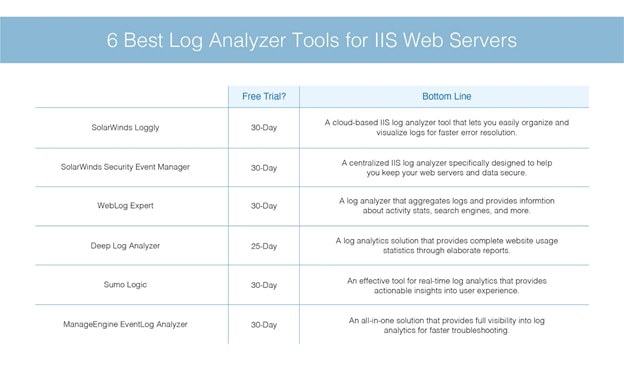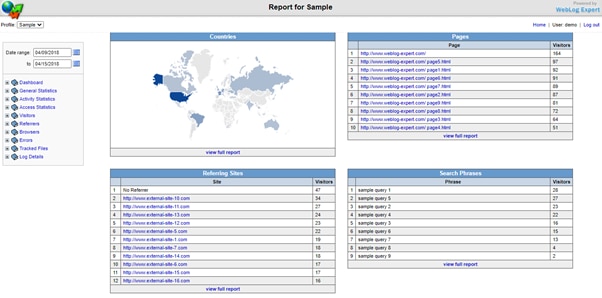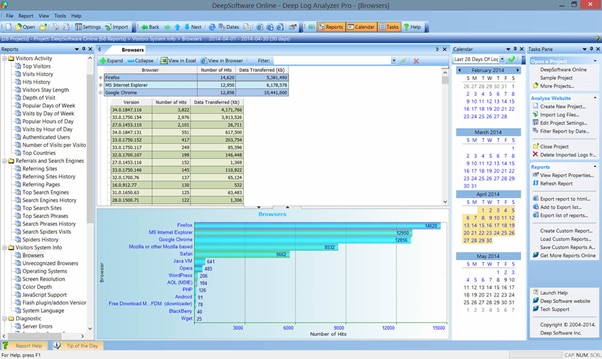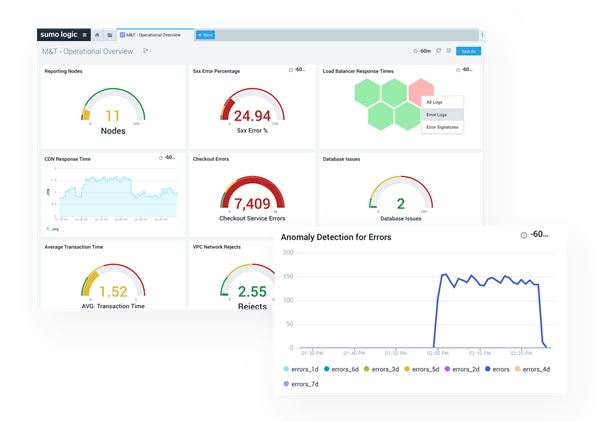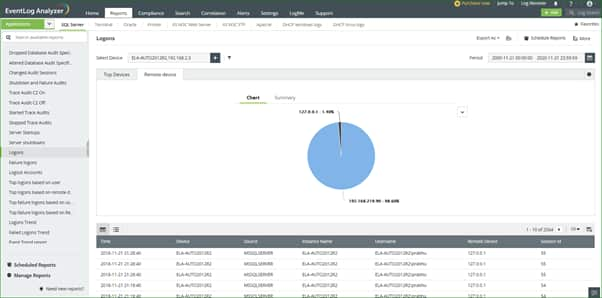What Is an IIS Web Server?
An Internet Information Services (IIS) web server is a secure and advanced web server running on the Windows operating system. It’s used for hosting websites, applications, and services and sharing information with users over the internet or intranet.
IIS web servers generate a massive amount of raw and unfiltered logs every day. The logs provide valuable insights into user behavior, the operational status of websites, usage, and security elements development teams use to troubleshoot errors, performance issues, and server availability issues. To help streamline the process of reviewing IIS logs, IT organizations deploy advanced and reliable log analysis tools.
What Information Do IIS Logs Provide?
IIS logs provide performance, operational, security, and business insights. With the help of these insights, development teams analyze various aspects of server and user activities, such as the time taken to complete a request, the total volume of data sent or received by the server, the HTTP status code to determine server response, and user behavior on a website.
Outlined below are the best log analysis tools to help teams quickly identify and resolve issues:
SolarWinds Loggly
SolarWinds® Loggly® is a cloud-based IIS log analyzer tool designed to streamline log management tasks. It offers advanced features teams can use to organize and visualize IIS logs for faster error resolution. With its agentless architecture, Loggly receives IIS logs directly via NXLog. IT teams can use Loggly to improve the troubleshooting experience by simplifying several tasks. Its Dynamic Field Explorer™ feature enables teams to filter, browse, and search logs quickly to detect recurring patterns or anomalies.
Moreover, organizations don’t require separate tools to gather, analyze, and visualize complex time series data. With its highly intuitive interface, dashboards, and charts, Loggly provides in-depth visibility into logs, user behavior, and user trends.
Additionally, the tool supports query languages based on Apache Lucene to help teams trim down unnecessary logs and prioritize important tasks. Organizations can view IIS logs in real time with the tool’s live tail feature and reduce troubleshooting time with exception tracking and root cause analysis.
SolarWinds Security Event Manager
Another great IIS log analyzer from the same team as Loggly is SolarWinds Security Event Manager (SEM). SEM is designed to automatically collect, normalize, and parse your IIS log data to help make it easier than ever to keep your web server performance at its highest level. The tool is built to create a centralized, easy-to-access location with all your logs from various sources in a common, readable format. This normalization makes for significantly easier log analysis.
In addition to normalizing and parsing your logs, SEM helps you keep your web servers and data secure. IIS logs frequently contain crucial information about attacks. In fact, your logs may hold the only sign of a malicious attack if your web application isn’t logging failed form submissions or your firewall isn’t blocking certain behavior. With SEM, you can search for specific references to system tables, schemas, functions, and views and more easily identify patterns in your log data potentially indicating an attack.
Because of its industry-leading compression rate, SEM lets you store more of your logs for longer. This means if a breach occurs, you’ll be able to review a larger number of historical logs to better understand how exactly the attackers managed to breach your network. Even better, Security Event Manager has an advanced ad hoc search capability designed to make discovering issues simple. You can even save common searches for easier access in the future. If you have specific events you want to see more often, you can update your SEM dashboard to include specific events from your IIS logs. This allows you to detect potential issues even faster. You can also run out-of-the-box rules and alerts on any log events indicating irregular traffic or a potential threat.
WebLog Expert
WebLog Expert is a powerful log analyzer with the ability to analyze logs generated through Apache, IIS, and NGINX web servers. The tool aggregates logs and provides crucial information about website visitors’ activity statistics, search engines, web browsers, and referrals. Moreover, the tool generates detailed reports in both table and chart format, so it’s easy to evaluate performance and troubleshoot issues. In addition to analyzing IIS logs, the tool supports log files generated via web servers with W3C extended formats, such as Microsoft Azure and Amazon CloudFront.
Deep Log Analyzer
Deep Log Analyzer is a log analytics solution designed to monitor and analyze logs generated from Microsoft IIS, Apache, and NGINX web servers. The tool provides complete website usage statistics and reports, which include performance issues, server errors, search engines, top webpages, browsers, and referral websites. Additionally, it helps analyze site visitors’ activities and behavior. The unique features of Deep Log Analyzer include the following:
- Interactive and elaborate reports on all website aspects
- Easy user interface
- Customization and extensibility
Sumo Logic
Sumo Logic offers an IIS log analyzer app designed to efficiently aggregate and centralize IIS logs. The tool aggregates logs from IIS servers and applications for monitoring and analyzing business-critical services. It provides real-time analytics and actionable user insight into user experience, including the number of content requests, response codes, server errors, and how visitors interact with IIS-based web applications.
The tool also generates elaborate reports on IIS infrastructure, and these can help teams quickly identify and troubleshoot issues, thereby improving user experience. The key features of the tool include the following:
- IIS log centralization through HTTP collector
- Intuitive dashboarding and reporting
- Parsing and indexing data for real-time analytics
- Advanced machine learning capabilities
- Continuous monitoring and alerts
ManageEngine EventLog Analyzer
ManageEngine EventLog Analyzer is an all-in-one solution designed to manage, monitor, and audit Microsoft IIS server logs. It provides full visibility into user activities, log analytics, anomalies, server availability issues, and more. The tool generates in-depth reports on file downloads, security data exchange, and more to monitor, track, and optimize user activity. The intuitive dashboard of this IIS log analysis software makes data readily available, enabling teams to drill down into logs, identify issues, and take quick actions to troubleshoot errors. Moreover, the tool allows teams to detect anomalies on IIS servers, send alerts in real time, and import logs using its log scheduler. Additionally, the tool offers the following:
- Syslog management
- Error reports
- Security information and event management (SIEM)
- IT compliance management
- Windows log management
- Security reports
- Privileged user monitoring
Which Log Analyzer Tool Should You Choose?
As more and more log solutions enter the marketplace, it becomes increasingly difficult to choose a solution with the ability to aggregate, filter, and analyze logs from IIS web servers. All the solutions highlighted above are robust and advanced log analyzer tools designed to monitor and analyze IIS logs. In my opinion, SolarWinds Security Event Manager and SolarWinds Loggly are some of the best log analyzer tools, as they both provide unified log analysis and log monitoring features. They also integrate with other tools under the SolarWinds umbrella to offer a seamless logging experience. Before making a final decision, teams can download a free trial of Loggly to evaluate its performance and understand how it resolves performance issues through unique features such as the live tail feature, exception tracking, and root cause analysis. They can also download a free trial of Security Event Manager to see how this IIS log analyzer can help them secure web servers and data.