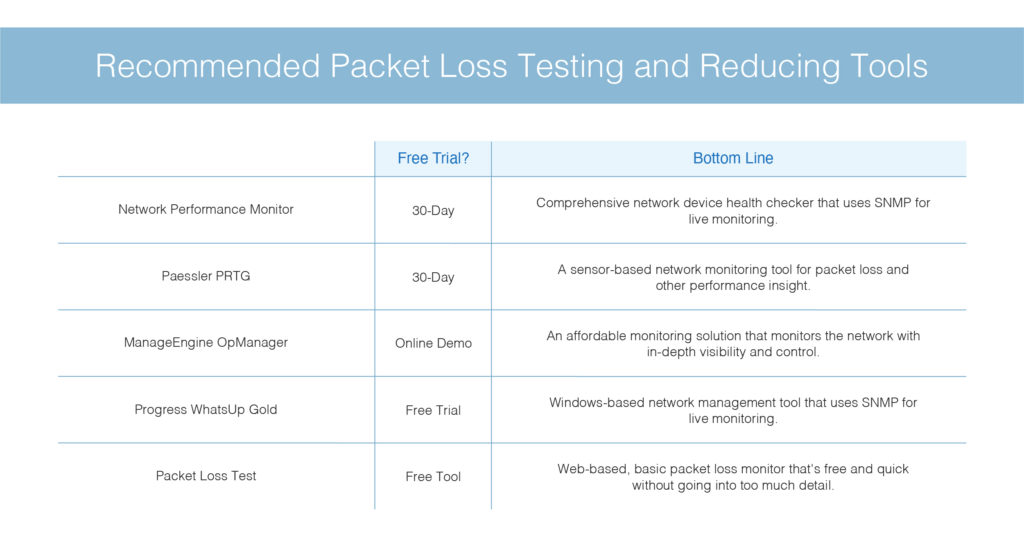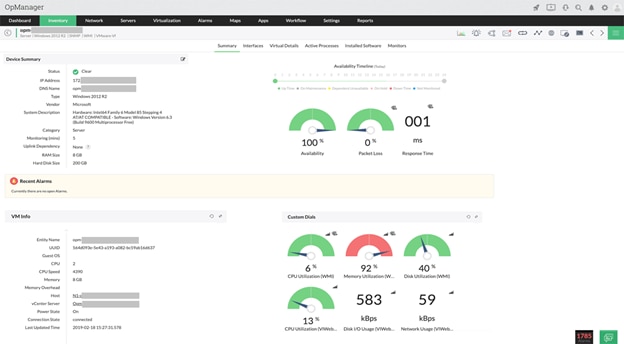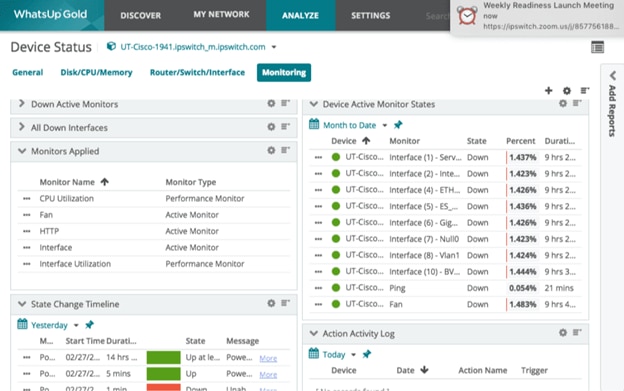If you’ve ever encountered a slow file download or a frozen/lagging video, you’ve experienced packet loss. Under certain circumstances, these might be minor inconveniences, but packet loss on a larger scale can be financially detrimental to businesses.
Fortunately, there are steps you can take to diagnose and reduce packet loss. In this article, we provide some background on why packet loss occurs before sharing five of the best network monitoring solutions on the market to combat the issue. Not only can these tools help you avoid future system downtime, they can also provide continuous device monitoring to maximize overall business performance.
My top pick is SolarWinds® Network Performance Monitor, a comprehensive tool with in-depth packet loss analysis features to help you ensure uptime for end users.
Understanding Packet Loss
What Causes Packet Loss?
How to Diagnose and Fix Packet Loss
Diagnose and Reduce Packet Loss With Automated Tools
Choosing the Right Packet Diagnosis Tool
Understanding Packet Loss
Before we dive into packet loss, it’s important to first understand the context behind a network packet. Packets are small units of data carried over a network through hubs before reaching their destination. You could almost think of them as puzzle pieces—individually, they don’t necessarily make much sense, but when combined, they achieve meaning. Packet loss occurs when a packet doesn’t successfully arrive at its destination because it was delayed, misplaced, or damaged during transit, and users will usually see this in the form of disrupted network connectivity. To put it in perspective, a mere 5% packet loss—the equivalent of microseconds of delay—can contribute to a choppy video call connection or even a lagging video streaming experience.
As we determine how to test packet loss, we must first recognize which parts of the network are causing the problem.
What Causes Packet Loss?
Several factors can lead to packet loss, with network congestion as the most common reason. As the name implies, a congested network causes data packets to get backed up, like how a highway sees congested traffic during rush hour. Likewise, overloaded devices running at a higher capacity than they were designed to handle can drop or misplace packets during transit. Outdated hardware like firewalls, routers, and network switches can experience faulty network configuration, which weakens the network and causes bottlenecks. This results in connectivity issues that also lead to increased packet loss. Similarly, outdated software can open the door to disrupted network performance.
How to Diagnose and Fix Packet Loss
Because so many different reasons can contribute to packet loss, no universal method to fix packet loss exists at this time. However, there are a few basic trial-and-error ways you can experiment with as the first steps to fix packet loss:
- Check cables and ports to make sure none were badly installed or have deteriorated
- Replace defective hardware
- Restart the router
- Use a cable connection as opposed to a wireless one
- Conduct routine updates for network device software
Diagnose and Reduce Packet Loss With Automated Tools
For a more comprehensive solution, we recommend investing in network monitoring tools like the five we share below. These solutions provide the full network visibility needed to effectively test packet loss. Not only can they rapidly identify the cause, but they can also reliably address the cause to reduce the chances of it happening again.
1. SolarWinds Network Performance Monitor (Free Trial)
SolarWinds Network Performance Monitor (NPM) monitors network performance to optimize uptime, and latency, all of which lead to reduced packet loss and improved end-user experience. You get the network packet analyzer you need to facilitate response time monitoring for more than 1,200 applications and better understand if the network or an application is causing a slowdown. Get a clean, sophisticated dashboard displaying a network map of devices as well as detailed visualizations of memory utilization and packet loss in the form of dials and bar charts. The tool also automatically categorizes network traffic and risk level for you to analyze more easily.
Network congestion is one of the most common reasons for packet loss. NPM releases warning alerts when routers and switches are nearing capacity, which allows users to quickly head off overloaded networks and devices. An additional feature that stands out with the powerful NPM software is a utility called NetPath™, which identifies troubled links in the network. Displayed as a node, each router and switch contain packet loss statistics and network latency information, enabling users to immediately address the root cause of the problem.
An industry-leading packet loss testing tool, NPM runs on Windows and is available as a fully-functioning 30-day free trial.
2. Paessler PRTG
A sensor-based network monitoring tool, Paessler PRTG allows users to customize a monitoring solution suited to their needs. There are three basic sensors (also known as a hardware feature or a device condition) for isolating and fixing packet loss. The Ping sensor measures the availability of devices and calculates packet loss as a percentage; the Cisco IP SLA sensor collects data from Cisco network equipment; and the Quality of Service (QoS) One-Way sensor monitors network paths.
As mentioned earlier, network overloads can contribute to packet loss, and PRTG application performance monitoring can notify of a sudden spike in traffic and block it temporarily by tracing it back to the endpoint source.
Another notable benefit of PRTG is its color-coded charts and histograms for easy visualization both on the LAN and across a real-world map for WANs. While it runs on Windows, PRTG can also be used as a cloud-based service with the capability to monitor remote sites and detect wireless devices and virtual environments.
Because the pricing model is sensor-based, it can quickly become more costly than initially anticipated. However, its 30-day free trial offers a comprehensive preview of its services to test packet loss.
3. ManageEngine OpManager
Monitoring everything with an IP address and connected to the network, ManageEngine OpManager offers affordability with in-depth visibility and control via a fully customizable dashboard. Easy to install and use, OpManager offers 2,000 built-in network performance monitors to analyze performance bottlenecks and help prevent packet loss and other latency issues.
Using Simple Network Management Protocol (SNMP) to monitor the health of all connected devices, the intuitive dashboard can send out alert messages called “traps,” with one of the alert conditions tailored for packet loss prevention. Users can then see information about the device in question, including performance metrics in visual formats, to determine the cause behind the increased packet loss rate. Users can also read the configuration changelog and roll back any settings to a previous configuration point to fix packet loss.
An advantage of OpManager lies in its mobile apps. With real-time network monitoring, mobile apps are helpful to check device statuses while on the go. Available for Android, iPhone, and iPad, the OpManager mobile app can help you perform basic troubleshooting, receive alarms, and stay up to date with all connected devices anywhere at any time.
OpManager runs on Windows and Linux and offers a free demo upon request.
4. WhatsUp Gold
Like ManageEngine OpManager, WhatsUp Gold features a real-time alert system via SNMP that allows for prompt remediation when packet loss—among other network health issues—is detected. The software dashboard provides access to both live and historical data, performing analysis on traffic demand trends and automated sweeps for configuration changes.
WhatsUp Gold uses its network discovery feature to create a network map showing potential device issues and performance metrics like packet loss in red for better visualization. Add-on modules easily integrate with this simple, integrated tool to extend its core capabilities, providing further visibility to resolve issues quickly.
WhatsUp Gold installs on Windows with a free trial available.
5. Packet Loss Test

As the only web-based program on this list of recommended network monitoring tools, Packet Loss Test is a great starting point to conduct basic tests from your browser to reduce packet loss. Because of its limited functions, it may not necessarily be suitable for business purposes. However, it’s completely free, doesn’t require any downloads, and is simple to use. Simply tweak the settings and specify packet size, frequency, duration, and delay. It also offers preset approximations to further simplify the process.
Choosing the Right Packet Diagnosis Tool
With so many possible reasons for packet loss, diagnosing may be difficult with a trial-and-error process. However, a proper packet loss testing tool like one of the five listed above can remove the hassle and decrease the likelihood of future problems.
Unfortunately, zero packet loss is an unattainable feat, but the preventative measures from network monitoring remain most effective in reducing packet loss. Continuous monitoring with automated features ensures the low bandwidth and up-to-date device health needed to combat packet loss.
Enterprises looking for a comprehensive solution to test packet loss will find SolarWinds NPM as a strong contender. Users can fully explore the powerful software’s easy troubleshooting, advanced alerting, smarter scalability for large environments, and multi-vendor network monitoring in its 30-day free trial.
Although packet loss is inevitable, users can quickly initiate efficient remedies to reduce its likelihood while increasing business productivity in the long run, simply by using tools like SolarWinds Network Performance Monitor.