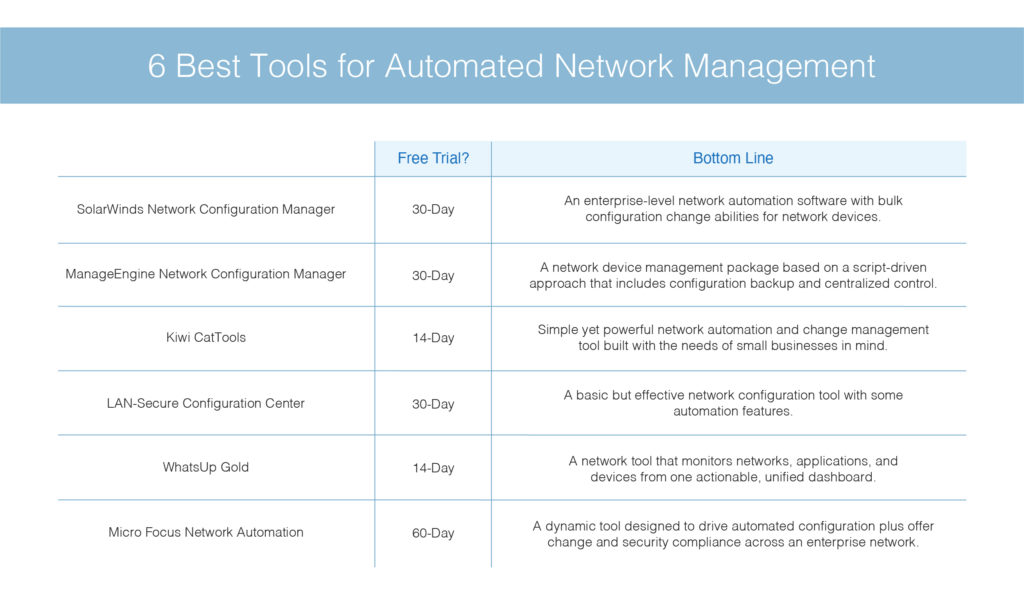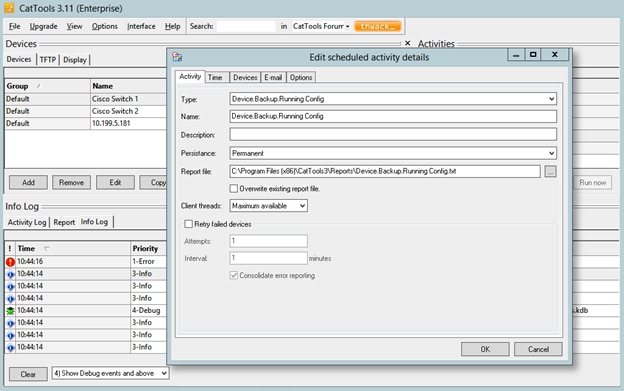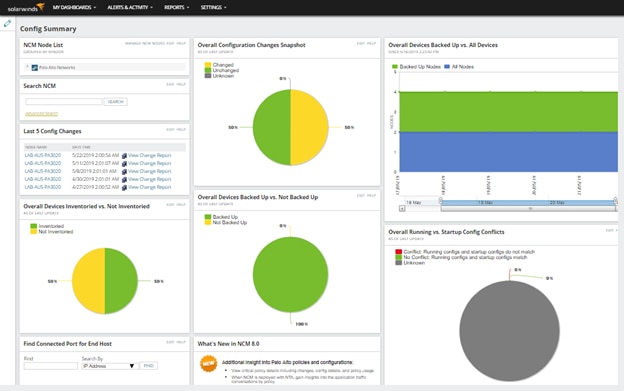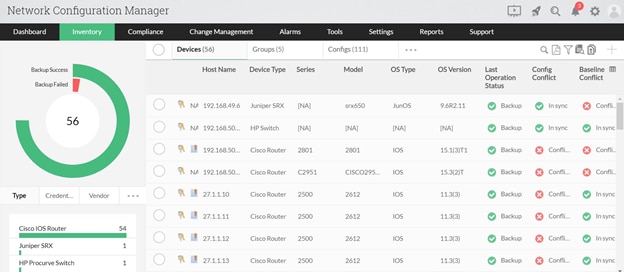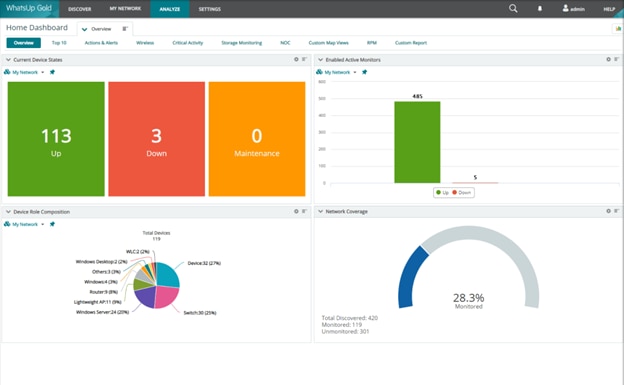In today’s technology-driven world, network automation tools have evolved from convenience to necessity in practically every IT field. Traditionally, IT managers would issue manual command lines to manage networks, but given the size of today’s business networks, manual workflows dealing with repetitive network tasks have become time-consuming and counterproductive, often at risk of incurring errors from manual implementation. Embracing automated network management is a step into not only the future but also towards improved network service and business efficiency.
Below, we’ve rounded up six of the best automated network management tools. For large enterprises with a vast multi-vendor reach, SolarWinds® Network Configuration Manager (NCM) sets itself apart from others as the superior network automation software, with its easy out-of-the-box functionality designed for critical network automation support and compliance-ready reports. Small businesses may find SolarWinds Kiwi CatTools® ideal for their needs, given the software’s straightforward yet powerful infrastructure for network automation.
How Does Network Automation Work?
Network Automation Tools
How to Choose the Best Network Automation Software
But First, How Does Network Automation Work?
Network automation involves the process of setting up software to consolidate tasks by automatically scheduling, managing, configuring, and deploying device commands across physical and virtual networks, to maximize functionality and security. Any type of network can use automation via both hardware and software-based tools. For the purposes of this article, we’ll focus on software-based automated network management.
A crucial component of network management revolves around device configuration. Network automation software, like the six tools we’ve shared below, makes it easy to set up a standardized configuration, assign the settings to each device of the same make and model entering the network, alert on unauthorized configuration changes via email notifications, and bulk-reverse changes, all with reduced human interaction. The continuous automatic backup and deep analysis provided by these tools can reduce recovery time and hassle. To further strengthen network security, automated scans and testing uncover vulnerabilities in need of attention, and daily checks help meet regulatory requirements.
Network Automation Tools
The six network automation tools listed below all feature bulk action capabilities to enable monitoring and speed deployment of configuration changes across hundreds or thousands of devices across data centers and virtual networks. As a result of such automation, it’s possible to improve efficiency and success in areas like configuration and continuity management, network maintenance and security, error response and recovery, traffic flow, and overall device health. Especially advantageous for large enterprises, network automation software removes the human element, thereby enhancing workflow efficiency while lowering operating expenses, removing margin of error, and improving compliance with configuration policies.
Integrating automation effectively accelerates workflows without compromising on quality, redirecting employee time and energy from manual processes to essential innovation strategies the modern business landscape demands.
1. Kiwi CatTools (Free Trial)
Simple yet powerful, SolarWinds Kiwi CatTools was created with the needs of small businesses in mind. As an affordable network configuration management tool, it maximizes efficiency by allowing users to easily schedule automatic backup activities via Trivial File Transfer Protocol (TFTP) with a built-in TFTP server. With the flexibility to set custom backup time intervals, users don’t have to worry about the process conflicting with prime business hours. In instances of equipment failure and network switch outages, this automated backup configuration proves extremely useful given its fast and seamless data recovery.
Kiwi CatTools also helps increase security with its automated network alerts. When the software detects configuration changes on its network of devices, it sends out an email alert, providing better overall visibility across the board to prevent unauthorized changes and security risks. Side-by-side change comparison charts also set a helpful guide to compare and analyze bulk configurations. Any configuration changes that require reversal can also be done quickly. Kiwi CatTools is available for a 14-day free trial.
2. SolarWinds Network Configuration Manager (Free Trial)
Network Configuration Manager (NCM) features robust automated processes to fully manage medium and large networks on an enterprise level. Easy to install and incredibly user-friendly despite its wide range of functionality, NCM’s integrated network configuration automation system improves network reliability by allowing users to create a standard configuration, schedule automated backups, and disperse it to all devices on the network of the same make and model. This bulk capability makes it easy to perform quick yet powerful adjustments, saving time and energy while reducing margin for human error.
To help maintain compliance with regulations for routers, switches, and other network devices from Cisco, Juniper, HP, Dell, Brocade, F5 Aruba, Ruckus, and more, NCM logs user activity and device configuration, and when it detects changes in the system, NCM issues email alerts. Users can comb through the archived logs, check for unauthorized changes, efficiently reverse those changes, and/or troubleshoot issues.
NCM audits device configurations and integrates with the National Vulnerability Database to scan for known vulnerabilities in the system. Users can then address detected vulnerabilities by making bulk remediations. In case of equipment or network failure, error recovery is quick and painless due to the platform’s ongoing automated backup capabilities. SolarWinds NCM is available for a 30-day free trial.
3. ManageEngine Network Configuration Manager
Similar to SolarWinds NCM, this tool is a comprehensive multi-vendor network device management package with a script-based approach to configuration backup and centralized control. Created to manage configurations for switches, routers, and firewalls, the software routinely backs up a device’s setting as an image, making it easy to initiate manual or automated rollbacks after an unexpected change. Because of its bulk-handling capabilities, ManageEngine Network Configuration Manager is great for large infrastructures needing to manage real-time network configuration, user activity tracking, and compliance auditing. It even allows for convenient remote configuration management with its iOS app.
This tool uses templates called “Configlets” that enable a user to execute commands to change passwords, enable SNMP, and make other configuration changes, which can all be scheduled and automated. Each time a Configlet is executed, the system automatically sends out an email alert.
ManageEngine Network Configuration Manager is available for a 30-day free trial.
4. Lan-Secure Configuration Center
This option comes across as a basic but effective network management and monitoring tool, with software available at the enterprise level as well as for workgroups of up to 10 network devices. Its straightforward automated interface can be set at custom interval times and enables configuration rollouts, backup activities, and command execution, as well as the sending of Simple Network Management Protocol (SNMP) traps. Email alerts are sent when configuration changes are discovered, allowing for proper reporting and exporting, as well as restoring of old configurations when needed.
Specifically designed to be vendor-nonspecific, Lan-Secure Configuration Center is available for a 30-day free trial.
5. WhatsUp Gold
WhatsUp Gold positions itself as a dynamic tool for monitoring networks, applications, and devices from one central dashboard with additional enhancement from the Network Configuration Management add-on module. Primarily a network performance monitor, WhatsUp Gold queries device statuses through the Simple Network Management Protocol (SNMP), where it then tests each operation as the Network Configuration Management add-on scans the configuration of network devices at regular intervals. This combined process discovers and logs devices currently active on the network into an inventory, allowing for a full automation of network device monitoring and management.
The system dashboard then creates and automatically implements a standardized configuration for each category of device and model, with the added capability of identifying and flagging any deviation from a particular set-up via email alerts. Users can then initiate a manual rollback or activate automated cancellation for unexpected configuration changes.
WhatsUp Gold is available for a 14-day free trial.
6. Micro Focus Network Automation
As with the other network automation tools we’ve already covered, Micro Focus Network Automation software drives and regulates automated configuration and security compliance across large multi-vendor networks—physical, virtual, SDN, and wireless. By automating the complete lifecycle of devices, Micro Focus Network Automation increases network stability and prevents inconsistencies and misconfigurations. It runs without scripting yet still delivers an automated workflow for configuration management, compliance, and security administration.
Micro Focus Network Automation is available for a 60-day free trial.
How to Choose the Best Network Automation Software
With so many network automation tools to choose from, the best approach is to determine the scale of your business and your network management goals. Enterprise-grade management will require the powerful features of SolarWinds NCM that integrate seamlessly with other popular SolarWinds products, while a smaller business may find the affordability and simple components of Kiwi CatTools as more appropriate. Using the right automation software can save much time and money, and fortunately, all of the six tools we’ve shared today offer demos—like NCM’s 30-day free trial and Kiwi’s 14-day free trial—so you can explore different features and discover the best automation tool for your needs.