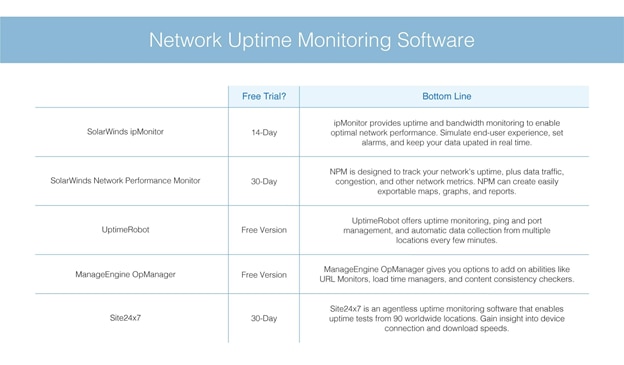A slow website or unreliable server caused by uptime issues within your network can drive away potential customers and could be costly and time-consuming to address if it happens repeatedly. A network uptime monitor will enable you to detect, diagnose, and aptly solve problems related to uptime while continuously observing your devices and automatically updating data visualizations.
I’ll briefly go over what network uptime is, why it’s important to analyze, and how an uptime monitoring software could help you achieve optimal uptime and availability. I’ll then list my top five network uptime monitoring tools, starting with two SolarWinds products—SolarWinds® ipMonitor® and SolarWinds Network Performance Monitor (NPM). I recommend these programs because of their versatility, ability to dive deep into detail, and clear, easy-to-use interfaces.
What Is Network Uptime Monitoring?
Network uptime monitoring is the process of discovering how often your websites, servers, and devices are “up” (working) vs. how often they’re “down” (not working). By keeping track of your network devices’ up/down time, load speed, and security status, you can better understand how to aid your network’s growth and performance.
Uptime is measured on a 1-100% scale—the higher number your device’s uptime, the more often it’s available and working properly. We know complete functionality, i.e., 100% uptime, is practically impossible when it comes to network devices. Therefore, industry standards consider 99.999% uptime as the highest uptime percentage. This is known as the “fine-nines availability” and accounts for the reality of some unavoidable downtime occurring on each device.
Here are some common causes of network uptime issues:
- Network outages
- Server failures
- Human errors
- Power outages
- User spikes or surges
- Application errors
- Storage failures
Unless you can constantly check up on all your network’s elements simultaneously, you can’t manually monitor your network’s uptime. A network uptime monitor will perform uptime management tasks, discovering important information and presenting those findings in clear ways.
Why You Need a Network Uptime Monitor
A network uptime monitor is designed to give you deep insight into your network’s uptime statistics, and this data can help you better address downtime and improve your network’s performance. Network uptime monitors can help you quickly tackle common downtime sources and prevent problems from happening in the future.
Uptime monitoring software can enable alerts, reports, and notifications, which helps you stay informed of your network’s uptime statistics. This can facilitate rapid problem discovery and solving on your end, while allowing you to remain focused on other important tasks.
Network uptime tools perform uptime maintenance tasks for you, saving you and your business time, money, and brainpower. Not only would it be time-consuming to check each individual device yourself, but their uptime status could change the instant after you’ve manually checked it, rendering the data irrelevant.
By investing in a network uptime monitor, you could fully view information of an individual device’s up/down status, understand the general uptime performance of your network, and prepare for inevitable downtime before it occurs. Below, I’ll list my personal top picks for network uptime monitoring software, so you can begin facing uptime challenges head-on and help your network’s systems reach their full potential.
Best Uptime Monitoring Software
1. SolarWinds ipMonitor (Free Trial)
SolarWinds ipMonitor is a network uptime monitoring software designed to provide service for up to 2,500 monitors, including servers, applications, and VMware hosts. The intuitive dashboard offers status reports, live network maps, and other resources designed to aid with making sense of important uptime data. ipMonitor offers access to many management types in addition to uptime monitoring, including bandwidth monitoring, Active Directory integration, and agentless network monitoring.
ipMonitor also includes a tool called SmartMonitor, which enables you to simulate the end-user experience, create scripts that run when certain alarms are triggered, and collect then sort through network information. All of its features update in real time, ensuring you and your team are kept up to date. If you’re running a small network and you want a limited version of ipMonitor, check out the free edition of ipMonitor. For complete access to crucial up/down management tools, download a 14-day free trial of ipMonitorbefore purchasing.
2. SolarWinds Network Performance Monitor (Free Trial)

SolarWinds Network Performance Monitor (NPM) is a more extensive network monitoring tool than ipMonitor, designed to track uptime percentages as well as gather network metrics for additional context. NPM can enable you to monitor the fault and availability of your servers, links, and endpoints, giving you crucial insight into your network’s performance to help you reach the optimal fine-nines availability.
NPM is designed to autonomously discover this crucial data, then use the information to automatically generate network maps, charts, graphs, and performance reports. You can share these through multiple platforms and formats across your organization. NPM can fetch data on software devices plus hardware devices, mapping metrics such as fan speed, power consumption, and temperature.
NPM also enables you to troubleshoot through tricky situations more quickly—use the PerfStack™ dashboard to facilitate cross-stack data correlation. Or, NetPath™ lets you use hop-by-hop analysis to approach uptime problems stemming from connectivity issues. These features can help you address and gather important uptime information, helping you determine plans and prep for the future. You can also read more about NPM uptime monitoring features here.
There’s a fully-functional SolarWinds NPM 30-day free trial available for download.
3. UptimeRobot
This network uptime monitoring software supports uptime monitoring through ping and port management, displaying the functionality of a large scope of your network’s devices and servers. UptimeRobot can enable you to schedule automatic scans of your devices every few minutes from multiple locations, which helps keep watch for suspicious activity. If UptimeRobot finds a troublesome status code, it double-checks to see if the system is truly down before alerting you.
The alert system in UptimeRobot can enable SSL notifications for seven, 14, or 30 days before expiration dates pass. You can get notified with customizable alerts through many platforms such as email, SMS, voice call, and even Twitter or Slack. Uptime Robot is a free tool for up to 50 monitors and offers two months of logs and network monitoring intervals of five minutes. Make an account to enroll in the free plan, the Pro package, or one of the Enterprise options.
4. ManageEngine OpManager
ManageEngine OpManager uses automatic network discovery tools to keep your uptime statistics accurate. It accomplishes this task through URL Monitors, which measure response, load times, and content consistency through live website checks. You can register multiple interfaces a minute and enable real-time network traffic analysis, configuration, and data processing.
ManageEngine OpManager is all about scalability—its architecture supports various add-on abilities, some of which require a special license. The three main paid options are Essential, OpManager Plus, and Enterprise, but there’s also a limited-capability free version for 10 devices or fewer.
5. Site24x7 Website Monitoring
Site24x7 is an agentless uptime monitoring software designed to help you monitor URLs across your networks. Site24x7 can enable you to run uptime tests from 90 locations across the globe via a cloud service and identify at-risk servers and equipment. Using synthetic web monitoring, Site24x7 can help your network devices reach as high availability as possible. Site24x7 also offers features designed to address SSL expiry and certificates, as well as suspicious web content changes.
Receive customizable notifications directly to your mobile phone, keeping you updated on website up/down time, connection time, download time, and more. Site24x7 can also help you identify which internet service has caused a failure as it monitors your uptime. Request a 30-day free trial for one of Site24x7’s many programs.
Final Thoughts on Network Uptime Monitoring
Network uptime monitoring is essential to ensuring your systems stay functional, relevant, safe, and accessible. Investing in a network uptime monitor will help you continuously reach your network’s uptime availability goals. For automatic and in-depth uptime monitoring, I recommend using either SolarWinds ipMonitor or Network Performance Monitor.