Network alerts are a crucial aspect of network performance monitoring, as they’re designed to provide IT admins with quick insight into network issues, allowing for faster troubleshooting. As such, network alerts should be a key consideration for businesses choosing their network alert software. To ensure the network performance monitoring solution you select uses the right type of alerts for your company, you should understand the different types of alerts, how they work, and what issues they can help you catch.
If your network alerts tool lacks the appropriate alerting features, your team can’t address network issues effectively. To help you choose the right network monitoring alerts tool, this guide goes through types of alerts, problems that trigger alerts, and a few tools designed to help you deploy effective network alerting, including SolarWinds® Kiwi CatTools® and SolarWinds Network Performance Monitor (NPM).
Skip to learn more about Kiwi CatTools and SolarWinds Network Performance Monitor >>>
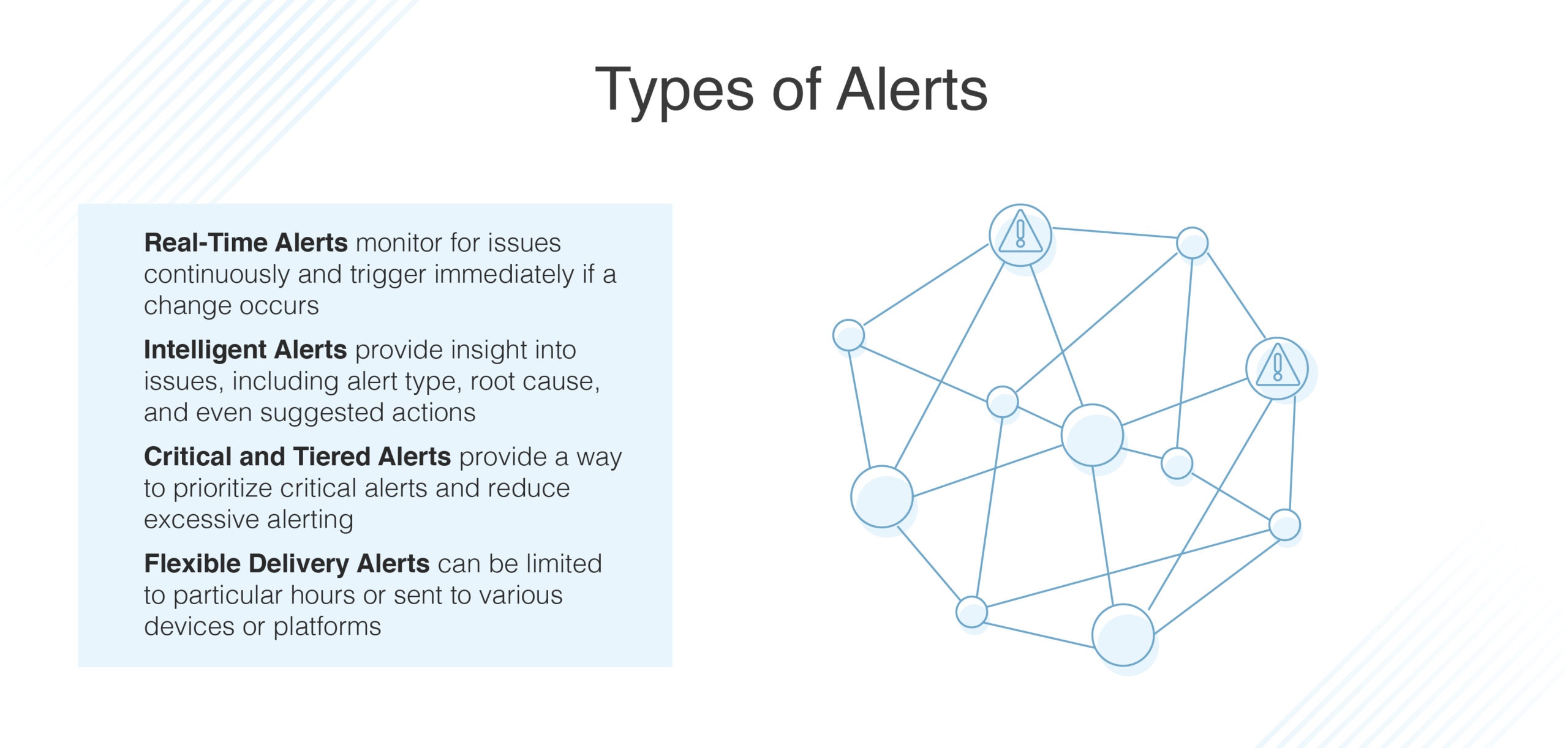
Types of Network Alerts
There are four main types of alerts and network notifications. When choosing network alert software for your business, keep an eye out for these alert types and consider which are suited to your needs.
Real-Time Alerts
For network performance monitoring tools to be effective, they must scan all network areas for issues regularly, if not continuously. The time between each network sweep is a very important consideration for businesses because it determines how quickly network issues are identified and when you can expect a network notification.
For network alerts delivered in real-time, we recommend selecting an enterprise-grade network alert software solution. A high-end network alerting tool with support for real-time detection and real-time network monitoring alerts can alert you to potential issues as soon as they’re detected. Real-time alerts are the most time-efficient alert type, enabling your technicians to provide a solution to issues as soon as possible, ideally before the issue can significantly compromise performance.
Intelligent Alerts
Intelligent alerts will tell you something is wrong and provide comprehensive details regarding what has gone wrong and why. The ideal network performance monitoring tool will give you as much information pertaining to the detected issue as possible, empowering your technicians to take immediate, informed action to resolve the problem. Intelligent alerts should include details of what the issue is, where the issue is, when the issue began, and what areas of the network are being impacted. These intelligent alerts should also be clear and understandable, so your network team can make quick and decisive decisions in response to the issue. The alerts may even include suggested actions the team can take to resolve the problem.
Critical and Tiered Alerts
For many businesses, the right network alerts tool can minimize the number of network notifications they receive without compromising network performance and security. Network monitoring alerts tools with support for critical and tiered alerts, also called threshold alerts, will allow users to prioritize alerts that are considered “critical” or that breach a certain pre-configured threshold. An effective network alerts software should categorize alerts based on their level of importance, separating non-critical issues from critical issues, so you can prioritize appropriately. Systems with tiered alerting assign problems to one of several categories. Alerts are then sent according to how important the category is. This reduces the likelihood of your team being flooded by unnecessary or less important network notifications.
Flexible Delivery Alerts
The alerts your team receives should be timed appropriately. If you’re receiving notifications outside of office hours, this can easily result in notifications getting lost or overlooked between when the alert is sent and when your team has the chance to examine the issue. Network monitoring alerts tools can be configured for “off-hours” and “on-hours” alerts, so you can ensure alerts are only received at appropriate times, reducing the number of alerts received out-of-hours. Similarly, some tools make it possible to receive alerts in different ways—email, text, in-dashboard, or through other platforms. It’s useful to have some flexibility in alert methods to suit your team’s setup.
Types of Problems That Trigger Alerts
Numerous factors contribute to the performance and security of your network, which is why using network performance monitoring software is so important. To stay informed of all the metrics that might be impacting network performance, you must have access to a network alert system that’s comprehensive, robust, and sends notifications for all the key factors potentially affecting your network.
High-end network performance monitoring tools are likely to alert you to upwards of forty metrics with an impact on performance. This includes response time delays, critical hardware failures, high memory usage, high CPU, status request failures, device outages, crashed or overloaded servers, and more. Comprehensive, enterprise-grade network performance monitoring tools should also keep you notified of low server health, system alterations, configuration changes, user activity, intrusion attempts, and even the presence of malware. Put simply, you can find a way to set alerts on almost any type of change on your network.
Although every network alert system will be different, here are a few of the most important metrics—and the problems that can arise from each—your network alerts may catch.
-
Bandwidth Utilization
Bandwidth refers to the highest data transmission rate a network can achieve. To maintain a high-performing network, you should endeavor to be as close to the maximum bandwidth as you can, without approaching a level that would be considered critical. When this is achieved, the network is continuously sending the maximum amount of data possible within a time period but isn’t overwhelmed by the amount. A network performance monitoring solution with network alerts should inform you if the amount of bandwidth being used is appropriate or otherwise and give insight into how much of your bandwidth is used daily. Most importantly, network alerts will tell you if your network is over-utilizing bandwidth and if performance is being impacted by this.
-
Throughput
Throughput measures the actual rate of data transmission for your network. This figure can vary significantly across different parts of the network. Unlike bandwidth, which measures the hypothetical data transmission limit, throughput accounts for the data actually sent. More specifically, this metric is responsible for measuring the percentage of packets of data sent successfully. If throughput is low, there are too many dropped or failed packets which will need to be resent. Your network alerts tool should keep you informed of throughput rates.
-
Packet Loss
The packet loss metric measures the number of data packets dropped during transmissions of data. The higher your rate of lost data packets, the more time taken for fulfillment of the data request. A network alert tool should keep your team informed of the average number of packets being lost or dropped in your network and infrastructure. Transmission Control Protocol (TCP) is responsible for interpreting when packets have been dropped and implements measures to ensure packets are still transmitted successfully. Your network performance monitoring solution should monitor the network’s TCP to ensure it’s working correctly.
-
Retransmission
If packets become lost or dropped, your network must be able to complete the data request by attempting to retransmit the packets. The retransmission rate metric gives you insight into how regularly packets are dropped, which could indicate network congestion. Network performance monitoring tools analyze the retransmission delay and the time taken for retransmission of lost packets to help you understand recovery time after packet loss.
-
Latency
Latency refers to the delay between a device or node making a data request and when the requested data has been delivered. Latency has several causes and should be tracked and logged by your network performance monitoring tool. This is an important metric to track because unusual spikes in latency or consistently high levels of latency might indicate a critical performance problem. Monitoring latency without the right tools can be a challenge because delays are often difficult to detect with the human eye.
-
Connectivity
Connectivity determines if the connections between network nodes are working as they should be. If a connection is malfunctioning, this can pose a significant risk to your network. In an ideal network, all your connections should consistently perform at peak levels. Unfortunately, malware and other performance issues can launch attacks on specific connections or nodes, affecting performance in certain network areas. Because of the risks associated with more network connectivity, your network monitoring tool should alert you to connectivity problems.
-
Availability
Availability, which is also referred to as uptime, measures whether your network is operational. You should aim for the highest percentage of availability possible without incurring undue expense. Network alerts software should inform you of unexpected downtime, and your monitoring solution should give you visibility into your actual uptime percentage and how regularly your network is rendered unavailable.
Choosing Network Alerts Tools
If you’re unsure where to start with finding the right network alert software, Kiwi CatTools and SolarWinds Network Performance Monitor come highly recommended.
Kiwi CatTools is an affordable and powerful network configuration management solution for businesses with small to medium-sized networks. This tool is highly efficient, allowing you to schedule automatic backups and roll out configuration changes to numerous devices simultaneously, saving time and resources. Kiwi CatTools also gives you increased control over your network by letting you pre-schedule network device configuration alterations, so they only apply to chosen devices, at exactly the right time.
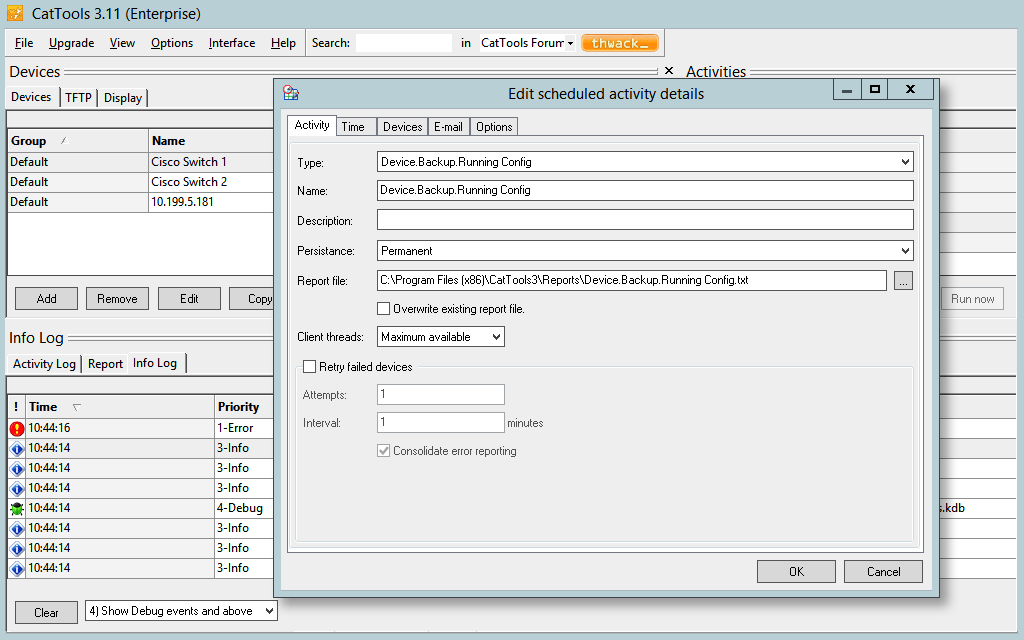
© 2020 SolarWinds Worldwide, LLC. All rights reserved.
Kiwi CatTools is designed to improve network security with its sophisticated network alerts system, which informs you of network equipment changes, so you can prevent malicious activities from successfully compromising your network. These alerts are delivered in real time. With the ability to rollback configuration changes when necessary, these alerts empower you to act before the impact of an issue spreads. A 14-day free trial of Kiwi CatTools is available.
SolarWinds NPM offers a more advanced and versatile approach to network performance monitoring and alerting. This multi-vendor network monitoring tool includes intelligent maps, NetPath™ and PerfStack™ utilities for easy and quick troubleshooting, smart scalability, and an advanced alerting system.
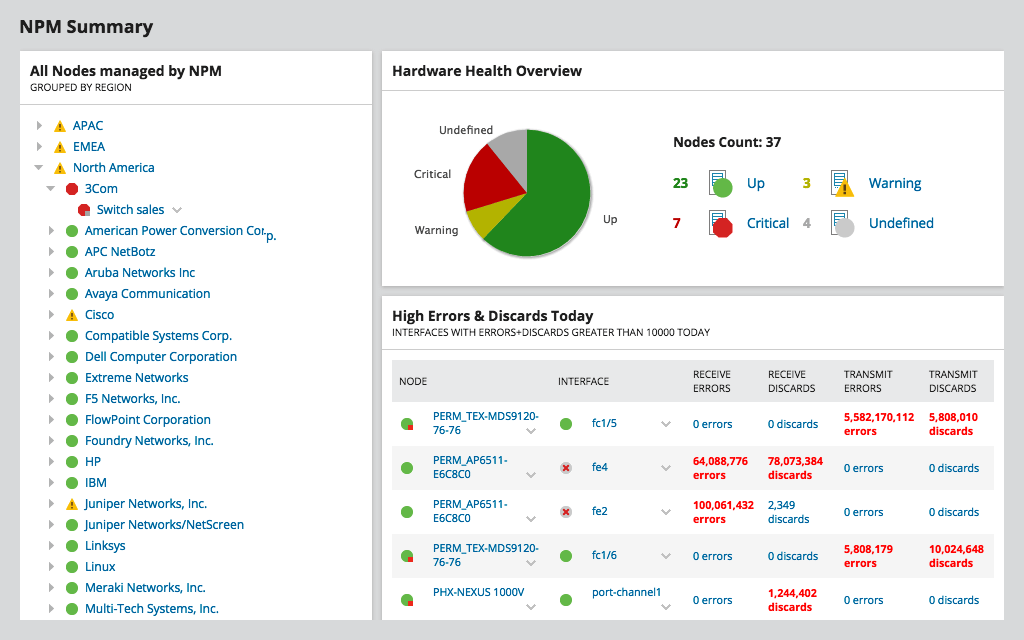
© 2020 SolarWinds Worldwide, LLC. All rights reserved.
NPM uses topology-aware network alerts to help you identify the root cause of an issue quickly. This tool helps you minimize the flood of unnecessary alerts by prioritizing critical issues likely to have a significant impact on the network. You can personalize your network alert settings, so you don’t receive non-critical notifications during off-hours. Alerts are delivered in real time, and you have the choice of using or modifying built-in default alerts or setting custom alerts to suit your needs. A 30-day free trial of NPM is available. If you need a monitoring solution for a smaller network, you can also try SolarWinds ipMonitor®.
Getting Started With Alerts
The key to choosing the right network alerts tool is to first determine your network priorities. For example, is it a priority to reduce the number of unnecessary alerts you receive, or are you looking for more detailed and intelligent alerts? Deciding what alert types are most appropriate for your company’s needs will help you choose the right network alerts tool. Whatever your priorities, Kiwi CatTools and SolarWinds NPM are comprehensive enough to meet your requirements.